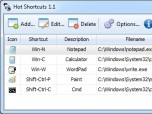Index >> System Utilities >> Automation Tools >> Hot Shortcuts
Report SpywareHot Shortcuts 1.1
Software Description:
Hot Shortcuts - Create keyboard shortcuts for your applications and documents.
Hot Shortcuts is a free application that will help you create keyboard shortcuts for your favorite applications and documents. Creating keyboard shortcuts will save your desktop space and remove unnecessary icons for most used applications and documents. When creating a keyboard shortcut you are also able to define parameters for applications and window startup state (normal, maximized or minimized).Hot Shortcuts has a very simple user interface and is really easy to use. Once you create all shortcuts this application can work in the background (system tray) waiting for you to press one of the keyboard shortcuts you defined. It is also able to start with windows automatically minimized in system tray waiting for your requests. Try it! It's FREE!
What's New: New release
TAGS: freeware, free, automation, keyboard, auto, shortcut, application, document
Hot Shortcuts is a free application that will help you create keyboard shortcuts for your favorite applications and documents. Creating keyboard shortcuts will save your desktop space and remove unnecessary icons for most used applications and documents. When creating a keyboard shortcut you are also able to define parameters for applications and window startup state (normal, maximized or minimized).Hot Shortcuts has a very simple user interface and is really easy to use. Once you create all shortcuts this application can work in the background (system tray) waiting for you to press one of the keyboard shortcuts you defined. It is also able to start with windows automatically minimized in system tray waiting for your requests. Try it! It's FREE!
What's New: New release
TAGS: freeware, free, automation, keyboard, auto, shortcut, application, document
100% Clean:
 Hot Shortcuts 1.1 is 100% clean
Hot Shortcuts 1.1 is 100% cleanThis download was tested thoroughly and was found 100% clean. Click "Report Spyware" link on the top if you found this software contains any form of malware, including but not limited to: spyware, viruses, trojans and backdoors.
Related Software:
- Auto Click Typer 1.2 - Free automation software that helps you emulate mouse and keyboard.
- Shutdown Clock 1.4 - Shutdown Clock is a free application that will help you schedule PC power tasks.
- Screenshot Ultra 1.3 - Screenshot Ultra is application that will capture the content of your screen.
- ByteWedge 2.7 - Acquire data from electronic devices through an RS232 interface
- Active Task Manager 1.70 - Start programs and display reminders using the flexible schedule or manually.
- Active Keys 2.41 - Make a controller capable of doing any action with single press of your keyboard
- WakeupOnStandBy 1.7.20.1 - Free software to wake up PC from sleep mode or hibernation at a predefined time.
- Auto-Keyboard 9.0 - Auto-Keyboard is a software that imitate keyboard keystroke and mouse action.
- Service Timer 2.0.0 - A smart assistant for administrator to control services or run program on time
- PC Auto Shutdown 5.6 - auto shutdown,power off, reboot, hibernate or suspend computers at schedule time
top 10 most downloaded
recommended software
-
- AppleXsoft Photo Recovery for Mac
- AppleXsoft Photo Recovery is the comprehensive digital media data rescue software designed for Mac users, it featuring innovative photo recovery algor...

-
- Cacheman
- Memory is one of the most important pieces of computer hardware as it is in constant use no matter what a PC is used for. There is a tremendous number...