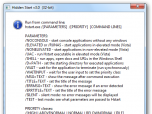Index >> System Utilities >> Launchers & Task Managers >> Hidden Start
Report SpywareHidden Start 4.1
Software Description:
Hidden Start - Run applications and batch files without console window or UAC prompt
Console applications and batch files are regularly run at Windows startup or in a schedule. The main inconvenience of this is that each application opens a console window that flickers on the screen. Hidden Start (or Hstart) is a lightweight command line utility that allows you to run console applications and batch files without any window in the background, handle UAC privilege elevation under Windows 7 and Vista, start multiple commands in parallel or synchronously, and much more.
Hstart is very small (~100 Kb), but it allows you to:
- start console applications without any windows in the background
- start applications with administrative privileges without UAC prompts
- start non-elevated applications from elevated scripts and batch files
- start multiple applications in the specified order synchronously
- set the working directory and priority class of the created processes
- set the startup delay before command execution
- show success and error messages after command execution
Hstart is a must have if you use batch files on an everyday basis for backups, various file sync and copy scripts, automatic source code compilation or code signing.
Console applications and batch files are regularly run at Windows startup or in a schedule. The main inconvenience of this is that each application opens a console window that flickers on the screen. Hidden Start (or Hstart) is a lightweight command line utility that allows you to run console applications and batch files without any window in the background, handle UAC privilege elevation under Windows 7 and Vista, start multiple commands in parallel or synchronously, and much more.
Hstart is very small (~100 Kb), but it allows you to:
- start console applications without any windows in the background
- start applications with administrative privileges without UAC prompts
- start non-elevated applications from elevated scripts and batch files
- start multiple applications in the specified order synchronously
- set the working directory and priority class of the created processes
- set the startup delay before command execution
- show success and error messages after command execution
Hstart is a must have if you use batch files on an everyday basis for backups, various file sync and copy scripts, automatic source code compilation or code signing.
Feature List:
- start multiple applications with one command line
- start console applications without any windows in the background
- start multiple applications in the specified order
- set up starting directory for the created processes
- set up priority class for the created processes
- wait for user input of the created processes to check priority class (useful if application sets its own priority on start and you want to change it)
100% Clean:
 Hidden Start 4.1 is 100% clean
Hidden Start 4.1 is 100% cleanThis download (Hstart_4.1-bin.zip) was tested thoroughly and was found 100% clean. Click "Report Spyware" link on the top if you found this software contains any form of malware, including but not limited to: spyware, viruses, trojans and backdoors.
Related Software:
- VistaSwitcher 1.1.5 - The most elegant and powerful Alt-Tab task switcher with full-sized previews
- Astatix Launcher 1.63 - Quick start any application in a single click and control Winamp with hotkeys.
- ActiveActions 1.25 - ActiveActions is an launch tool that also acts like hotkey manager.
- eXtended Task Manager 2.15 - Extended windows task manager and performance monitoring tool
- Window Magician 1.1.3 - Small utility that can hide windows, system tray icons or run screensaver
- Program Sleuth 2.0.6 - Find out what is really running on your computer.
- RLauncher 2.3 - RLauncher is an easy to use application launcher.
- Pokki Start Menu 260.11.291 - Pokki Windows 8 Start menu lets you access & search all the stuff on your PC.
- FireDaemon Pro 3.14.2755 - A utility to install and run any application or script as a Windows service
- JetStart Free 4.4 - Launch Start Menu shortcuts faster and easier than ever
top 10 most downloaded
recommended software
-
- AppleXsoft Photo Recovery for Mac
- AppleXsoft Photo Recovery is the comprehensive digital media data rescue software designed for Mac users, it featuring innovative photo recovery algor...

-
- Cacheman
- Memory is one of the most important pieces of computer hardware as it is in constant use no matter what a PC is used for. There is a tremendous number...