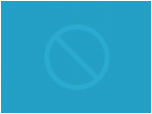Index >> System Utilities >> File & Disk Management >> Help Explorer Viewer
Report SpywareHelp Explorer Viewer 3.0
Software Description:
Help Explorer Viewer - Full-featured help viewer of hlp, chm and hxs formats for both Windows and Linux
Help Explorer Viewer is a help viewer for both Windows and Linux that gives you a way to use help files in Windows' WinHelp, MS HTML Help 1.x and MS Help 2.0 formats with your applications, no matter under which operating system - Windows or Linux - your applications are deployed. Since the Windows Vista has optional support of WinHelp files, Help Explorer Viewer comes in handy.
There is no more need to devise a new help format for Linux and build a viewer for it. Just prepare your Linux documentation in any of the generally adopted Windows help formats, distribute Help Explorer Viewer with your application and your users will be able to read the documentation under Linux as if they are reading it under Windows. The HTML engine that is built in Help Explorer Viewer renders topics retaining their original format.
A full range of the WinHelp API including the macro engine, popup windows, quick links, dynamic HTML and other features will be at your disposal as a software developer. You will also get a capability to view help collections to which your HTML Help 2 files are integrated.
Help Explorer Viewer can be activated from your applications using the API, which enables context sensitive help.
Help Explorer Viewer utilizes all of the search mechanisms that are available in Windows help systems. The table of contents, which is a hierarchy of topics in the order how the help author placed them. The index, which is a list of keywords that the help author associated with certain topics. And a common "key phrase" search, which is based on consequent scanning of all topics.
You can customize the user interface of Help Explorer Viewer as your needs dictate: you can create and hide windows, configure the toolbar and the main menu and dynamically redirect demonstrations of pages.
So, by using Help Explorer Viewer you will be able to provide your applications with a help system that is easy to use and effectively assists users in mastering your applications.
Help Explorer Viewer is a help viewer for both Windows and Linux that gives you a way to use help files in Windows' WinHelp, MS HTML Help 1.x and MS Help 2.0 formats with your applications, no matter under which operating system - Windows or Linux - your applications are deployed. Since the Windows Vista has optional support of WinHelp files, Help Explorer Viewer comes in handy.
There is no more need to devise a new help format for Linux and build a viewer for it. Just prepare your Linux documentation in any of the generally adopted Windows help formats, distribute Help Explorer Viewer with your application and your users will be able to read the documentation under Linux as if they are reading it under Windows. The HTML engine that is built in Help Explorer Viewer renders topics retaining their original format.
A full range of the WinHelp API including the macro engine, popup windows, quick links, dynamic HTML and other features will be at your disposal as a software developer. You will also get a capability to view help collections to which your HTML Help 2 files are integrated.
Help Explorer Viewer can be activated from your applications using the API, which enables context sensitive help.
Help Explorer Viewer utilizes all of the search mechanisms that are available in Windows help systems. The table of contents, which is a hierarchy of topics in the order how the help author placed them. The index, which is a list of keywords that the help author associated with certain topics. And a common "key phrase" search, which is based on consequent scanning of all topics.
You can customize the user interface of Help Explorer Viewer as your needs dictate: you can create and hide windows, configure the toolbar and the main menu and dynamically redirect demonstrations of pages.
So, by using Help Explorer Viewer you will be able to provide your applications with a help system that is easy to use and effectively assists users in mastering your applications.
Feature List:
- utilizes all search mechanisms available in Windows help systems: the table of contents, which is a hierarchy of topics in the order the help author listed them; the index, which is a list of keywords associated with certain topics by the help author; and the common "key phrase" search based on consecutive scanning of all topics
- supports help files that use multiple windows. Every Windows help file has one main window and can also have a number of additional ones. Additional windows are created with help authoring tools. Every window is independent of others, it has its own toolbar and a specific set of buttons that control the reading process. Every window traces its own history of viewed topics and allows navigating to any of these topics by moving along the history in any direction (back or forward).
- supports a full range of code pages and international typefaces that are set up in a Linux X-Server. When viewing a help file in Help Explorer Viewer, an appropriate text size can be set
- can even more
- User interface of Help Explorer Viewer can be customized to build the appearance that suits your needs: you can create and hide windows, configure the toolbar and the main menu and dynamically redirect page demonstrations
- Another advantage of Help Explorer Viewer is its easy integration into your applications. Help Explorer Viewer can be activated from applications using the simple API, which enables context-sensitive help (through alias names and numeric help context IDs). So, with Help Explorer Viewer, you will be able to provide your applications with a help system that is easy to use and effectively assists users in mastering your applications
100% Clean:
 Help Explorer Viewer 3.0 is 100% clean
Help Explorer Viewer 3.0 is 100% cleanThis download (HelpExplorer_3.0_win32.zip) was tested thoroughly and was found 100% clean. Click "Report Spyware" link on the top if you found this software contains any form of malware, including but not limited to: spyware, viruses, trojans and backdoors.
Related Software:
- Folder Cache 2.6 - Access to the recently used & favorite folders from the Save and Open dialogs.
- O&O Defrag Professional Edition 16.0 - Faster system starts, accelerated programs, and professional settings
- Visual Comparer 1.40 - Visual file compare and merge of the text files with syntax hightlight
- Advanced CATaloguer Pro 2.6 - Professional software for cataloguing on all kinds of media
- EF Duplicate Files Manager 7.10 - Find out duplicate files with same name, same size, same content
- EF Find 8.00 - EF Find is a powerful search program also inside archive files.
- Visual Multitool 4.4 - It is a file viewer, finder and editor with text tools.
- Advanced File Organizer 3.01 - Powerful cataloguer for all kinds of removable media, network drives, hard disk.
- Owl Commander 4.0 - Owl Commander is a complete solution for managing files for Windows Computer.
- MyBFL:The Body for LIFE Companion 6.4c - Complete body for life S/W for palm includes Meal Planner,Graphs,Photo Album.
top 10 most downloaded
recommended software
-
- AppleXsoft Photo Recovery for Mac
- AppleXsoft Photo Recovery is the comprehensive digital media data rescue software designed for Mac users, it featuring innovative photo recovery algor...

-
- Cacheman
- Memory is one of the most important pieces of computer hardware as it is in constant use no matter what a PC is used for. There is a tremendous number...