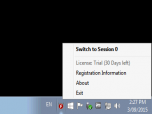Index >> System Utilities >> System Maintenance >> FireDaemon Session 0 Viewer
Report SpywareFireDaemon Session 0 Viewer 1.3.0
Software Description:
FireDaemon Session 0 Viewer is a Windows application that allows you to switch t
FireDaemon Session 0 Viewer is an application for Microsoft Windows that allows you to easily switch back and forth between your logged in Windows desktop session and Session 0. Since the release of Windows Vista and Windows 2008 interactive Windows services (ie. those with a console or GUI component) have been forced to run in the isolated desktop Session 0. The only way to interact with your interactive services on Session 0 was to switch desktop via the Interactive Services Detection Service applet. This method has a variety of limitations and is disabled in Windows by default. FireDaemon S0Vr is a complete standalone product and drop in replacement for the inbuilt Windows applet, providing the following features and advantages:
* Enables interactive services on Windows 7, Server 2008 R2, 8, Server 2012, 8.1, Server 2012 R2, 10 and Server 2016
* Starts the Interactive Services Detection Service providing a System Tray Notification Area applet across all user sessions allowing you to switch back and forth between your logged in session and Session 0 by just double clicking the Session 0 Viewer applet icon
* Provides the ability for a user to 'steal' Session 0 control from another user
* Provides the ability for a user to 'kick' a user off an orphaned Session 0 session
* Redraws the desktop and windows of applications running in Session 0 correctly avoiding artifacting especially when switching to Session 0 via RDP
* Allows you to switch to Session 0 indefinitely with no auto-logoff timeout
Starts a custom minimisable Task Bar on Session 0 that allows you to find and bring to front applications running on Session 0
* Eradicates the default nagging desktop popup 'warning' you that applications are running on Session 0
* Provides Start Menu shortcuts allow you to simply rollback to the default Windows Interactive Services Detection Service
* Facilitates Session 0 desktop switching via regular Windows, OS-X and Linux RDP/RDC clients, TeamViewer, VNC etc.
What's New: License information hidden from non-admin users, command line silent install can include license info, can steal Session 0 control from another user, can kill and query orphaned Session 0 sessions, various fixes.
Limitations: 30 Days Trial; 30-Days from date of install
TAGS: Interactive, Services, Detection, System Tray, Task Bar, Switcher, Desktop
FireDaemon Session 0 Viewer is an application for Microsoft Windows that allows you to easily switch back and forth between your logged in Windows desktop session and Session 0. Since the release of Windows Vista and Windows 2008 interactive Windows services (ie. those with a console or GUI component) have been forced to run in the isolated desktop Session 0. The only way to interact with your interactive services on Session 0 was to switch desktop via the Interactive Services Detection Service applet. This method has a variety of limitations and is disabled in Windows by default. FireDaemon S0Vr is a complete standalone product and drop in replacement for the inbuilt Windows applet, providing the following features and advantages:
* Enables interactive services on Windows 7, Server 2008 R2, 8, Server 2012, 8.1, Server 2012 R2, 10 and Server 2016
* Starts the Interactive Services Detection Service providing a System Tray Notification Area applet across all user sessions allowing you to switch back and forth between your logged in session and Session 0 by just double clicking the Session 0 Viewer applet icon
* Provides the ability for a user to 'steal' Session 0 control from another user
* Provides the ability for a user to 'kick' a user off an orphaned Session 0 session
* Redraws the desktop and windows of applications running in Session 0 correctly avoiding artifacting especially when switching to Session 0 via RDP
* Allows you to switch to Session 0 indefinitely with no auto-logoff timeout
Starts a custom minimisable Task Bar on Session 0 that allows you to find and bring to front applications running on Session 0
* Eradicates the default nagging desktop popup 'warning' you that applications are running on Session 0
* Provides Start Menu shortcuts allow you to simply rollback to the default Windows Interactive Services Detection Service
* Facilitates Session 0 desktop switching via regular Windows, OS-X and Linux RDP/RDC clients, TeamViewer, VNC etc.
What's New: License information hidden from non-admin users, command line silent install can include license info, can steal Session 0 control from another user, can kill and query orphaned Session 0 sessions, various fixes.
Limitations: 30 Days Trial; 30-Days from date of install
TAGS: Interactive, Services, Detection, System Tray, Task Bar, Switcher, Desktop
100% Clean:
 FireDaemon Session 0 Viewer 1.3.0 is 100% clean
FireDaemon Session 0 Viewer 1.3.0 is 100% cleanThis download (FireDaemon-Session-0-Viewer-x86.exe) was tested thoroughly and was found 100% clean. Click "Report Spyware" link on the top if you found this software contains any form of malware, including but not limited to: spyware, viruses, trojans and backdoors.
Related Software:
- Casper RAM Cleaner 2.3 - Casper RAM Cleaner increases your system performance.
- StartPro 2.0 - Gain control of your Windows startup
- Serial Splitter 3.0 - Enable all applications to receive same data from a serial port simultaneously.
- PC Tweaker 2.20 - Using PC Tweaker you can improve software and internet connection productivity.
- Actions Monitor 1.02 - Monitor and display system activity.
- ActiveStartup 1.45 - Windows startup manager. Supports backup/restore configurations.
- Key Transformation 8.1701 - Customize keyboard layout; Change key on keyboard; On screen keyboard.
- SystemAI 1.5 - SystemAI™ creates an ideal virtual computer for each of your applications.
- Fast PC 1.0 - Fast PC makes your PC faster, error-free and more efficient!
- Cleanse Uninstaller Pro 10.2 - Cleanse the fast,easy, complete uninstaller
top 10 most downloaded
recommended software
-
- AppleXsoft Photo Recovery for Mac
- AppleXsoft Photo Recovery is the comprehensive digital media data rescue software designed for Mac users, it featuring innovative photo recovery algor...

-
- Cacheman
- Memory is one of the most important pieces of computer hardware as it is in constant use no matter what a PC is used for. There is a tremendous number...