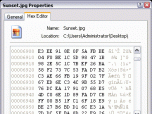Index >> System Utilities >> File & Disk Management >> Febooti fileTweak Hex Editor
Report SpywareFebooti fileTweak Hex Editor 3.0
Software Description:
Febooti fileTweak Hex Editor - Freeware and easy to use Hex Editor - edit file using HEX / ASCII codes
Febooti hex editor is simple and easy to use utility, fully integrated into windows properties pages, that allows to modify file binary content in the very precise and exact way. Hex editor provides significant benefit, namely, the possibility to edit strictly specified regions of file without affecting the layout of file or content shifting, thus giving a perfect control over your data.
Hex editor allows to view and edit files, search for particular content or address in the file, to replace any data, copying of variety of data formats and more. Integrated into windows property pages, hex editor has intuitively obvious interface and is suitable for all minor hex and ASCII editing needs.
Hex editor features:
- Simple and easy to use interface;
- Support of standard commands (cut, copy, paste, delete, etc.);
- Search both within HEX and ASCII content;
- Possibility to edit files sized up to 2 Gb;
- Fast copy and paste function;
- Possibility to go to particular address;
- Both insert and overwrite modes;
- Selection of any range in the file;
- Integrated into windows property pages;
- Keyboard shortcut for all Hex editor functions.
Optimized for easiness of use and functionality, Febooti Hex editor can be used both as stand alone utility and as module of Febooti fileTweak - award-winning set of utilities that provides useful possibilities in managing your files (e.g. change file date in batch mode, change file and folders attribute and many more). When used as a module of fileTweak, Hex editor becomes fully integrated in it and can be enabled or disabled from fileTweak control center.
Febooti hex editor is simple and easy to use utility, fully integrated into windows properties pages, that allows to modify file binary content in the very precise and exact way. Hex editor provides significant benefit, namely, the possibility to edit strictly specified regions of file without affecting the layout of file or content shifting, thus giving a perfect control over your data.
Hex editor allows to view and edit files, search for particular content or address in the file, to replace any data, copying of variety of data formats and more. Integrated into windows property pages, hex editor has intuitively obvious interface and is suitable for all minor hex and ASCII editing needs.
Hex editor features:
- Simple and easy to use interface;
- Support of standard commands (cut, copy, paste, delete, etc.);
- Search both within HEX and ASCII content;
- Possibility to edit files sized up to 2 Gb;
- Fast copy and paste function;
- Possibility to go to particular address;
- Both insert and overwrite modes;
- Selection of any range in the file;
- Integrated into windows property pages;
- Keyboard shortcut for all Hex editor functions.
Optimized for easiness of use and functionality, Febooti Hex editor can be used both as stand alone utility and as module of Febooti fileTweak - award-winning set of utilities that provides useful possibilities in managing your files (e.g. change file date in batch mode, change file and folders attribute and many more). When used as a module of fileTweak, Hex editor becomes fully integrated in it and can be enabled or disabled from fileTweak control center.
100% Clean:
 Febooti fileTweak Hex Editor 3.0 is 100% clean
Febooti fileTweak Hex Editor 3.0 is 100% cleanThis download (ftweak-hex.exe) was tested thoroughly and was found 100% clean. Click "Report Spyware" link on the top if you found this software contains any form of malware, including but not limited to: spyware, viruses, trojans and backdoors.
Related Software:
- Folder Cache 2.6 - Access to the recently used & favorite folders from the Save and Open dialogs.
- O&O Defrag Professional Edition 16.0 - Faster system starts, accelerated programs, and professional settings
- Visual Comparer 1.40 - Visual file compare and merge of the text files with syntax hightlight
- Advanced CATaloguer Pro 2.6 - Professional software for cataloguing on all kinds of media
- EF Duplicate Files Manager 7.10 - Find out duplicate files with same name, same size, same content
- EF Find 8.00 - EF Find is a powerful search program also inside archive files.
- Visual Multitool 4.4 - It is a file viewer, finder and editor with text tools.
- Advanced File Organizer 3.01 - Powerful cataloguer for all kinds of removable media, network drives, hard disk.
- Owl Commander 4.0 - Owl Commander is a complete solution for managing files for Windows Computer.
- MyBFL:The Body for LIFE Companion 6.4c - Complete body for life S/W for palm includes Meal Planner,Graphs,Photo Album.
top 10 most downloaded
recommended software
-
- AppleXsoft Photo Recovery for Mac
- AppleXsoft Photo Recovery is the comprehensive digital media data rescue software designed for Mac users, it featuring innovative photo recovery algor...

-
- Cacheman
- Memory is one of the most important pieces of computer hardware as it is in constant use no matter what a PC is used for. There is a tremendous number...