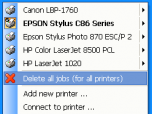Index >> System Utilities >> Printer >> Fast Printer Chooser
Report SpywareFast Printer Chooser 4.8
Software Description:
Fast Printer Chooser - Quickly and conveniently switch the active printer
Many users have multiple printers. Unfortunately only one of them can be made active (current) and used for printing by default. In a system containing multiple printers, you won't be able to use one-click printing and you have to open the printing dialog to choose the printer you want to use. But this can be simplified! The "Fast Printer Chooser" program can be used to quickly and conveniently switch the active printer using a tray popup menu. The program can work with all printers installed in the system including local and network printers. You can not only change the active printer in a single mouse click, but also quickly cancel printing tasks for any printer. There is a multitude of configuration options, which allows you to configure the program to your needs. The program will also be useful to inexperienced users, who will be able to switch between their printers more easily. If you often have to print your documents on different printers in the office, this program is for you! The tiny size of the program will not affect the performance of your system at all! For more information please visit to http://www.al-soft.com/fpc/fast-printer-chooser.shtml
Limitations: 30 Days Trial
Many users have multiple printers. Unfortunately only one of them can be made active (current) and used for printing by default. In a system containing multiple printers, you won't be able to use one-click printing and you have to open the printing dialog to choose the printer you want to use. But this can be simplified! The "Fast Printer Chooser" program can be used to quickly and conveniently switch the active printer using a tray popup menu. The program can work with all printers installed in the system including local and network printers. You can not only change the active printer in a single mouse click, but also quickly cancel printing tasks for any printer. There is a multitude of configuration options, which allows you to configure the program to your needs. The program will also be useful to inexperienced users, who will be able to switch between their printers more easily. If you often have to print your documents on different printers in the office, this program is for you! The tiny size of the program will not affect the performance of your system at all! For more information please visit to http://www.al-soft.com/fpc/fast-printer-chooser.shtml
Limitations: 30 Days Trial
Feature List:
- The program creates an icon in the system tray and all operations are carried out by clicking this icon
- The popup menu lists all printers connected to the PC. The currently active printer is shown in bold
- The active printer is changed when you click its name or an item in the corresponding submenu (configurable)
- The program can output a message in the system area after the active printer is switched
- You can always find out which printer is currently active by moving the mouse pointer over the program icon and waiting until a popup hint appears
- Ability to quickly delete tasks for any printer
- Ability to quickly delete all tasks for all printers, that is canceling all printing tasks in a couple of mouse clicks
- Quick access to the "Add new printer" and "Connect printer" functionality
- Quick access to properties and settings of any printer
100% Clean:
 Fast Printer Chooser 4.8 is 100% clean
Fast Printer Chooser 4.8 is 100% cleanThis download (fpc_setup.exe) was tested thoroughly and was found 100% clean. Click "Report Spyware" link on the top if you found this software contains any form of malware, including but not limited to: spyware, viruses, trojans and backdoors.
Related Software:
- SpeedyPDF 1.3.0 - Create PDF files from virtually any Windows application that supports printing.
- Adolix PDF Converter 4.4 - PDF converter software. Create PDF in Vista. Convert PDF to image: tiff, jpeg.
- PDF to Word | Solid Converter 8.2 - Convert PDF Files into MS Word. Easy, Fast, Accurate
- Print Maestro 3.1 - Print file tree and directory content in 1 click with PrintMaestro.
- novaPDF Pro 8.6.942 - novaPDF Pro allows you to easily create PDF files from any printable document.
- O&K Print Watch 4.7.0.3223 - Print manager to control and audit printing costs in your organization.
- DateInTray 1.6 - Displays today's date in the system tray, includes popup calendar.
- Sprintbit File Manager 4.4 - Featured File Manager- Files Management - Editing and Viewing solution
- CoolPDF 3.0 - Convert to PDF and making PDF files of anything that can normally be printed.
- Print365. Print monitoring software 2.1 - Get precise information about printing in your organization
top 10 most downloaded
recommended software
-
- AppleXsoft Photo Recovery for Mac
- AppleXsoft Photo Recovery is the comprehensive digital media data rescue software designed for Mac users, it featuring innovative photo recovery algor...

-
- Cacheman
- Memory is one of the most important pieces of computer hardware as it is in constant use no matter what a PC is used for. There is a tremendous number...