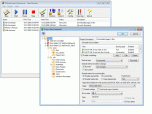Index >> System Utilities >> Backup & Restore >> DFIncBackup Standard
Report SpywareDFIncBackup Standard 2.98
Software Description:
DFIncBackup Standard - Personal backup program for incremental backup of files to zip archives.
DFIncBackup is a personal backup program designed for incremental backup of files directly to zip archives.
Features:
* Incremental backup of files. It saves only changed files to make the backup file size smaller.
* Can backup to CD/DVD, Ext USB HDD, Flash, HDD, LAN, and switch to another one with keeping state of incremental backup.
* Built-in packer using full compatible ZIP files format (zip64).
* Strong encryption AES 256-bit.
* Built-in CD/DVD disc burning engine.
* Split large backup archives into several smaller volumes allows saving to removable disks.
* Built-in scheduler.
* Easy archives management: save, restore, remove archives.
* Quick add needed files to project by using templates.
* Templates editor
* Backup project can contain several root folders.
* Flexible tuning of root folders and sub folders.
* Easily view selected files list in project editor using folders tree with explorer-like style.
* Built-in ZIP archives viewer
* Log file viewer for easy navigate and search.
* Intelligent backup folders management: limitation by archive size or free space on hard disk volume, automatically swap to next volume of hard disk.
What's New: Email notifications; Shut down computer after backup complete
Limitations: 30 Days Trial
DFIncBackup is a personal backup program designed for incremental backup of files directly to zip archives.
Features:
* Incremental backup of files. It saves only changed files to make the backup file size smaller.
* Can backup to CD/DVD, Ext USB HDD, Flash, HDD, LAN, and switch to another one with keeping state of incremental backup.
* Built-in packer using full compatible ZIP files format (zip64).
* Strong encryption AES 256-bit.
* Built-in CD/DVD disc burning engine.
* Split large backup archives into several smaller volumes allows saving to removable disks.
* Built-in scheduler.
* Easy archives management: save, restore, remove archives.
* Quick add needed files to project by using templates.
* Templates editor
* Backup project can contain several root folders.
* Flexible tuning of root folders and sub folders.
* Easily view selected files list in project editor using folders tree with explorer-like style.
* Built-in ZIP archives viewer
* Log file viewer for easy navigate and search.
* Intelligent backup folders management: limitation by archive size or free space on hard disk volume, automatically swap to next volume of hard disk.
What's New: Email notifications; Shut down computer after backup complete
Limitations: 30 Days Trial
Feature List:
- Incremental and differential backup of files. It saves only changed files and therefore makes archive size smaller
- It can backup to: removable drives, hard disk, network
- Supports different media types: Flash disk, External USB hard drive, CD-R, CD-RW, DVD-R, DVD+R, DVD-RW, DVD+RW, etc
- Internal CD/DVD burner (no external software need)
- Uses fully compatible ZIP files format (zip64) for archives. You can extract files using any ZIP program, for example WINZIP. (Note: Std edition has 15GB size limitation for zip archives.)
- Strong encryption - AES 256-bit
- Internal ZIP archives viewer: open, view, extract files
- Internal ZIP archives browser: show all files of project (including files from previous archives), open, view, extract files
- Splits large backup archives into several smaller volumes, allowing saving to removable disks
- Quickly add files to project by using Wizard and templates
- One project can include several folders from different hard disk volumes
- Intelligent backup folders management: limitation by archive size, or free space on volume, allows automatic swap to next volume of hard disk
- Supports several backup folders on different hard disk volumes
- Easy archives management: restore by removable media or local copy; view archive content, remove local archive copy, etc.
- Support edit & create templates for backup applications and data
- Flexible tuning of archiving folders: "All" or "Selected file types", exclude file types, criteria for select changed files (by date, by size, by content), include/exclude hidden files, disable/enable archive open files
- Subfolders tuning such as root folders
- UNC paths support for backup network folders
- Easily view included files list in project editor by folders tree
- Smart scheduler supports different time conditions (for example "Last day of month") and wait event for executing after backup of other specified project is finished
- Restart scheduled task (project backup), if some errors occurred
- Log file viewer for easy navigation and search
- Limitation of simultaneous backup task executing (only for scheduled tasks)
- Quick shortcuts to execute backup tasks
100% Clean:
 DFIncBackup Standard 2.98 is 100% clean
DFIncBackup Standard 2.98 is 100% cleanThis download (DFIBk_instEx.exe) was tested thoroughly and was found 100% clean. Click "Report Spyware" link on the top if you found this software contains any form of malware, including but not limited to: spyware, viruses, trojans and backdoors.
Related Software:
- DFIncBackup Professional 2.98 - Personal backup program for incremental backup of files to zip archives.
- DFIncBackup Home 2.98 - Personal backup program for incremental backup of files to zip archives.
- ! - Oops 1.02 - ! Oops ! - the independant auto-save.
- ERS 2K/XP, Emergency Recovery System FAT/FAT32 6.01 - Win 2K/XP, Recover gracefully from a system crash with ERS 2K/XP.
- ERS 9x, Emergency Recovery System 9x 11.45 - Win 95/98/ME Recover gracefully from a system crash with ERS.
- Acronis True Image Enterprise Server 8.0 - Real-time disk backup, disk imaging, and bare metal restore for Windows servers
- NH Backup 3.0.74 - Get a fast, reliable and affordable backups solution.
- DataBK SQL Server Backup 11.0.6 - Backup and restore Microsoft SQL Server database to a local or network drive.
- Outlook Express Backup Restore 2.364 - Backup your Outlook Express and restore it when it is necessary.
- Backup4all Professional 6.1.180 - Customizable backup program. Full, incremental, differential and mirror backups
top 10 most downloaded
recommended software
-
- AppleXsoft Photo Recovery for Mac
- AppleXsoft Photo Recovery is the comprehensive digital media data rescue software designed for Mac users, it featuring innovative photo recovery algor...

-
- Cacheman
- Memory is one of the most important pieces of computer hardware as it is in constant use no matter what a PC is used for. There is a tremendous number...