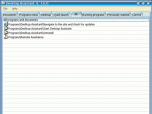Index >> System Utilities >> Shell Tools >> Desktop Assistant
Report SpywareDesktop Assistant 1.14
Software Description:
Desktop Assistant - Helps to find and start programs from the Start menu quickly.
General features:
1. Quick search of programs and documents by part of their names. At
that you can put a few parts of program name separated by spaces. The
program "Desktop Assistant" will show you set of
corresponding elements what is very handy.
2. Start of program with the rights of Administrator. You can work
with the rights of safe user with limited rights. In the case of
necessity to execute the program with administrative rights, you can
select corresponding item in the context menu. You can permit the
program "Desktop Assistant" to remember the Administrator's password
in the protected storage of the Windows. After that you will no need to enter the
password under every program run with administrative rights.
3. Support of the "hot keys". It helps to open required page
(documents, program in the Start menu, running processes, etc.) from
any program.
4. Search of running processes in the RAM. It allows to hide visible
window or to take away a program from the RAM without calling to the
task manager.
5. Support of functions of quick safe shuting down and rebooting of a
computer. If your computer is under high load and it needs urgent
reload, then a fast reboot mode without the data saving in running
programs is safer in comparison with pressing "Reset" button on the
system block of the computer.
6. Compatibility with other programs of quick access to Start menu
elements. The program does not change or transpose elements in the Start
menu. You can group them by yourself or with the aid of the special
program as you like. This will not reflect to programs' visibility in
the utility. When you set or remove your programs or transfer elements
between Start menu branches, then the utility renews its list of
programs and documents automatically.
Latest functionality: ability to prevent computer from sleep by user wish.
What's New: + Can prevent computer from sleep by user wish;
Limitations: 30 Days Trial
General features:
1. Quick search of programs and documents by part of their names. At
that you can put a few parts of program name separated by spaces. The
program "Desktop Assistant" will show you set of
corresponding elements what is very handy.
2. Start of program with the rights of Administrator. You can work
with the rights of safe user with limited rights. In the case of
necessity to execute the program with administrative rights, you can
select corresponding item in the context menu. You can permit the
program "Desktop Assistant" to remember the Administrator's password
in the protected storage of the Windows. After that you will no need to enter the
password under every program run with administrative rights.
3. Support of the "hot keys". It helps to open required page
(documents, program in the Start menu, running processes, etc.) from
any program.
4. Search of running processes in the RAM. It allows to hide visible
window or to take away a program from the RAM without calling to the
task manager.
5. Support of functions of quick safe shuting down and rebooting of a
computer. If your computer is under high load and it needs urgent
reload, then a fast reboot mode without the data saving in running
programs is safer in comparison with pressing "Reset" button on the
system block of the computer.
6. Compatibility with other programs of quick access to Start menu
elements. The program does not change or transpose elements in the Start
menu. You can group them by yourself or with the aid of the special
program as you like. This will not reflect to programs' visibility in
the utility. When you set or remove your programs or transfer elements
between Start menu branches, then the utility renews its list of
programs and documents automatically.
Latest functionality: ability to prevent computer from sleep by user wish.
What's New: + Can prevent computer from sleep by user wish;
Limitations: 30 Days Trial
100% Clean:
 Desktop Assistant 1.14 is 100% clean
Desktop Assistant 1.14 is 100% cleanThis download (DesktopAssistantSetup.exe) was tested thoroughly and was found 100% clean. Click "Report Spyware" link on the top if you found this software contains any form of malware, including but not limited to: spyware, viruses, trojans and backdoors.
Related Software:
- MouseStar 3.57 - Powerful application to transform your mouse into a highly functional tool.
- MaxMonkey 2.40 - Maximize, minimize, close and restore windows
- Shutdown Lock 1.5 - Create hibernate shortcut to hibernate computer automatically.
- Talisman Desktop 3.4 - Desktop Manager and Shell Replacement for Windows
- KO Approach 0.5.2 - Click on a folder icon in Explorer and navigate a menu to locate files quicker
- PromptPal 2.1 - Eliminate the frustrations of the Command Prompt with a modern command line tool
- Captain Tray Pro 6.4 - Captain Tray Pro is a simple tool for system tray management.
- Jitbit Virtual Keyboard 2.22 - Multilingual on-screen virtual keyboard. Type text with your mouse.
- DirDate 6.5 - Modify file and folder dates from command line, exif support
- IPod Audio Studio 6.4.2 - record, convert and transit audio to your iPod.
top 10 most downloaded
recommended software
-
- AppleXsoft Photo Recovery for Mac
- AppleXsoft Photo Recovery is the comprehensive digital media data rescue software designed for Mac users, it featuring innovative photo recovery algor...

-
- Cacheman
- Memory is one of the most important pieces of computer hardware as it is in constant use no matter what a PC is used for. There is a tremendous number...