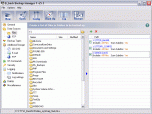Index >> System Utilities >> Backup & Restore >> D_back
Report SpywareD_back 1.69.18
Software Description:
D_back - A tool to automate backing up your files with compression to HDD, DVD, FTP
D_back is a data backup tool designed to automate backing up your files with compression to local or network drives, USB flash, DVD, or remote FTP.
With this program you can configure backup task once and forget about after that. The program will quietly continue doing what it's supposed to do without prompting any actions by the user.
Program's features:
- Backing up open or locked files;
- Saving backups to FTP;
- Backing up files from FTP;
- Burning backups to DVD;
- Backing up to several locations simultaneously;
- PKZip Zip64 compression (can create backup larger than 4Gb);
- Supports 7-zip LZMA compression, fully compatible with freeware 7-zip file compressor;
- Full, Incremental, Differential, Stack backup types;
- Sending backups via e-Mail;
- sending e-mail notifications on error events of each backup job;
- Command-line mode;
- Includes Backup Scheduler - an independent task scheduler (can run as a Windows service);
- Easy data restoring.
What's New: We have improved compatibility with Winzip and Windows Zip folders for backups with Zip compression
Limitations: 20 Days Trial
D_back is a data backup tool designed to automate backing up your files with compression to local or network drives, USB flash, DVD, or remote FTP.
With this program you can configure backup task once and forget about after that. The program will quietly continue doing what it's supposed to do without prompting any actions by the user.
Program's features:
- Backing up open or locked files;
- Saving backups to FTP;
- Backing up files from FTP;
- Burning backups to DVD;
- Backing up to several locations simultaneously;
- PKZip Zip64 compression (can create backup larger than 4Gb);
- Supports 7-zip LZMA compression, fully compatible with freeware 7-zip file compressor;
- Full, Incremental, Differential, Stack backup types;
- Sending backups via e-Mail;
- sending e-mail notifications on error events of each backup job;
- Command-line mode;
- Includes Backup Scheduler - an independent task scheduler (can run as a Windows service);
- Easy data restoring.
What's New: We have improved compatibility with Winzip and Windows Zip folders for backups with Zip compression
Limitations: 20 Days Trial
Feature List:
- You can select files from your personal computer, local network resources or remote FTP sites. You can exclude unnecessary files by using separated files list. Wildcards (* ?) are allowed in all file names and paths for flexible files selection
- p backup� This backup tool can be used as FTP client for unattended downloading files from remote FTP. Built-in Ftp Backup feature will allow you to back up data from ftp sites as easily as from usual computer or local network
- Using FTP as backup storage You can use one or more FTP sites as an additional storage media for saving your data. Backup to FTP is performed automatically, after the archive is created in the destination directory on your local or network drives
- Our backup software gives you an opportunity for burning created backups to rewritable CD or DVD
- Five built-in backup types (Simple, Stack, Advanced Stack, Incremental, Differential) are incredibly versatile and capable to satisfy requirements both of beginners and advanced users
- PKZip's Zip64 support is implemented. You can compress up to 2 147 483 647 files into an archive. Uncompressed, Compressed, and Archive file sizes can be up to 2^63-1 bytes in length (at about 18 million terabytes). If a zip file does not extend beyond any of the PKZIP 2.04g limitations (4Gb / 65535 files) then the archive is created in old zip format, according to the PKZIP 2.04g zip file specification
- Using external compression programs (Winrar, Winzip, Arj, Ace) for backing up
- As a rule D_back creates backups as a set of of compressed files in standard Zip format. However if you have installed other file compressors, they can be used for backing up as well
- The major compression formats support password protection. The program allows you to use this feature and offers flexible data protection strategies for various situations
- You can specify start-up of any program which must be performed before or after backing up
- In addition to a usual way of data backup to network drives or remote FTP our software offers you an excellent opportunity to send backups via e-Mail to one or more recipients
- We designed the new download / upload algorithms, which operate more reliably at the unstable communications and allow to resume broken uploads / downloads
- The software distribution kit contains command-line backup utility, which is intended for joint use with the backup scheduler or standard windows task schedulers for automatic data processing
- The backup scheduler is a separate program, which allows you to schedule execution of the d_back command-line utility or any command-line task in automatic mode
- You can completely check the results of your backup jobs. The history of all start-ups, all diagnostic messages are registered in backup log file. In addition there is a possibility to notify user by e-mail about starting/ending, errors or warnings of each backup job
- A whole content of an archive or any files from the chosen versions of backups can be restored into a target directory
100% Clean:
 D_back 1.69.18 is 100% clean
D_back 1.69.18 is 100% cleanThis download (d_back.exe) was tested thoroughly and was found 100% clean. Click "Report Spyware" link on the top if you found this software contains any form of malware, including but not limited to: spyware, viruses, trojans and backdoors.
Related Software:
- ! - Oops 1.02 - ! Oops ! - the independant auto-save.
- ERS 2K/XP, Emergency Recovery System FAT/FAT32 6.01 - Win 2K/XP, Recover gracefully from a system crash with ERS 2K/XP.
- ERS 9x, Emergency Recovery System 9x 11.45 - Win 95/98/ME Recover gracefully from a system crash with ERS.
- Acronis True Image Enterprise Server 8.0 - Real-time disk backup, disk imaging, and bare metal restore for Windows servers
- NH Backup 3.0.74 - Get a fast, reliable and affordable backups solution.
- DataBK SQL Server Backup 11.0.6 - Backup and restore Microsoft SQL Server database to a local or network drive.
- Outlook Express Backup Restore 2.364 - Backup your Outlook Express and restore it when it is necessary.
- Backup4all Professional 6.1.180 - Customizable backup program. Full, incremental, differential and mirror backups
- MinuteMan Data Backup Suite 8.54 - MinuteMan Data Backup with MinZip and MinSelfEx.
- Adolix Outlook Express Backup 3.0 - The easiest way to backup email data from Top Email Clients
top 10 most downloaded
recommended software
-
- AppleXsoft Photo Recovery for Mac
- AppleXsoft Photo Recovery is the comprehensive digital media data rescue software designed for Mac users, it featuring innovative photo recovery algor...

-
- Cacheman
- Memory is one of the most important pieces of computer hardware as it is in constant use no matter what a PC is used for. There is a tremendous number...