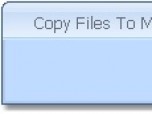Index >> System Utilities >> File & Disk Management >> Copy Files To Multiple USB Drives Software
Report SpywareCopy Files To Multiple USB Drives Software 7.0
Software Description:
Copy Files To Multiple USB Drives Software - Duplicate multiple thumb drives.
Have you ever had many USB flash drives and wanted to have the same set of files on each one? This software offers a solution for users who want to duplicate multiple thumb drives without having to perform the same copy and paste operations over and over again. With this software, you simply specify the master flash drive and then insert-remove, insert-remove until you are done.
TAGS: dupe, duplication, clone
Have you ever had many USB flash drives and wanted to have the same set of files on each one? This software offers a solution for users who want to duplicate multiple thumb drives without having to perform the same copy and paste operations over and over again. With this software, you simply specify the master flash drive and then insert-remove, insert-remove until you are done.
TAGS: dupe, duplication, clone
100% Clean:
 Copy Files To Multiple USB Drives Software 7.0 is 100% clean
Copy Files To Multiple USB Drives Software 7.0 is 100% cleanThis download (setup.exe) was tested thoroughly and was found 100% clean. Click "Report Spyware" link on the top if you found this software contains any form of malware, including but not limited to: spyware, viruses, trojans and backdoors.
Related Software:
- Rename Multiple Folders At Once Software 7.0 - Change name of many folders and subfolders.
- Lock and Unlock Your PC With USB Drive Software 7.0 - Use a physical USB device to lock your computer instead of a password.
- Add Date and-or Time To Filenames Software 7.0 - Add timestamp/datestamp to multiple filenames in batch.
- Save File Search Results Software 7.0 - Search for files by filename and save the results as text files
- Find Files By Date Software 7.0 - This software offers a solution for users who want to find files by date.
- Find Files By Size Software 7.0 - This software offers a solution for users who want to find files by size
- Find and Replace In Filenames and Folder Names Sof 7.0 - Find and replace within the name of files and folders.
- Dummy File Maker Software 7.0 - Generate fake files for testing.
- Windows Startup Cleaner Software 7.0 - Remove files that run when Windows first starts.
- Folder Cache 2.6 - Access to the recently used & favorite folders from the Save and Open dialogs.
top 10 most downloaded
recommended software
-
- AppleXsoft Photo Recovery for Mac
- AppleXsoft Photo Recovery is the comprehensive digital media data rescue software designed for Mac users, it featuring innovative photo recovery algor...

-
- Cacheman
- Memory is one of the most important pieces of computer hardware as it is in constant use no matter what a PC is used for. There is a tremendous number...