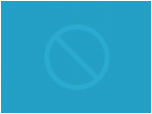Index >> System Utilities >> File & Disk Management >> CM Batch Filename Changer
Report SpywareCM Batch Filename Changer 1.0.2
Software Description:
CM Batch Filename Changer - Quick and Easy Way of Changing Your Filenames The Way You Want
CM Batch Filename Changer came about from years of getting a simple to use but yet comprehensive filename changer for the Mac. This app was born from the need to find a simple way to batch rename photos but evolved to support any kind of files on the Mac.
It uses a two step method which lets you build the filename format using the built-in filename format editor which comes with quick macro to ensure that you can add dates and running numbers with padding to the filenames, preview the changes and once you are happy with it, do the actual change.
Not only that, it comes with the date format editors too. Actually two of them so you can set up different date formats using the Date Builders. You can use either the Creation Date, Modification Date or EXIF Date.
We understand that you might want to use your own custom filenames for each file and you can either manually update the New Filename properties on the list or use a CSV file from your app or your favorite Spreadsheet to generate the list. That is also covered.
The app would power up its two renaming threads to speed up the process and you can get a list of renamed files within seconds or minutes.
When you perform a filename change, the modification and some times the creation dates would change depending on how you perform the change. CM Batch Filename Changer would retain the file original creation and modification date so you do not have to worry.
What's New: Initial Release
Limitations: 14 Days Trial
CM Batch Filename Changer came about from years of getting a simple to use but yet comprehensive filename changer for the Mac. This app was born from the need to find a simple way to batch rename photos but evolved to support any kind of files on the Mac.
It uses a two step method which lets you build the filename format using the built-in filename format editor which comes with quick macro to ensure that you can add dates and running numbers with padding to the filenames, preview the changes and once you are happy with it, do the actual change.
Not only that, it comes with the date format editors too. Actually two of them so you can set up different date formats using the Date Builders. You can use either the Creation Date, Modification Date or EXIF Date.
We understand that you might want to use your own custom filenames for each file and you can either manually update the New Filename properties on the list or use a CSV file from your app or your favorite Spreadsheet to generate the list. That is also covered.
The app would power up its two renaming threads to speed up the process and you can get a list of renamed files within seconds or minutes.
When you perform a filename change, the modification and some times the creation dates would change depending on how you perform the change. CM Batch Filename Changer would retain the file original creation and modification date so you do not have to worry.
What's New: Initial Release
Limitations: 14 Days Trial
100% Clean:
 CM Batch Filename Changer 1.0.2 is 100% clean
CM Batch Filename Changer 1.0.2 is 100% cleanThis download (cmbatchfilenamechanger.dmg) was tested thoroughly and was found 100% clean. Click "Report Spyware" link on the top if you found this software contains any form of malware, including but not limited to: spyware, viruses, trojans and backdoors.
Related Software:
- Folder Cache 2.6 - Access to the recently used & favorite folders from the Save and Open dialogs.
- O&O Defrag Professional Edition 16.0 - Faster system starts, accelerated programs, and professional settings
- Visual Comparer 1.40 - Visual file compare and merge of the text files with syntax hightlight
- Advanced CATaloguer Pro 2.6 - Professional software for cataloguing on all kinds of media
- EF Duplicate Files Manager 7.10 - Find out duplicate files with same name, same size, same content
- EF Find 8.00 - EF Find is a powerful search program also inside archive files.
- Visual Multitool 4.4 - It is a file viewer, finder and editor with text tools.
- Advanced File Organizer 3.01 - Powerful cataloguer for all kinds of removable media, network drives, hard disk.
- Owl Commander 4.0 - Owl Commander is a complete solution for managing files for Windows Computer.
- MyBFL:The Body for LIFE Companion 6.4c - Complete body for life S/W for palm includes Meal Planner,Graphs,Photo Album.
top 10 most downloaded
recommended software
-
- MiniTool Power Data Recovery Free
- MiniTool Power Data Recovery is an easy-to-use and all in one free file recovery software for home users. With this most effective free file recovery ...

-
- Cacheman
- Memory is one of the most important pieces of computer hardware as it is in constant use no matter what a PC is used for. There is a tremendous number...