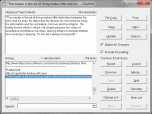Index >> System Utilities >> Clipboard Tools >> ClipHint
Report SpywareClipHint 2.3
Software Description:
ClipHint - Allows you to modify formatted or unformatted text before you paste it.
ClipHint 2.3 allows you to modify formatted or unformatted text before you paste it into an application. It may display a hint of the current item in its Taskbar button label. It stores many Clipboard items and restores them upon program start. It includes incremental searching, launching, merging and splitting of items. These searches may be typo-insensitive. It has one-step undo and a secondary window, called a mini-window, that stays on top of regular windows and provides an easy way to paste in a sequence of items. ClipHint requires Windows 98 or Windows NT 4.0 or higher. After 15 days-of-use, the fee for continuing to use this shareware product is $4.99.
What's New: fixed problem with checking or unchecking the Include Formatting check box; enhanced the "Choose a Topic" window for selecting a Tip of the Day; Options screen recalls last displayed page during a session; added automatically retaining its registered state when upgraded
Limitations: 15 Days Trial; Days-of-use instead of days
ClipHint 2.3 allows you to modify formatted or unformatted text before you paste it into an application. It may display a hint of the current item in its Taskbar button label. It stores many Clipboard items and restores them upon program start. It includes incremental searching, launching, merging and splitting of items. These searches may be typo-insensitive. It has one-step undo and a secondary window, called a mini-window, that stays on top of regular windows and provides an easy way to paste in a sequence of items. ClipHint requires Windows 98 or Windows NT 4.0 or higher. After 15 days-of-use, the fee for continuing to use this shareware product is $4.99.
What's New: fixed problem with checking or unchecking the Include Formatting check box; enhanced the "Choose a Topic" window for selecting a Tip of the Day; Options screen recalls last displayed page during a session; added automatically retaining its registered state when upgraded
Limitations: 15 Days Trial; Days-of-use instead of days
Feature List:
- Handles formatted text
- Can remove formatting (by clearing the Include Formatting check box)
- Re-Copy button
- Font and Color buttons
- Watch for Changes check box
- Launch button
- Merge button
- Split button
- Set Mark/Ret. to Mark button
- Change List button
- Search text field
- Incremental search
- Typo-insensitive search
- Adjustable typo separation
- Tip of the Day
- Mini-Window
- Saves data when ClipHint closes
- Saves data after a specified number of new items
- Adjustable thousand separator
- ClipHint button on the Taskbar
100% Clean:
 ClipHint 2.3 is 100% clean
ClipHint 2.3 is 100% cleanThis download (ClipHint2.3.zip) was tested thoroughly and was found 100% clean. Click "Report Spyware" link on the top if you found this software contains any form of malware, including but not limited to: spyware, viruses, trojans and backdoors.
Related Software:
- ! - M8 Multi Clipboard 5.Release - The M8 multi clipboard captures all clips and Screen Shots
- 101 Clips 19.00 - Free Multi-Clipboard and Clip Organizer
- Speed Dial for Phone Cards 2.00 - Speed Dial for Phone Cards
- Speed Dial 13.07.01 - This computer speed dial software program makes dialing the phone easy
- WinM8 4.01.03 - The original multi clipboard
- CopyPlus 2.02.33 - Now you can copy as often as you like and paste all your clips at the same time.
- I Love Clipboard 1.3 - ILoveClipboard is a useful software to manage Windows clipboard.
- M8 Multi Clipboard 9.73.11 - Multi clipboard, organizer, text and graphics editors all rolled into one.
- Alpha Clipboard Recorder 9.03 - Free Clipboard Recorder
- AceText 3.1.1 - Speed up and smarten up the way you write and communicate on your PC
top 10 most downloaded
recommended software
-
- AppleXsoft Photo Recovery for Mac
- AppleXsoft Photo Recovery is the comprehensive digital media data rescue software designed for Mac users, it featuring innovative photo recovery algor...

-
- Cacheman
- Memory is one of the most important pieces of computer hardware as it is in constant use no matter what a PC is used for. There is a tremendous number...