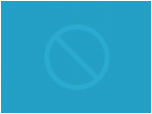Index >> System Utilities >> Other >> Basic Hardware Inventory
Report SpywareBasic Hardware Inventory 4.20
Software Description:
get a basic hardware inventory of any WMI enabled computer on the network
Open the Basic Hardware Inventory tool by double clicking the file hardware.hta.
Fill in the name or IP address of a remote computer in the "Computer" field at the top of the screen. Or you can use the "Paste" button at the left of this field to paste the computer name from the clipboard. Or just leave the "Computer" field empty and use the default: the local computer.
If you only want a limited inventory, deselect the components you want to skip by deselecting the appropriate checkboxes at the left.
Click the "Go" button next to the "Computer" field to start the inventory. This may take a couple of seconds or sometimes even minutes.
When the result is displayed, you can use the "Copy" button at the top to copy the results to the clipboard in tab delimited format.
Open Notepad or any plain text editor, paste the contents from the clipboard and save the file as a *.csv file. Open this CSV file in your spreadsheet program or append it (without header) to an existing CSV file for future reference.
Use any of the "Details" buttons to display more details for the selected hardware category.
Hover your mouse pointer over any field or button to display a short help text in a tooltip.
Click the "Reset" button at the top to clear the results and start a new inventory.
Open the Basic Hardware Inventory tool by double clicking the file hardware.hta.
Fill in the name or IP address of a remote computer in the "Computer" field at the top of the screen. Or you can use the "Paste" button at the left of this field to paste the computer name from the clipboard. Or just leave the "Computer" field empty and use the default: the local computer.
If you only want a limited inventory, deselect the components you want to skip by deselecting the appropriate checkboxes at the left.
Click the "Go" button next to the "Computer" field to start the inventory. This may take a couple of seconds or sometimes even minutes.
When the result is displayed, you can use the "Copy" button at the top to copy the results to the clipboard in tab delimited format.
Open Notepad or any plain text editor, paste the contents from the clipboard and save the file as a *.csv file. Open this CSV file in your spreadsheet program or append it (without header) to an existing CSV file for future reference.
Use any of the "Details" buttons to display more details for the selected hardware category.
Hover your mouse pointer over any field or button to display a short help text in a tooltip.
Click the "Reset" button at the top to clear the results and start a new inventory.
100% Clean:
 Basic Hardware Inventory 4.20 is 100% clean
Basic Hardware Inventory 4.20 is 100% cleanThis download (hardwinv.zip) was tested thoroughly and was found 100% clean. Click "Report Spyware" link on the top if you found this software contains any form of malware, including but not limited to: spyware, viruses, trojans and backdoors.
Related Software:
- Advanced-Password-Manager 3.0 - Advance Password Manager is a safe & user friendly password management utility.
- FastSum Standard Edition 1.6 - Check the integrity and track changes within your important files
- Acronis True Image Corporate Workstation 8.0 - Data and system backup and restore solution for corporate workstations
- Ashampoo PowerUp 3 3.23 - More protection, more control, faster and easier than ever
- Odbc 4 All 2.3 - Easy connection to ODBC data sources for any application, DOS and scripts too !
- Antechinus eBook Wizard 3.2 - Use eBook Wizard to compile your highly-compressed eBooks easily and in no time.
- O&O DriveLED 2.0 - O&O DriveLED permanently monitors the status of the hard disks in the background
- Unusual Works Utility Pack 1.0 - CD Ejector and Note Manager programs.
- 1-abc.net Surf Trail Washer 7.00 - Tool to delete your internet trail (files, cookies, history, URLs) permanently!
- txt2pdf 10.2 - txt2pdf is a flexible and powerful converter from text files to PDFs
top 10 most downloaded
recommended software
-
- AppleXsoft Photo Recovery for Mac
- AppleXsoft Photo Recovery is the comprehensive digital media data rescue software designed for Mac users, it featuring innovative photo recovery algor...

-
- Cacheman
- Memory is one of the most important pieces of computer hardware as it is in constant use no matter what a PC is used for. There is a tremendous number...