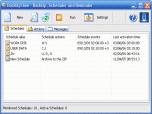Index >> System Utilities >> Backup & Restore >> BackUpTime
Report SpywareBackUpTime 1.7.3816
Software Description:
BackUpTime - Easy backup and powerful scheduler
We have created BackUpTime just for that reason - to provide you with a way to securely store your most important data. Hey, if you work around computers, you know how often surprises happen. And even when computer works fine, well, then our memory can fail us. Can you easily remember where you placed some memo a year and a half ago? Probably not. But with BackUpTime you will find it in minutes. BackUpTime has become the backup utility of choice for large and small businesses, freelancers, students, IT professionals, designers, accountants and other people who want to make sure that their files are always available when needed. Why did all of these different people choose BackUpTime? The answer is simple - all you have to do is to download this software from the Internet and install it. You get a trial period 30 days to use this software in order to make sure it meets all of your needs. That's right - first you try it, then you buy it. You can buy one copy for home use or you can buy a site license for hundreds of workstations. BackUpTime has been specially designed to make it easy to use. You will learn how the program works in less then an hour. This software features straitforward, eye-pleasing interface, dynamic folders (unique feature that other backup utilities don't have), and built-in scheduler. You can even use the software to set alarms to remind you of important events. The program supports zip compression format which has long been recognized as an industry standard. The built-in scheduler allows you to set times for certain tasks (such as disk cleanup or disk scanning) so that these tasks will be performed when you want. BackUpTime is very Easy in use.
What's New: Now BackUpTime is FREE. However, incremental backups require small fee.
We have created BackUpTime just for that reason - to provide you with a way to securely store your most important data. Hey, if you work around computers, you know how often surprises happen. And even when computer works fine, well, then our memory can fail us. Can you easily remember where you placed some memo a year and a half ago? Probably not. But with BackUpTime you will find it in minutes. BackUpTime has become the backup utility of choice for large and small businesses, freelancers, students, IT professionals, designers, accountants and other people who want to make sure that their files are always available when needed. Why did all of these different people choose BackUpTime? The answer is simple - all you have to do is to download this software from the Internet and install it. You get a trial period 30 days to use this software in order to make sure it meets all of your needs. That's right - first you try it, then you buy it. You can buy one copy for home use or you can buy a site license for hundreds of workstations. BackUpTime has been specially designed to make it easy to use. You will learn how the program works in less then an hour. This software features straitforward, eye-pleasing interface, dynamic folders (unique feature that other backup utilities don't have), and built-in scheduler. You can even use the software to set alarms to remind you of important events. The program supports zip compression format which has long been recognized as an industry standard. The built-in scheduler allows you to set times for certain tasks (such as disk cleanup or disk scanning) so that these tasks will be performed when you want. BackUpTime is very Easy in use.
What's New: Now BackUpTime is FREE. However, incremental backups require small fee.
100% Clean:
 BackUpTime 1.7.3816 is 100% clean
BackUpTime 1.7.3816 is 100% cleanThis download (backuptime.exe) was tested thoroughly and was found 100% clean. Click "Report Spyware" link on the top if you found this software contains any form of malware, including but not limited to: spyware, viruses, trojans and backdoors.
Related Software:
- ! - Oops 1.02 - ! Oops ! - the independant auto-save.
- ERS 2K/XP, Emergency Recovery System FAT/FAT32 6.01 - Win 2K/XP, Recover gracefully from a system crash with ERS 2K/XP.
- ERS 9x, Emergency Recovery System 9x 11.45 - Win 95/98/ME Recover gracefully from a system crash with ERS.
- Acronis True Image Enterprise Server 8.0 - Real-time disk backup, disk imaging, and bare metal restore for Windows servers
- NH Backup 3.0.74 - Get a fast, reliable and affordable backups solution.
- DataBK SQL Server Backup 11.0.6 - Backup and restore Microsoft SQL Server database to a local or network drive.
- Outlook Express Backup Restore 2.364 - Backup your Outlook Express and restore it when it is necessary.
- Backup4all Professional 6.1.180 - Customizable backup program. Full, incremental, differential and mirror backups
- MinuteMan Data Backup Suite 8.54 - MinuteMan Data Backup with MinZip and MinSelfEx.
- Adolix Outlook Express Backup 3.0 - The easiest way to backup email data from Top Email Clients
top 10 most downloaded
recommended software
-
- AppleXsoft Photo Recovery for Mac
- AppleXsoft Photo Recovery is the comprehensive digital media data rescue software designed for Mac users, it featuring innovative photo recovery algor...

-
- Cacheman
- Memory is one of the most important pieces of computer hardware as it is in constant use no matter what a PC is used for. There is a tremendous number...