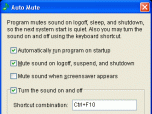Index >> System Utilities >> Automation Tools >> Auto Mute
Report SpywareAuto Mute 4.5
Software Description:
Auto Mute - Small software utility to make PC silent when it is turning on or is waking up.
Has your child ever been awakened with the loud "Ta-Dam!" sound your laptop played when you opened it at late evening? Did you ever open notebook on conference and the computer loudly notifies you about new messages or something? I bet, you wanted to smash the computer into smithereens then. Each time this happens to me, I promise myself to disable the sound before logging off, but I always forget about this in few minutes.
So I've created small software utility to make PC silent when it's turning on or is waking up. Solution is very easy! The sound is automatically muted when the computer is turning off or is going to suspend mode. The next system start is absolutely silent even if you forgot to turn the sound off in previous session. After that you can enable sound effects manually, using a shortcut combination. Moreover, you may use this keyboard shortcut to quickly switch the sound on and off.
What's New: Added option to disable Internet features (updates, PingNotify statistics, etc.) Memory consumption improved.
Has your child ever been awakened with the loud "Ta-Dam!" sound your laptop played when you opened it at late evening? Did you ever open notebook on conference and the computer loudly notifies you about new messages or something? I bet, you wanted to smash the computer into smithereens then. Each time this happens to me, I promise myself to disable the sound before logging off, but I always forget about this in few minutes.
So I've created small software utility to make PC silent when it's turning on or is waking up. Solution is very easy! The sound is automatically muted when the computer is turning off or is going to suspend mode. The next system start is absolutely silent even if you forgot to turn the sound off in previous session. After that you can enable sound effects manually, using a shortcut combination. Moreover, you may use this keyboard shortcut to quickly switch the sound on and off.
What's New: Added option to disable Internet features (updates, PingNotify statistics, etc.) Memory consumption improved.
100% Clean:
 Auto Mute 4.5 is 100% clean
Auto Mute 4.5 is 100% cleanThis download (auto-mute.exe) was tested thoroughly and was found 100% clean. Click "Report Spyware" link on the top if you found this software contains any form of malware, including but not limited to: spyware, viruses, trojans and backdoors.
Related Software:
- Auto Mute for Mac 3.4.5 - Small software utility to make Mac silent when it is turning on or is waking up.
- Caps Lock Indicator 1.5 - Software offers different Caps Lock state indicators and sound notifications
- Num Lock Indicator 1.5 - Software offers different Num Lock state indicators and sound notifications
- Scroll Lock Indicator 1.0 - Software offers different Scroll Lock state indicators and sound notifications
- ByteWedge 2.7 - Acquire data from electronic devices through an RS232 interface
- Active Task Manager 1.70 - Start programs and display reminders using the flexible schedule or manually.
- Active Keys 2.41 - Make a controller capable of doing any action with single press of your keyboard
- WakeupOnStandBy 1.7.20.1 - Free software to wake up PC from sleep mode or hibernation at a predefined time.
- Auto-Keyboard 9.0 - Auto-Keyboard is a software that imitate keyboard keystroke and mouse action.
- Service Timer 2.0.0 - A smart assistant for administrator to control services or run program on time
top 10 most downloaded
recommended software
-
- AppleXsoft Photo Recovery for Mac
- AppleXsoft Photo Recovery is the comprehensive digital media data rescue software designed for Mac users, it featuring innovative photo recovery algor...

-
- Cacheman
- Memory is one of the most important pieces of computer hardware as it is in constant use no matter what a PC is used for. There is a tremendous number...