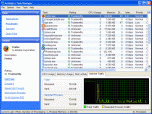Index >> System Utilities >> System Maintenance >> Auslogics Task Manager
Report SpywareAuslogics Task Manager 2.2.1
Software Description:
Auslogics Task Manager - Find rogue programs taking up CPU, RAM, Disk Usage or Internet bandwidth.
Auslogics Task Manager shows how much CPU, RAM, Disk Usage or Internet bandwidth is used by the processes running on your computer. The program will also show you the services and open files; you will be able to see which programs keep which files open. It can also help you to find trojans hiding in the legitimate processes, such as explorer.exe.
The standard Windows Task Manager displays only a few applications and processes running on your computer. And it doesn't show Windows services at all, despite the fact that services you never use take up a lot of RAM and can slow down your PC. Auslogics Task Manager lets you manage applications, processes, Windows services, disk activity, and Internet traffic usage. It also shows overall CPU usage and CPU usage by selected program or process. Managing Windows services has never been easier, as the program provides detailed information about each service. Auslogics Task Manager is feature rich and has an intuitive interface, which makes it ideal for both novice and experienced users.
What's New: - improved the "Run Program... " drop-down list. Now the list displays previously entered paths and available paths - improved the application kill warning. Also improved design and added an option to display the list of locked files - added a PID column - improved stability - fixed bugs
Auslogics Task Manager shows how much CPU, RAM, Disk Usage or Internet bandwidth is used by the processes running on your computer. The program will also show you the services and open files; you will be able to see which programs keep which files open. It can also help you to find trojans hiding in the legitimate processes, such as explorer.exe.
The standard Windows Task Manager displays only a few applications and processes running on your computer. And it doesn't show Windows services at all, despite the fact that services you never use take up a lot of RAM and can slow down your PC. Auslogics Task Manager lets you manage applications, processes, Windows services, disk activity, and Internet traffic usage. It also shows overall CPU usage and CPU usage by selected program or process. Managing Windows services has never been easier, as the program provides detailed information about each service. Auslogics Task Manager is feature rich and has an intuitive interface, which makes it ideal for both novice and experienced users.
What's New: - improved the "Run Program... " drop-down list. Now the list displays previously entered paths and available paths - improved the application kill warning. Also improved design and added an option to display the list of locked files - added a PID column - improved stability - fixed bugs
Feature List:
- displays resources usage by any selected process
- has an easy and intuitive interface
- allows you to manage Windows services and locked files
- displays which applications are consuming network traffic
- identifies processes that are believed to be dangerous
- allows you to easily check any process on the Internet
100% Clean:
 Auslogics Task Manager 2.2.1 is 100% clean
Auslogics Task Manager 2.2.1 is 100% cleanThis download (task-manager-setup.exe) was tested thoroughly and was found 100% clean. Click "Report Spyware" link on the top if you found this software contains any form of malware, including but not limited to: spyware, viruses, trojans and backdoors.
Related Software:
- Auslogics System Information 2.2.0 - System Information provides comprehensive details about your computer.
- Casper RAM Cleaner 2.3 - Casper RAM Cleaner increases your system performance.
- StartPro 2.0 - Gain control of your Windows startup
- Serial Splitter 3.0 - Enable all applications to receive same data from a serial port simultaneously.
- PC Tweaker 2.20 - Using PC Tweaker you can improve software and internet connection productivity.
- Actions Monitor 1.02 - Monitor and display system activity.
- ActiveStartup 1.45 - Windows startup manager. Supports backup/restore configurations.
- Key Transformation 8.1701 - Customize keyboard layout; Change key on keyboard; On screen keyboard.
- SystemAI 1.5 - SystemAI™ creates an ideal virtual computer for each of your applications.
- Fast PC 1.0 - Fast PC makes your PC faster, error-free and more efficient!
top 10 most downloaded
recommended software
-
- AppleXsoft Photo Recovery for Mac
- AppleXsoft Photo Recovery is the comprehensive digital media data rescue software designed for Mac users, it featuring innovative photo recovery algor...

-
- Cacheman
- Memory is one of the most important pieces of computer hardware as it is in constant use no matter what a PC is used for. There is a tremendous number...