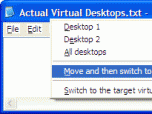Index >> System Utilities >> Shell Tools >> Actual Virtual Desktops
Report SpywareActual Virtual Desktops 4.5.1
Software Description:
Actual Virtual Desktops - Create an activity-focused work environment, organize and expand your workspace.
If your computer is your workplace, with this virtual desktop manager you will be able to increase your productivity sufficiently - work on multiple tasks simultaneously and stay focused on just those that you need at the moment. Plus, you won't be distracted by what's not currently urgent or necessary and by the crowd of windows on your desktop and icons on the taskbar, as you'll see just those that are related to your current job.
Actual Virtual Desktops is a virtual desktop manager that allows creating an activity-focused work environment and remove the unnecessary distraction by scattering the multitude of piled up application windows over a number of independent virtual desktops and grouping the applications on the desktops by activities they involved into. With Actual Virtual Desktops, you can create as many virtual desktops as necessary, replacing the single, often overcrowded Windows desktop, and utilize the full power of your operating system, including Windows system utilities, in any window on any of your numerous virtual desktops.
You can arrange your applications on your desktops by hand or have the program do that automatically. To arrange application windows automatically, simply define the rules telling the program on which desktop the certain window is to be sent whenever it's launched.
The program installs seamlessly, doesn't require extensive configuration or in-depth computer expertise. To quickly identify each of your virtual desktops, you can set custom wallpaper on each desktop. To quickly switch between desktops, you can assign custom hotkey to each virtual desktop. And to manage your windows manually within the virtual desktops infrastructure, you can use the typical window control elements like extra caption button, special item in each window's system window menu, customizable hotkeys, etc.
What's New: Win x64: Memory leak fixed.
Limitations: 30 Days Trial
If your computer is your workplace, with this virtual desktop manager you will be able to increase your productivity sufficiently - work on multiple tasks simultaneously and stay focused on just those that you need at the moment. Plus, you won't be distracted by what's not currently urgent or necessary and by the crowd of windows on your desktop and icons on the taskbar, as you'll see just those that are related to your current job.
Actual Virtual Desktops is a virtual desktop manager that allows creating an activity-focused work environment and remove the unnecessary distraction by scattering the multitude of piled up application windows over a number of independent virtual desktops and grouping the applications on the desktops by activities they involved into. With Actual Virtual Desktops, you can create as many virtual desktops as necessary, replacing the single, often overcrowded Windows desktop, and utilize the full power of your operating system, including Windows system utilities, in any window on any of your numerous virtual desktops.
You can arrange your applications on your desktops by hand or have the program do that automatically. To arrange application windows automatically, simply define the rules telling the program on which desktop the certain window is to be sent whenever it's launched.
The program installs seamlessly, doesn't require extensive configuration or in-depth computer expertise. To quickly identify each of your virtual desktops, you can set custom wallpaper on each desktop. To quickly switch between desktops, you can assign custom hotkey to each virtual desktop. And to manage your windows manually within the virtual desktops infrastructure, you can use the typical window control elements like extra caption button, special item in each window's system window menu, customizable hotkeys, etc.
What's New: Win x64: Memory leak fixed.
Limitations: 30 Days Trial
100% Clean:
 Actual Virtual Desktops 4.5.1 is 100% clean
Actual Virtual Desktops 4.5.1 is 100% cleanThis download (avdsetup.exe) was tested thoroughly and was found 100% clean. Click "Report Spyware" link on the top if you found this software contains any form of malware, including but not limited to: spyware, viruses, trojans and backdoors.
Related Software:
- Actual Window Minimizer 7.5.1 - Actual Window Minimizer lets you minimize any window to tray by various means.
- Actual Window Menu 7.5.1 - Discover new abilities of common system window menu - forget about windows mess!
- MouseStar 3.57 - Powerful application to transform your mouse into a highly functional tool.
- MaxMonkey 2.40 - Maximize, minimize, close and restore windows
- Shutdown Lock 1.5 - Create hibernate shortcut to hibernate computer automatically.
- Talisman Desktop 3.4 - Desktop Manager and Shell Replacement for Windows
- KO Approach 0.5.2 - Click on a folder icon in Explorer and navigate a menu to locate files quicker
- PromptPal 2.1 - Eliminate the frustrations of the Command Prompt with a modern command line tool
- Captain Tray Pro 6.4 - Captain Tray Pro is a simple tool for system tray management.
- Jitbit Virtual Keyboard 2.22 - Multilingual on-screen virtual keyboard. Type text with your mouse.
top 10 most downloaded
recommended software
-
- AppleXsoft Photo Recovery for Mac
- AppleXsoft Photo Recovery is the comprehensive digital media data rescue software designed for Mac users, it featuring innovative photo recovery algor...

-
- Cacheman
- Memory is one of the most important pieces of computer hardware as it is in constant use no matter what a PC is used for. There is a tremendous number...