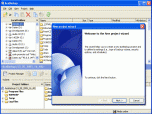Index >> System Utilities >> Backup & Restore >> AceBackup
Report SpywareAceBackup 3.0.2
Software Description:
AceBackup - Quick and easy back up of your precious data on various backup volumes.
With AceBackup you back up your precious data locally or on any desired storage device (e.g. hard disk, floppy disk, CD, DVD, zip, jazz, USB, Mo devices) as well as on the network or directly on FTP servers.
The powerful functions of AceBackup and its user-friendly interface allow you to directly back up your data from Windows Explorer with just one mouse click.
You can back up your data encrypted or compressed. You can restore your data either in the original folder or in any other folder.
AceBackup supports two project types: the BACKUP function which backs up your data 1:1 including subfolders like in the original location, and the ARCHIVE function which you can use to assign your files to any new folders you like.
For your safety, AceBackup supports several encryption algorithms (up to 256 bit). That way no unauthorized person can access your sensitive data during backup. Archive backups can also be secured encrypted to the FTP server.
The program also allows so-called AS-IS backups: These backups are created without encryption and compression and can be restored at any time even without AceBackup.
Using the scheduler, you can back up your data automatically to always have them up to date.
The program also supports backing up several versions of one file in order to have older versions if the file was changed by accident.
AceBackup, the intuitive ideal solution for your backups, is topped off by the management of several backup volumes in one project, by the filtering of file types, and by the Update Manager which keeps the program up to date.
What's New: What is new in version 3.0.2? * Custom translations can now be integrated into the user interface. * Support of SSL/TLS for sending emails. Complete What's new: http://www.acebackup.com/news/index.htm
With AceBackup you back up your precious data locally or on any desired storage device (e.g. hard disk, floppy disk, CD, DVD, zip, jazz, USB, Mo devices) as well as on the network or directly on FTP servers.
The powerful functions of AceBackup and its user-friendly interface allow you to directly back up your data from Windows Explorer with just one mouse click.
You can back up your data encrypted or compressed. You can restore your data either in the original folder or in any other folder.
AceBackup supports two project types: the BACKUP function which backs up your data 1:1 including subfolders like in the original location, and the ARCHIVE function which you can use to assign your files to any new folders you like.
For your safety, AceBackup supports several encryption algorithms (up to 256 bit). That way no unauthorized person can access your sensitive data during backup. Archive backups can also be secured encrypted to the FTP server.
The program also allows so-called AS-IS backups: These backups are created without encryption and compression and can be restored at any time even without AceBackup.
Using the scheduler, you can back up your data automatically to always have them up to date.
The program also supports backing up several versions of one file in order to have older versions if the file was changed by accident.
AceBackup, the intuitive ideal solution for your backups, is topped off by the management of several backup volumes in one project, by the filtering of file types, and by the Update Manager which keeps the program up to date.
What's New: What is new in version 3.0.2? * Custom translations can now be integrated into the user interface. * Support of SSL/TLS for sending emails. Complete What's new: http://www.acebackup.com/news/index.htm
Feature List:
- AceBackup projects may have several volumes with different target locations - simultaneous backup on remote FTP servers as well as on local storage devices (hard disks; floppies; ZIP, JAZZ or MO drives; folders in local network or other writable units)
- Store your data on CD or DVD
- Different compression levels for an AceBackup project
- Both strong encryption of file content and encryption of file name (up to 128 bits)
- Manage several backup volumes in a project file
- Explorer Integration: You can now add files to AceBackup directly from the Windows Explorer
- Easy to handle user interface
- To store and restore files as in the Windows Explorer
- Select between two project types: Archive and Backup projects
- Automatic backups with integrated scheduler
- External applications that should be executed before or/and after processing an AceBackup can be specified
- Multiple versioning backup of similar files
- Wizard to import and verify projects
- Restore files in the original folder or in any other folder
- Filter to eliminate certain file name extensions or to store files with the requested file extension
- Detailed report which can be sent by e-mail
- Integrated Update Manager keeps your software up to date
100% Clean:
 AceBackup 3.0.2 is 100% clean
AceBackup 3.0.2 is 100% cleanThis download (AceBackup3.exe) was tested thoroughly and was found 100% clean. Click "Report Spyware" link on the top if you found this software contains any form of malware, including but not limited to: spyware, viruses, trojans and backdoors.
Related Software:
- ! - Oops 1.02 - ! Oops ! - the independant auto-save.
- ERS 2K/XP, Emergency Recovery System FAT/FAT32 6.01 - Win 2K/XP, Recover gracefully from a system crash with ERS 2K/XP.
- ERS 9x, Emergency Recovery System 9x 11.45 - Win 95/98/ME Recover gracefully from a system crash with ERS.
- Acronis True Image Enterprise Server 8.0 - Real-time disk backup, disk imaging, and bare metal restore for Windows servers
- NH Backup 3.0.74 - Get a fast, reliable and affordable backups solution.
- DataBK SQL Server Backup 11.0.6 - Backup and restore Microsoft SQL Server database to a local or network drive.
- Outlook Express Backup Restore 2.364 - Backup your Outlook Express and restore it when it is necessary.
- Backup4all Professional 6.1.180 - Customizable backup program. Full, incremental, differential and mirror backups
- MinuteMan Data Backup Suite 8.54 - MinuteMan Data Backup with MinZip and MinSelfEx.
- Adolix Outlook Express Backup 3.0 - The easiest way to backup email data from Top Email Clients
top 10 most downloaded
recommended software
-
- AppleXsoft Photo Recovery for Mac
- AppleXsoft Photo Recovery is the comprehensive digital media data rescue software designed for Mac users, it featuring innovative photo recovery algor...

-
- Cacheman
- Memory is one of the most important pieces of computer hardware as it is in constant use no matter what a PC is used for. There is a tremendous number...