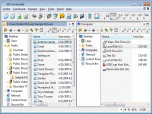Index >> System Utilities >> File & Disk Management >> AB Commander
Report SpywareAB Commander 7.5.5
Software Description:
AB Commander - The Next Generation Dual-Panel File Manager and Explorer replacement
AB Commander is a powerful yet easy to use tool that lets you manage files and folders using the convenient dual-panel user interface (pioneered in Norton Commander), while maintaining tight integration with the standard Windows shell. AB Commander has the following features:
- The main window of AB Commander hosts two panels, independently displaying the contents of folders of your computer, just like the built-in Windows Explorer does. Each panel may be used to browse all folders, both the virtual and real ones, located on local or remote drives.
- Powerful means of navigation between folders: the Favorites lists, the History lists, the Folder bar that lets you browse the whole hierarchy of folders; the drive bar and drive list, etc.
- Commands to directly manipulate files and folders (copy, move, rename, delete, synchronize, split, stamp, etc.).
- Built-in file splitter lets you split large files into smaller segments and then merge them back with ease.
- Built-in image viewer with the slide-show capabilities.
- Full-featured text editor that you can use as a replacement for Windows Notepad.
- Various ways of customizing the look and feel of the listings shown in the panels according to your preferences: single- or double-click activation, full row selection, underlining the hot or cold items, etc.
- Command prompt lets you quickly run programs that accept command- line arguments.
- Integration with Space Investigator, that lets you quickly locate the files that consume most space of your hard drive.
The evaluation version is fully functional and comes with a free 30-day license for the full use of the program.
What's New: Integration with Space Investigator
Limitations: 30 Days Trial; only the days of actual use are counted
AB Commander is a powerful yet easy to use tool that lets you manage files and folders using the convenient dual-panel user interface (pioneered in Norton Commander), while maintaining tight integration with the standard Windows shell. AB Commander has the following features:
- The main window of AB Commander hosts two panels, independently displaying the contents of folders of your computer, just like the built-in Windows Explorer does. Each panel may be used to browse all folders, both the virtual and real ones, located on local or remote drives.
- Powerful means of navigation between folders: the Favorites lists, the History lists, the Folder bar that lets you browse the whole hierarchy of folders; the drive bar and drive list, etc.
- Commands to directly manipulate files and folders (copy, move, rename, delete, synchronize, split, stamp, etc.).
- Built-in file splitter lets you split large files into smaller segments and then merge them back with ease.
- Built-in image viewer with the slide-show capabilities.
- Full-featured text editor that you can use as a replacement for Windows Notepad.
- Various ways of customizing the look and feel of the listings shown in the panels according to your preferences: single- or double-click activation, full row selection, underlining the hot or cold items, etc.
- Command prompt lets you quickly run programs that accept command- line arguments.
- Integration with Space Investigator, that lets you quickly locate the files that consume most space of your hard drive.
The evaluation version is fully functional and comes with a free 30-day license for the full use of the program.
What's New: Integration with Space Investigator
Limitations: 30 Days Trial; only the days of actual use are counted
Feature List:
- Copy and move files and folders from one folder to another without the need to open two separate Explorer windows: AB Commander shows the source and destination folders side by side, and you can see the results of the operations instantly
- Quickly navigate between the folders on your computer or LAN, using the history lists, pop-up folder tree window, Drive bar and other navigation tools
- Quickly preview images located anywhere (not just those in the My Pictures folder), without opening the imaging software and waiting for it to load. You can view many images as a slide show, too
- Make a list of files that you can print out or import into a spreadsheet for further analysis
- Compare the contents of the folders displayed in the opposite panels by the last modification time of the files, their size, etc
- Synchronize folders, by automatically copying only the files that have been updated by you. You can use this command to periodically backup your documents, or to quickly copy them between your laptop and the desktop computers, making sure both of them will have the most up-to-date versions of your documents
- Split a large file into smaller segments and merge tts and merge ack into the original file. You can use this command, for instance, to span a large file across several removable disks of a smaller size
- Create filters to display only the files you want. This command can save you time when you work with folders that have a lot of files of many different types
- Quickly view or edit the DOS, UNIX, and UNICODE text files with the built-in Quick Editor, without the need to wait for a dedicated text processor to load
- Many options to change the look and feel of the program, such as custom colors, fonts, and effects, which you can choose to suit your personal working style and preferences
- User-customizable toolbars, context-sensitive User's Guide, network browsing capabilities, support for the compressed files..
100% Clean:
 AB Commander 7.5.5 is 100% clean
AB Commander 7.5.5 is 100% cleanThis download (ABCommander.exe) was tested thoroughly and was found 100% clean. Click "Report Spyware" link on the top if you found this software contains any form of malware, including but not limited to: spyware, viruses, trojans and backdoors.
Related Software:
- Folder Cache 2.6 - Access to the recently used & favorite folders from the Save and Open dialogs.
- O&O Defrag Professional Edition 16.0 - Faster system starts, accelerated programs, and professional settings
- Visual Comparer 1.40 - Visual file compare and merge of the text files with syntax hightlight
- Advanced CATaloguer Pro 2.6 - Professional software for cataloguing on all kinds of media
- EF Duplicate Files Manager 7.10 - Find out duplicate files with same name, same size, same content
- EF Find 8.00 - EF Find is a powerful search program also inside archive files.
- Visual Multitool 4.4 - It is a file viewer, finder and editor with text tools.
- Advanced File Organizer 3.01 - Powerful cataloguer for all kinds of removable media, network drives, hard disk.
- Owl Commander 4.0 - Owl Commander is a complete solution for managing files for Windows Computer.
- MyBFL:The Body for LIFE Companion 6.4c - Complete body for life S/W for palm includes Meal Planner,Graphs,Photo Album.
top 10 most downloaded
recommended software
-
- AppleXsoft Photo Recovery for Mac
- AppleXsoft Photo Recovery is the comprehensive digital media data rescue software designed for Mac users, it featuring innovative photo recovery algor...

-
- Cacheman
- Memory is one of the most important pieces of computer hardware as it is in constant use no matter what a PC is used for. There is a tremendous number...