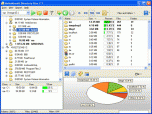Index >> System Utilities >> File & Disk Management >> 161 Disk space management
Report Spyware161 Disk space management 2.3.0.1
Software Description:
161 Disk space management - disk space management
For what is disk space analysis necessary? It is obvious to know in what condition a hard disk is, what problems it has, what elements it includes and many other things. Finally, how can you solve the problems if not to diagnose them? And it is necessary to analyze disk space for such diagnosis.
Disk space analysis and disk space management are not simple employment. It is impossible to do it manually, or the results of such work will be poor-quality. That is why you will need reliable and effective tool to analyze disk space. We will talk about one of such tools - Directory Size.
Program Directory Size has been developed by Moleskinsoft team for disk space analysis and disk space management. In the program the "window" principle of the interface is realized: the program window is divided into some windows in which it is possible to perform the independent part of work and to pass in other window. Despite the autonomy, all windows are interconnected and subordinated to one problem – to analyze disk space. For example, in one window there is search and initial representation of some directory for search, in other one - detailed analysis of used disk space for the directory, in the third one there is the visual representation of the analysis results.
The program uses practically all possibilities required for disk space analysis beginning from calculation of volume of each element (in bytes and percentage) and ending a filter and data sorting.
In spite of the fact that the basic work is conducted in windows, it is impossible to carry out disk space analysis and disk space management without a toolbar and the menu panel. In Directory Size both panels are used. For example, the toolbar allows to filter the data presented in the results of the search - on extension, size and owner. Other interesting possibility if you need to analyze disk space easy is the choice of measure units (bytes, kilobytes, megabytes).
Limitations: 30 day trial
For what is disk space analysis necessary? It is obvious to know in what condition a hard disk is, what problems it has, what elements it includes and many other things. Finally, how can you solve the problems if not to diagnose them? And it is necessary to analyze disk space for such diagnosis.
Disk space analysis and disk space management are not simple employment. It is impossible to do it manually, or the results of such work will be poor-quality. That is why you will need reliable and effective tool to analyze disk space. We will talk about one of such tools - Directory Size.
Program Directory Size has been developed by Moleskinsoft team for disk space analysis and disk space management. In the program the "window" principle of the interface is realized: the program window is divided into some windows in which it is possible to perform the independent part of work and to pass in other window. Despite the autonomy, all windows are interconnected and subordinated to one problem – to analyze disk space. For example, in one window there is search and initial representation of some directory for search, in other one - detailed analysis of used disk space for the directory, in the third one there is the visual representation of the analysis results.
The program uses practically all possibilities required for disk space analysis beginning from calculation of volume of each element (in bytes and percentage) and ending a filter and data sorting.
In spite of the fact that the basic work is conducted in windows, it is impossible to carry out disk space analysis and disk space management without a toolbar and the menu panel. In Directory Size both panels are used. For example, the toolbar allows to filter the data presented in the results of the search - on extension, size and owner. Other interesting possibility if you need to analyze disk space easy is the choice of measure units (bytes, kilobytes, megabytes).
Limitations: 30 day trial
100% Clean:
 161 Disk space management 2.3.0.1 is 100% clean
161 Disk space management 2.3.0.1 is 100% cleanThis download (DirectorySize_setup.exe) was tested thoroughly and was found 100% clean. Click "Report Spyware" link on the top if you found this software contains any form of malware, including but not limited to: spyware, viruses, trojans and backdoors.
Related Software:
- Folder Cache 2.6 - Access to the recently used & favorite folders from the Save and Open dialogs.
- O&O Defrag Professional Edition 16.0 - Faster system starts, accelerated programs, and professional settings
- Visual Comparer 1.40 - Visual file compare and merge of the text files with syntax hightlight
- Advanced CATaloguer Pro 2.6 - Professional software for cataloguing on all kinds of media
- EF Duplicate Files Manager 7.10 - Find out duplicate files with same name, same size, same content
- EF Find 8.00 - EF Find is a powerful search program also inside archive files.
- Visual Multitool 4.4 - It is a file viewer, finder and editor with text tools.
- Advanced File Organizer 3.01 - Powerful cataloguer for all kinds of removable media, network drives, hard disk.
- Owl Commander 4.0 - Owl Commander is a complete solution for managing files for Windows Computer.
- MyBFL:The Body for LIFE Companion 6.4c - Complete body for life S/W for palm includes Meal Planner,Graphs,Photo Album.
top 10 most downloaded
recommended software
-
- AppleXsoft Photo Recovery for Mac
- AppleXsoft Photo Recovery is the comprehensive digital media data rescue software designed for Mac users, it featuring innovative photo recovery algor...

-
- Cacheman
- Memory is one of the most important pieces of computer hardware as it is in constant use no matter what a PC is used for. There is a tremendous number...