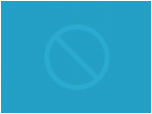Index >> System Utilities >> Launchers & Task Managers >> 1-abc.net Hotkey Organizer
Report Spyware1-abc.net Hotkey Organizer 4.00
Software Description:
1-abc.net Hotkey Organizer - Create global shortkeys to have faster access to everything!
Did you ever think about how much senseless time you waste each day you work on your computer? You start your favorite program by double-clicking on a desktop icon or - even worse - from the program menu, you open your browser and visit the same website again and again or you have to paste the same text with the need to copy it first 10 times per day. Would it not be much better to execute or paste what you like with a global key combination (also called hotkey or shortkey) which was created by yourself? 1-abc.net Hotkey Organizer was created especially for this need and allows you to define and to save such shortkey projects. There are many hotkeys available. You can use any character, any figure or one of many other keys from your keyboard. Just combine that one with SHIFT, ALT, CTRL or with the Windows key, with more or with all of them. This means that you can even create hotkeys like 'CTRL+SHIFT+Windows+X' that will never collide with any other shortkey used by other programs or the system itself. As long as the program is active you can easily press your hotkey on your keyboard and the program executes a command line you entered before (like 'msconfig' for the Windows configuration tool or 'calc' for Windows Calculator), a full path to a file or a program or a website which is opened in your default browser automatically. Or, if you like, the program copies your text to clipboard and pastes it directly. This program requires only very few system resources and runs nearly unrecognizable in the background. You can create, save and open project files so that your hotkeys do not have to be configured again each time. You can also set a default project path to get your favorite project opened whenever 1-abc.net Hotkey Organizer is opened. And of course the program can be executed with Windows automatically what makes all your own shortkeys available with each system start directly. Save time by accelerating your Windows work each day with this program!
What's New: Full screen view for your hotkey list, interface optimization, combine hotkeys to execute more than one command, file, program or website with just one hotkey, check existing hotkeys for duplicates or for broken execution command lines ... and much more! BTW: version 4.00 is even 13 KB smaller!
Limitations: 10 Days Trial; 30 days with free registration key.
Did you ever think about how much senseless time you waste each day you work on your computer? You start your favorite program by double-clicking on a desktop icon or - even worse - from the program menu, you open your browser and visit the same website again and again or you have to paste the same text with the need to copy it first 10 times per day. Would it not be much better to execute or paste what you like with a global key combination (also called hotkey or shortkey) which was created by yourself? 1-abc.net Hotkey Organizer was created especially for this need and allows you to define and to save such shortkey projects. There are many hotkeys available. You can use any character, any figure or one of many other keys from your keyboard. Just combine that one with SHIFT, ALT, CTRL or with the Windows key, with more or with all of them. This means that you can even create hotkeys like 'CTRL+SHIFT+Windows+X' that will never collide with any other shortkey used by other programs or the system itself. As long as the program is active you can easily press your hotkey on your keyboard and the program executes a command line you entered before (like 'msconfig' for the Windows configuration tool or 'calc' for Windows Calculator), a full path to a file or a program or a website which is opened in your default browser automatically. Or, if you like, the program copies your text to clipboard and pastes it directly. This program requires only very few system resources and runs nearly unrecognizable in the background. You can create, save and open project files so that your hotkeys do not have to be configured again each time. You can also set a default project path to get your favorite project opened whenever 1-abc.net Hotkey Organizer is opened. And of course the program can be executed with Windows automatically what makes all your own shortkeys available with each system start directly. Save time by accelerating your Windows work each day with this program!
What's New: Full screen view for your hotkey list, interface optimization, combine hotkeys to execute more than one command, file, program or website with just one hotkey, check existing hotkeys for duplicates or for broken execution command lines ... and much more! BTW: version 4.00 is even 13 KB smaller!
Limitations: 10 Days Trial; 30 days with free registration key.
Feature List:
- Very easy-to-use interface
- Enter, edit or remove your own hotkeys
- Combine any key with SHIFT, ALT, CTRL or the Windows key
- Decide by your own if a program or a website is executed
- Paste any text automatically when your shortkey is pressed
- Load and save hotkey project files
- Editable path for a default project
- Program can be started with Windows automatically to allow permanent access to your personal hotkeys
- Execute Windows default features like Movie Maker or Control Panel with a hotkey
- Print out all your hotkeys
- Program can also be installed on USB sticks, floppy disks or nearly all other re-writable media
- Very low system resources required
100% Clean:
 1-abc.net Hotkey Organizer 4.00 is 100% clean
1-abc.net Hotkey Organizer 4.00 is 100% cleanThis download (hotkorga.exe) was tested thoroughly and was found 100% clean. Click "Report Spyware" link on the top if you found this software contains any form of malware, including but not limited to: spyware, viruses, trojans and backdoors.
Related Software:
- Astatix Launcher 1.63 - Quick start any application in a single click and control Winamp with hotkeys.
- ActiveActions 1.25 - ActiveActions is an launch tool that also acts like hotkey manager.
- eXtended Task Manager 2.15 - Extended windows task manager and performance monitoring tool
- Window Magician 1.1.3 - Small utility that can hide windows, system tray icons or run screensaver
- Program Sleuth 2.0.6 - Find out what is really running on your computer.
- RLauncher 2.3 - RLauncher is an easy to use application launcher.
- Pokki Start Menu 260.11.291 - Pokki Windows 8 Start menu lets you access & search all the stuff on your PC.
- FireDaemon Pro 3.14.2755 - A utility to install and run any application or script as a Windows service
- JetStart Free 4.4 - Launch Start Menu shortcuts faster and easier than ever
- DE Launcher 2.2 - Desktop utility that provides an alternative method of launching applications
top 10 most downloaded
recommended software
-
- AppleXsoft Photo Recovery for Mac
- AppleXsoft Photo Recovery is the comprehensive digital media data rescue software designed for Mac users, it featuring innovative photo recovery algor...

-
- Cacheman
- Memory is one of the most important pieces of computer hardware as it is in constant use no matter what a PC is used for. There is a tremendous number...