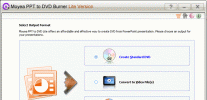Index >> Audio & Multimedia >> Other >> Ondesoft Screen Capture for Mac
Report SpywareOndesoft Screen Capture for Mac 1.16.4
Software Description:
Ondesoft Screen Capture for Mac - Quickly capture your full screen, a region of your screen, or scrolling window.
Ondesoft Screen Capture for Mac is currently the most powerful screen grabbing utility on Mac OS, by which you can easily capture any part on your Mac desktop such as rectangular or ellipse region, freehand region, full screen, active/all windows or scrolling windows from any webpage or applications and so on.
The knobs on the sides and corners can be used to resize the frame according to your need. The transparent frame makes you see the content and icon through it. In addition, screen magnifier with hotkey instructions that can be hidden or displayed can help capture the exact region as you want.
Features of Ondesoft Screen Capture for Mac:
1. All-In-One screen capture tool on Mac, quickly capture your full screen, a region of your screen, or scrolling window contents.
2. Grabbing your entire desktop, rectangular or ellipse region, a window and all windows can be done with just only one click.
3. Arbitrary Snap Function allows you to create a shape that tailor suits your desired image.
4. Timer Screen are delayed as long as you like to set up what you want to capture on Mac-like a menu-then snag it when you're ready.
5. Screen magnifier can magnify edges of frame to help capture area on your screen accurately.
6. Set Hotkeys and make the fastest image capturing program even quicker.
7. Add some effects with Grab Tool, Text Tools, the Brush Tool, Custom Shape Tools, and an easy to use Arrow Tool.
8. Save your captured image in a wide variety of image formats, including PNG, BMP, TIFF, PPM, XBM, XPM, ICO, JPEG, JPG, and TIF.
9. Options in the Preference Panel allow even more customization of the Timed Screen Function, the Magnification Window, Launch Options, and many more aspects of the Ondesoft Screen Capture.
10. Save your grabbed images directly to the desktop or copy them straight to the mac clipboard.
System Requirements:
Mac OS X 10.6.0 - 10.8.2
What's New: 1. Support capturing an active menu.
Ondesoft Screen Capture for Mac is currently the most powerful screen grabbing utility on Mac OS, by which you can easily capture any part on your Mac desktop such as rectangular or ellipse region, freehand region, full screen, active/all windows or scrolling windows from any webpage or applications and so on.
The knobs on the sides and corners can be used to resize the frame according to your need. The transparent frame makes you see the content and icon through it. In addition, screen magnifier with hotkey instructions that can be hidden or displayed can help capture the exact region as you want.
Features of Ondesoft Screen Capture for Mac:
1. All-In-One screen capture tool on Mac, quickly capture your full screen, a region of your screen, or scrolling window contents.
2. Grabbing your entire desktop, rectangular or ellipse region, a window and all windows can be done with just only one click.
3. Arbitrary Snap Function allows you to create a shape that tailor suits your desired image.
4. Timer Screen are delayed as long as you like to set up what you want to capture on Mac-like a menu-then snag it when you're ready.
5. Screen magnifier can magnify edges of frame to help capture area on your screen accurately.
6. Set Hotkeys and make the fastest image capturing program even quicker.
7. Add some effects with Grab Tool, Text Tools, the Brush Tool, Custom Shape Tools, and an easy to use Arrow Tool.
8. Save your captured image in a wide variety of image formats, including PNG, BMP, TIFF, PPM, XBM, XPM, ICO, JPEG, JPG, and TIF.
9. Options in the Preference Panel allow even more customization of the Timed Screen Function, the Magnification Window, Launch Options, and many more aspects of the Ondesoft Screen Capture.
10. Save your grabbed images directly to the desktop or copy them straight to the mac clipboard.
System Requirements:
Mac OS X 10.6.0 - 10.8.2
What's New: 1. Support capturing an active menu.
User Reviews:
- Buy it from macupdate,make a discount for one day only.Good program,I like it.
suces - November 08, 2011 - 5/5 stars - A nice program for grabbing the screenshot.Maybe you can try it ..
Jack - October 26, 2011 - 4/5 stars - I often use the Onde Screen Capture for Mac,I think it is useful,you can have a try.
Sherry - October 12, 2011 - 5/5 stars
100% Clean:
 Ondesoft Screen Capture for Mac 1.16.4 is 100% clean
Ondesoft Screen Capture for Mac 1.16.4 is 100% cleanThis download (odscreencapture_mac.dmg) was tested thoroughly and was found 100% clean. Click "Report Spyware" link on the top if you found this software contains any form of malware, including but not limited to: spyware, viruses, trojans and backdoors.
Related Software:
- UltraISO Premium 9.5.3.2901 - Easy-to-use utility to create, edit and convert CD and DVD image files
- Music Xpert Tag Editor 2.80 - Software for audio file tags editing and organizing music collection.
- Ashampoo SeeYa! 2 2.2 - 3 easy steps to a revolutionary new way of sharing your images!
- SuperMorph Professional - Atrbosoft SuperMorph is powerful and easy-to-use morphing software
- AVI to DVD 3.0.0 - An all-in-one utility for AVI to DVD video conversion needs.
- ConceptDraw MINDMAP Professional Mac 5.4 - Business productivity software for mind-mapping, brainstorming and GTD
- Power Mixer 2.8 - Get in-depth and easily accessible volume control and audio mixing.
- WinAVI Video Converter 11.6.1.4734 - WinAVI Video Converter is a complete solution for video format conversion
- Pop MP3 Joiner 2.0 - Fast tool for joining mp3 files
- Auvisoft CD Ripper 1.50 - extracts audio data from Audio CD
top 10 most downloaded
recommended software
-
- Moyea PPT to DVD Burner Pro
- With Moyea PPT to DVD Burner Pro, you can easily convert your any PowerPoint presentations to Blu-ray/DVD movies and save them on recordable Blu-ray/D...

-
- Moyea PPT to DVD Burner Lite
- Moyea PPT to DVD Burner Lite is an easy-to-use tool in converting PowerPoint to Blu-ray/DVD and PowerPoint to Video. In converting PowerPoint to Blu-r...