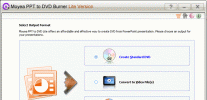Index >> Audio & Multimedia >> Video Tools >> Nidesoft WMV Video Converter
Report SpywareNidesoft WMV Video Converter 2.4.18
Software Description:
Nidesoft WMV Video Converter - Convert video to WMV and WMV to MP4, AVI, FLV, MOV, etc..
As a universal WMV Conversion tool, Nidesoft WMV Video Converter could help you convert WMV files to many other video and audio formats with only a few clicks. It could convert WMV to MP4, WMV to AVI, WMV to WMA, WMV to MP3, WMV to VOB, WMV to MPEG, etc..
This WMV Video Converter could also convert WMV movie to portable players such as WMV to iPod, WMV to iPhone, WMV to Archos MP4, WMV to iRiver, WMV to Mobile Phone, etc.. Nidesoft WMV Video Converter provides you with very flexible video edit options including output video resolution, vidoe bit rate, aspect ratio to customize output video quality. In addition, It is easy and safe to install and free to try, so you could free download it and enjoy your video onverting now!
--------------------------------
Suggest: Nidesoft DVD to WMV Converter
-------------------------------
Key Features:
(1) Convert video to WMV with best quality
(2) Extract audio from video files to WMA
Convert audio from your video files to WMA (Windows Media Audio) formats.
(3) Support batch conversion with a task list
(4) Support the latest popular video formats - MKV, TS, h.264, x.264, vc-1
(5) All decoders and encoders are built in. Once you download and install Nidesoft WMV Converter,
all supported formats can be converted without downloading any more codec
(6) Scene capture, capture the scene of video and save as BMP image files.
(7) Free online and e-mail technical support, provide the best and quick service for you.
What's New: support new video format
Limitations: 99 Days Trial
As a universal WMV Conversion tool, Nidesoft WMV Video Converter could help you convert WMV files to many other video and audio formats with only a few clicks. It could convert WMV to MP4, WMV to AVI, WMV to WMA, WMV to MP3, WMV to VOB, WMV to MPEG, etc..
This WMV Video Converter could also convert WMV movie to portable players such as WMV to iPod, WMV to iPhone, WMV to Archos MP4, WMV to iRiver, WMV to Mobile Phone, etc.. Nidesoft WMV Video Converter provides you with very flexible video edit options including output video resolution, vidoe bit rate, aspect ratio to customize output video quality. In addition, It is easy and safe to install and free to try, so you could free download it and enjoy your video onverting now!
--------------------------------
Suggest: Nidesoft DVD to WMV Converter
-------------------------------
Key Features:
(1) Convert video to WMV with best quality
(2) Extract audio from video files to WMA
Convert audio from your video files to WMA (Windows Media Audio) formats.
(3) Support batch conversion with a task list
(4) Support the latest popular video formats - MKV, TS, h.264, x.264, vc-1
(5) All decoders and encoders are built in. Once you download and install Nidesoft WMV Converter,
all supported formats can be converted without downloading any more codec
(6) Scene capture, capture the scene of video and save as BMP image files.
(7) Free online and e-mail technical support, provide the best and quick service for you.
What's New: support new video format
Limitations: 99 Days Trial
100% Clean:
 Nidesoft WMV Video Converter 2.4.18 is 100% clean
Nidesoft WMV Video Converter 2.4.18 is 100% cleanThis download (wmv-video-converter.exe) was tested thoroughly and was found 100% clean. Click "Report Spyware" link on the top if you found this software contains any form of malware, including but not limited to: spyware, viruses, trojans and backdoors.
Related Software:
- Nidesoft Sansa Video Converter 2.4.26 - Convert video and audio to sansa media player: MP4, MP3, AVI, WAV, etc..
- Nidesoft MKV Converter 2.4.22 - Convert MKV to video and audio: MP4, AVI, MP3, iPod, iPhone, MPEG, Zune, etc..
- Nidesoft Video to Flash Converter 2.3.22 - Convert AVI, MP4, MOV, MPG to Flash: FLV video format.
- Nidesoft RM Converter 2.3.32 - Convert RM, RMVB, RA to MP4, AVI, WMV. MP3, iPod, etc..
- Nidesoft HD Video Converter 2.3.28 - Convert HD video to other formats: AVI, MP4, WMV, iPod, BlackBerry, etc..
- Nidesoft Samsung Video Converter 2.4.28 - Convert video and audio to Samsung phone and mp4 player.
- Nidesoft VOB Converter 2.4.16 - Convert VOB to Video and Audio file: MP4, AVI, iPod, MP3,3GP, etc..
- Nidesoft DVD to DIVX Converter 5.3.56 - It can convert DVD to DivX, Xvid video (AVI) format easily and fast.
- Nidesoft LG Video Converter 2.4.26 - Convert video to LG phone movie: MP4, AVI, 3GP, MP3, etc..
- Nidesoft Motorola Video Converter 2.4.28 - Convert video to Motorola phone movie: MP4, AVI, 3GP, MP3, etc..
top 10 most downloaded
recommended software
-
- Moyea PPT to DVD Burner Pro
- With Moyea PPT to DVD Burner Pro, you can easily convert your any PowerPoint presentations to Blu-ray/DVD movies and save them on recordable Blu-ray/D...

-
- Moyea PPT to DVD Burner Lite
- Moyea PPT to DVD Burner Lite is an easy-to-use tool in converting PowerPoint to Blu-ray/DVD and PowerPoint to Video. In converting PowerPoint to Blu-r...