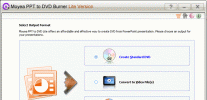Index >> Audio & Multimedia >> Rippers & Converters >> Medieval CUE Splitter
Report SpywareMedieval CUE Splitter 1.2
Software Description:
Medieval CUE Splitter - A CUE file split for Win. Supported format: WAV,MP3,FLAC,APE,OGG,WMA,MPC,WV,TTA
CUE Splitter is a freeware tool that split a single big audio track, mostly an album or a compilation, into the relative individual audio tracks, using informations contained in the associated "CUE" file. Sometimes you can find a big compressed audio file (for example MP3, APE, FLAC, OGG, WAV, WMA, etc...) equipped with a small "CUE" text file that contain informations about tracks title, artist and length. Usually these couple of files are generated by programs like EAC (Exact Audio Copy), CDRWin, BPM Studio, GoldWave or similar. With CUE Splitter you can split audio track files without burning to CDR or decode/re-encode any audio data! Moreover audio files are automatically named using a user-defined "file mask" string, it's tags are filled with information extracted from "CUE" file and, optionally, an M3U playlist file can be generated (option enabled by default). If you like this software and you wish contribute, feel free to make us a PayPal DONATION: take a look at the about form...
CUE Splitter is a freeware tool that split a single big audio track, mostly an album or a compilation, into the relative individual audio tracks, using informations contained in the associated "CUE" file. Sometimes you can find a big compressed audio file (for example MP3, APE, FLAC, OGG, WAV, WMA, etc...) equipped with a small "CUE" text file that contain informations about tracks title, artist and length. Usually these couple of files are generated by programs like EAC (Exact Audio Copy), CDRWin, BPM Studio, GoldWave or similar. With CUE Splitter you can split audio track files without burning to CDR or decode/re-encode any audio data! Moreover audio files are automatically named using a user-defined "file mask" string, it's tags are filled with information extracted from "CUE" file and, optionally, an M3U playlist file can be generated (option enabled by default). If you like this software and you wish contribute, feel free to make us a PayPal DONATION: take a look at the about form...
Feature List:
- Supported audio file: uncompressed pcm WAVE, MP3, FLAC, APE, OGG, WMA, MPC, WV and TTA
- Accurate VBR MP3 processing
- Full support of DTS-WAV of DTS-Audio CD
- Supported audio tags: ID3v1, ID3v2, Lyrics, Vorbis comment e APE
- Complete support for Unicode, UTF8 and ANSI in every part of the program
- Can load .CUE files written in Unicode, UTF8 and ANSI (any codepage)
- You can batch process a series of CUE sheet files at once
- Hidden tracks and sub-indexes are automatically detected
- You can include the gap sound chunk (mostly silence) in splitted file
- Various file access method to improve performance across different systems
- Generated file names are automatically constructed using a user-defined "file mask" string (Press F1 or F6 for a "file mask" tutorial)
- Generated file tags are automatically filled with informations extracted from "CUE" files (informations can be modified on-the-fly)
- Automatically generates an M3U and M3U8 playlist file ready for Winamp (and others)
- You can automatically generate a new CUE sheet file at the end of split process
- You can send all splitted fiiles into a common directory (press F6 to configure this feature)
- CUE sheet and M3U generated files can use a file mask
- You can select only desired tracks for extraction
- You can associate .CUE extension with CUE Splitter (menu File->Configuration or press F6) and double-click on .CUE files from Windows explorer
- You can handle any number of custom "file mask" strings, as needed, directly from the user-interface (Press F1 or F6 for a "file mask" tutorial)
- You can choose a character case changer, used in file names and tags, between: "title case", "upper case", "lower case" and "sentence case"
- You can scan a single audio file or an entire directory recursively, to obtain file informations and detect audio errors (menu Tool->Audio file information)
- You can edit artist and title values from the user-interface using pop-up menu or double-clicking above a track (changes will not saved back to CUE file)
- You can create and handle your custom list of musical genres (used for tags)
- You can choose your preferred font face to use in the user-interface form
- Multi-language interface: you can translate the software to your language using the built-in translating tool (menu Language -> Translate...)
- Simple, light and straightforward user-interface
- Tray icon enabled
100% Clean:
 Medieval CUE Splitter 1.2 is 100% clean
Medieval CUE Splitter 1.2 is 100% cleanThis download (cuesplitter_setup.exe) was tested thoroughly and was found 100% clean. Click "Report Spyware" link on the top if you found this software contains any form of malware, including but not limited to: spyware, viruses, trojans and backdoors.
Related Software:
- AVI WMV MPEG Converter 1.16 - Convert from MPEG, AVI, WMV to MPEG, AVI, WMV, RM with good quality output
- GSA Radio Stream Recorder 1.36 - Software to record internet radio station streams to MP3 , ACC or OGG format.
- ContextConvert Pro 3.0 - Powerful conversion among nearly all multimedia formats from right-click menus.
- Easy Real Converter 1.66 - Great tool for converting media files into RealMedia(.rm) in batches.
- AimOne Video Converter 3.22 - a powerful video converter,convert to AVI,FLV,MPEG,DVD,etc. Support batch mode.
- bitRipper 1.20 - User friendly on-the-fly DVD to AVI and MPEG converter with CPPM Auth module
- 4Media DVD Creator for Mac 6.1.1.1022 - Mac DVD creator to burn video files to DVD movie disc, DVD folder or ISO file.
- Xilisoft AVI MPEG Converter 6.0.7.0707 - Convert between video formats including AVI, DIVX, MPEG1, MPEG2, MPEG4.
- Ultra Video Converter 5.4.0311 - Convert all popular videos to AVI MPEG DVD WMV MP4 3GP formats
- AMR Converter Pro 4.0 - Convert to and from AMR and many other formats through an easy-to-use interface.
top 10 most downloaded
recommended software
-
- Moyea PPT to DVD Burner Pro
- With Moyea PPT to DVD Burner Pro, you can easily convert your any PowerPoint presentations to Blu-ray/DVD movies and save them on recordable Blu-ray/D...

-
- Moyea PPT to DVD Burner Lite
- Moyea PPT to DVD Burner Lite is an easy-to-use tool in converting PowerPoint to Blu-ray/DVD and PowerPoint to Video. In converting PowerPoint to Blu-r...