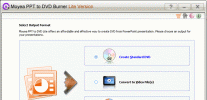Index >> Audio & Multimedia >> Presentation Tools >> LuJoSoft ThumbAllMovies
Report SpywareLuJoSoft ThumbAllMovies 1.0.0
Software Description:
LuJoSoft ThumbAllMovies is a tool create and saves thumbnails (screenshots) of
LuJoSoft ThumbAllMovies
Introduction:
LuJoSoft ThumbAllMovies is a tool create and saves thumbnails (screenshots) of movie or video files to jpeg files. It uses FFmpeg's libavcodec as its engine, so it supports all popular codecs that you have install on your PC.
You can define the number of columns, rows, the width total size of the image and the quality of the jepg image for the size of the output. You can also chose to use the original resolution of the movie.
These file formats should be supported: .3gp, .3g2, .asf, .avi, .dat, .divx, .dsm, .evo, .flv, .m1v, .m2ts, .m2v, .m4a, .mj2, .mjpg, .mjpeg, .mkv, .mov, .moov, .mp4, .mpg, .mpeg, .mpv, .nut, .ogg, .ogm, .qt, .swf, .ts, .vob, .wmv, .xvid.
Note that this tool as been created to be include in LuJoSoft Movie Nfo Creator
Feature:
Create any thumbnails in sec.
Batch creation possible by selection of folder it will create thumbnails for all movie in the folder and sub folder.
Easy to use.
Support most of all videos formats.
Save thumbnails to the movie folder in jpeg format.
As a quality control for saving the jpeg so you can control the size of the file.
Absolutely free!!! No catch, no nag screen, no cripple function.
How to use LuJoSoft ThumbAllMovies :
1. Open a movie file or a folder containing the movie(s).
2. Chose the number of columns, rows and gap between thumbs.
3. Select the width size of the output.
4. Then click the create thumbnails button.
System Requirements:
Works on any windows version (tested only on 32 but should work on 64bit OS)
.Net framework 3.5 SP1
Install Information:
1. Download the setup.exe
2. Double click setup.exe
3. Enjoy!!!
What's New: New release
LuJoSoft ThumbAllMovies
Introduction:
LuJoSoft ThumbAllMovies is a tool create and saves thumbnails (screenshots) of movie or video files to jpeg files. It uses FFmpeg's libavcodec as its engine, so it supports all popular codecs that you have install on your PC.
You can define the number of columns, rows, the width total size of the image and the quality of the jepg image for the size of the output. You can also chose to use the original resolution of the movie.
These file formats should be supported: .3gp, .3g2, .asf, .avi, .dat, .divx, .dsm, .evo, .flv, .m1v, .m2ts, .m2v, .m4a, .mj2, .mjpg, .mjpeg, .mkv, .mov, .moov, .mp4, .mpg, .mpeg, .mpv, .nut, .ogg, .ogm, .qt, .swf, .ts, .vob, .wmv, .xvid.
Note that this tool as been created to be include in LuJoSoft Movie Nfo Creator
Feature:
Create any thumbnails in sec.
Batch creation possible by selection of folder it will create thumbnails for all movie in the folder and sub folder.
Easy to use.
Support most of all videos formats.
Save thumbnails to the movie folder in jpeg format.
As a quality control for saving the jpeg so you can control the size of the file.
Absolutely free!!! No catch, no nag screen, no cripple function.
How to use LuJoSoft ThumbAllMovies :
1. Open a movie file or a folder containing the movie(s).
2. Chose the number of columns, rows and gap between thumbs.
3. Select the width size of the output.
4. Then click the create thumbnails button.
System Requirements:
Works on any windows version (tested only on 32 but should work on 64bit OS)
.Net framework 3.5 SP1
Install Information:
1. Download the setup.exe
2. Double click setup.exe
3. Enjoy!!!
What's New: New release
100% Clean:
 LuJoSoft ThumbAllMovies 1.0.0 is 100% clean
LuJoSoft ThumbAllMovies 1.0.0 is 100% cleanThis download was tested thoroughly and was found 100% clean. Click "Report Spyware" link on the top if you found this software contains any form of malware, including but not limited to: spyware, viruses, trojans and backdoors.
Related Software:
- Pictures Slideshow Maker 1.6 - Building 3D screensavers and pictures slideshow standalone executable files
- Photo Slideshow Builder 2.0 - Building digital photo albums and screensavers with your pictures and music
- Rotor 3D Viewer 1.3 - Rotor 3D Viewer v.1.3 - Presentation with 3D models and music (mp3,wma)
- SiteInFile Compiler 4.0.6.0 - Compress HTML pages or entire site with all resources into compact EXE file
- Moyea PPT to DVD Burner Edu Edition 4.7.0.6 - Burn PPT to Blu-ray/DVD movie, play PowerPoint on TV via Blu-ray/DVD player
- PPTmovie 3.0 - PowerPoint presentation to video in a tick! PPT to AVI, MPEG, MP4, FLV and MOV
- ViewletACE 1.0.5 - Easily create stunning graphical online FLASH surveys, quizzes & assessments
- Spherical Panorama Virtual Tour Builder 8.05 - SP_VTB Virtual Tour Builder for Executable, Internet, Flash 360 software
- PowerPoint Slide Show Converter 3.2.4.2 - Convert PowerPoint presentations into self-running EXE slide shows.
- NeoBook Rapid Application Builder 5.8.5d - Quickly build your own Windows apps without programming.
top 10 most downloaded
recommended software
-
- Moyea PPT to DVD Burner Pro
- With Moyea PPT to DVD Burner Pro, you can easily convert your any PowerPoint presentations to Blu-ray/DVD movies and save them on recordable Blu-ray/D...

-
- Moyea PPT to DVD Burner Lite
- Moyea PPT to DVD Burner Lite is an easy-to-use tool in converting PowerPoint to Blu-ray/DVD and PowerPoint to Video. In converting PowerPoint to Blu-r...