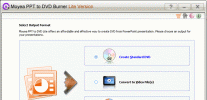Index >> Audio & Multimedia >> Audio Encoders/Decoders >> Kat CD Ripper
Report SpywareKat CD Ripper 4.1.0
Software Description:
Kat CD Ripper rips audio tracks from a CD into MP3, OGG or WAV quality files.
Kat CD Ripper is another great free software brought to you by Goodkatshare.com. It is an excellent all-in-one music device designed to extract Digital Audio tracks from an Audio CD into either WAV files or directly to compressed files like MP3 or Ogg preserving the original quality of the sound. Ripping CDs is done with great ease by both advanced users and beginners due to an attractive user friendly interface and an increased ripping speed which requires only a few minutes for a complete CD extraction. You can adjust the settings depending on the various quality features of the music and very handy you can use Kat CD Ripper's player to listen to your favourite tracks.
This application supports CDDB and ID3 tagging which means you can automatically download CD track information and save them in the encoded file. However, if your CD is not found in the local CDDB, you can select the CDDB Batch Query menu option and, by doing so, gather the CD information of the pending disc entries (i.e. the albums specified in the CDDB_Batch.txt file), saving the disc information into the local CDDB and/or CDPlayer.ini files, according to your existing settings.
The application allows you to select and store configuration profiles maintaining the current profilename active at start up. The program includes rich encoding options and a normalize volume feature. It also has the ability to extract a section of the CD having a window display for you to select the range of the track (the starting and the ending position).Kat Ripper includes a recording sound files option. You can select time-limited recording or you can opt for the free length encoding (after pressing Record, you have to hit Stop to end recording). Furthermore, you can designate the output encoder.
Kat CD Ripper has many features such as a miniplayer, record files option, different encoder options and various converting possibilities.
What's New: Faster multisource downloads. Complex library organizer.
Kat CD Ripper is another great free software brought to you by Goodkatshare.com. It is an excellent all-in-one music device designed to extract Digital Audio tracks from an Audio CD into either WAV files or directly to compressed files like MP3 or Ogg preserving the original quality of the sound. Ripping CDs is done with great ease by both advanced users and beginners due to an attractive user friendly interface and an increased ripping speed which requires only a few minutes for a complete CD extraction. You can adjust the settings depending on the various quality features of the music and very handy you can use Kat CD Ripper's player to listen to your favourite tracks.
This application supports CDDB and ID3 tagging which means you can automatically download CD track information and save them in the encoded file. However, if your CD is not found in the local CDDB, you can select the CDDB Batch Query menu option and, by doing so, gather the CD information of the pending disc entries (i.e. the albums specified in the CDDB_Batch.txt file), saving the disc information into the local CDDB and/or CDPlayer.ini files, according to your existing settings.
The application allows you to select and store configuration profiles maintaining the current profilename active at start up. The program includes rich encoding options and a normalize volume feature. It also has the ability to extract a section of the CD having a window display for you to select the range of the track (the starting and the ending position).Kat Ripper includes a recording sound files option. You can select time-limited recording or you can opt for the free length encoding (after pressing Record, you have to hit Stop to end recording). Furthermore, you can designate the output encoder.
Kat CD Ripper has many features such as a miniplayer, record files option, different encoder options and various converting possibilities.
What's New: Faster multisource downloads. Complex library organizer.
Feature List:
- This option allows you to digitally play back a CD. Basically, it will read the CD and send the read data to the sound card. This way, you can play back CDs even when there is no direct connection between the CD-ROM and the sound card
- This indicates where the extracted MPEG (or WAV files) are stored after ripping and you can change the output directory. Once selected, a directory selection window appears, select the appropriate output directory and press the OK button
- Pops up a window in which you can select the character replacements you for those filename characters you are not allowed to use
- When this option is active, all the characters before the "using X" character are used as the Artist name, everything after the splitting character is used as the track name. This option might come in handy if you have a collection CD (samples) which contains various artists
- When enabled, it will add the recorded files to the file Playlist.m3U. The location and the filename of the M3U playlist depends on the Playlist filename builder string
- When enabled, it will add the recorded files to the file Playlist.pls. The location and the filename of the M3U playlist depends on the Playlist filename builder string
- Standard: the standard Kat Ripper jitter correction algorithm. When the jitter correction is enabled, extra data (overlap) is read from the CD (between two adjacent reads). This overlap area is used detect the jitter errors by simply comparing the overlap area with the data gathered during the previous read
- Paranoia Overlap Only: Basically the same as the Standard Ripping Method, except that it uses the cdparanoia library
- Paranoia No Verify: Uses the full cdparanoia ripping method, except that the verification option is disabled
- Paranoia No Scratch Repair: Neither look for scratches nor perform scratch-tolerant synchronization during verification
- Paranoia Full: All the available cdparanoia options are enabled
- ADWARE INCLUDED - you can, however, UNCHECK that ADWARE at installation
- P2P toolbar
User Reviews:
-
This is a very easy to work with software.Although it has many cool features and options
it`s very friendly and effective.
Dave - June 20, 2010 - 5/5 stars
100% Clean:
 Kat CD Ripper 4.1.0 is 100% clean
Kat CD Ripper 4.1.0 is 100% cleanThis download (kat-cd-ripper-free.exe) was tested thoroughly and was found 100% clean. Click "Report Spyware" link on the top if you found this software contains any form of malware, including but not limited to: spyware, viruses, trojans and backdoors.
Related Software:
- AudioAlchemy WMA Edition 2.3 - Fast, easy-to-use, configurable conversion from nearly all audio formats to WMA.
- 4Musics OGG Bitrate Changer 4.1 - Change bitrate of OGG files in one click at high speed and quality!
- Fast Audio Converter 2.5 - Fast Audio Converter - a supreme converter for the popular audio, video formats.
- WFilter Enterprise 4.1.168 - Monitor Internet activities and manage Internet behaviors.
- NoTrax 1.4 - Anonymous Browser-No Record of Internet Activity
- 4Musics WAV Bitrate Changer 4.1 - Change bitrate of WAV files in one click at high speed and quality!
- Cool CD Ripper 1.32 - easy-to-use CD ripper that rip CD into MP3, WMA, OGG, WAV
- Road Rush 1.6.0 - Road Rush - a thrilling racing arcade!
- GraFX Saver Pro 4.01 - Create and distribute screen savers using images, video, audio, and effects!
- Kazi Sound Recorder 3.50 - Record any sound that your sound card plays without losing quality.
top 10 most downloaded
recommended software
-
- Moyea PPT to DVD Burner Pro
- With Moyea PPT to DVD Burner Pro, you can easily convert your any PowerPoint presentations to Blu-ray/DVD movies and save them on recordable Blu-ray/D...

-
- Moyea PPT to DVD Burner Lite
- Moyea PPT to DVD Burner Lite is an easy-to-use tool in converting PowerPoint to Blu-ray/DVD and PowerPoint to Video. In converting PowerPoint to Blu-r...