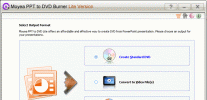Index >> Audio & Multimedia >> Speech >> IVONA MiniReader
Report SpywareIVONA MiniReader 1.0.12
Software Description:
IVONA MiniReader - Free text reader! Let Text-To-Speech read the text on your PC out loud!
Free, easy-to-use text reader! IVONA Text-To-Speech converts the text on your PC into natural-sounding spoken words. Simply make your selection to listen to news, articles, documents, RSS feeds, e-books, web pages, emails, and much more. Depending on your needs and preferences, you can easily adjust both the speed and volume of the voice. IVONA MiniReader is compatible with all IVONA Text-To-Speech voices and other SAPI 5 standard TTS voices.
The IVONA MiniReader provides all the most important features of a text reader in a compact, easy-to-navigate miniaturized interface.
It is an excellent tool for voicing:
texts on web pages, emails, e-zines and newsletters, articles, and text documents in Microsoft Word, OpenOffice and Adobe Reader formats.
You can start IVONA MiniReader in two ways:
- Using the Start menu: Start, All programs, IVONA, IVONA MiniReader
- Using the system's tray menu shortcut.
All you have to do in to voice text is:
- run IVONA MiniReader,
- select text in any open program (e.g. Firefox),
- click the Play button (or hot key CTRL+SHIFT+Space).
IVONA MiniReader has two interface modes: full and mini. You can switch between the two modes by clicking the Show and Hide buttons.
Main features:
The Play button - click the Play button or hot key CTRL+SHIFT+Space to hear your selected text. To pause the voice reading, simply click Play again
Stop button - this button stops the voice reading. To start again, press Play
Go to IVONA Reader
Choosing a voice - this option allows you to choose your preferred voice from the selection installed on your computer. This software is compatible with all SAPI 4 and SAPI 5 standard TTS voices.
Voice options - opens the voice setting window of the active voice and lets you control:
- reading speed
- volume
Hardware requirements:
PC, Intel Pentium 1 GHz processor, RAM 512 MB, System Microsoft Windows XP, Vista, disk space 10 - 300 MB (depending on the selected TTS voice), sound card.
What's New: improvment of update and online order options
Free, easy-to-use text reader! IVONA Text-To-Speech converts the text on your PC into natural-sounding spoken words. Simply make your selection to listen to news, articles, documents, RSS feeds, e-books, web pages, emails, and much more. Depending on your needs and preferences, you can easily adjust both the speed and volume of the voice. IVONA MiniReader is compatible with all IVONA Text-To-Speech voices and other SAPI 5 standard TTS voices.
The IVONA MiniReader provides all the most important features of a text reader in a compact, easy-to-navigate miniaturized interface.
It is an excellent tool for voicing:
texts on web pages, emails, e-zines and newsletters, articles, and text documents in Microsoft Word, OpenOffice and Adobe Reader formats.
You can start IVONA MiniReader in two ways:
- Using the Start menu: Start, All programs, IVONA, IVONA MiniReader
- Using the system's tray menu shortcut.
All you have to do in to voice text is:
- run IVONA MiniReader,
- select text in any open program (e.g. Firefox),
- click the Play button (or hot key CTRL+SHIFT+Space).
IVONA MiniReader has two interface modes: full and mini. You can switch between the two modes by clicking the Show and Hide buttons.
Main features:
The Play button - click the Play button or hot key CTRL+SHIFT+Space to hear your selected text. To pause the voice reading, simply click Play again
Stop button - this button stops the voice reading. To start again, press Play
Go to IVONA Reader
Choosing a voice - this option allows you to choose your preferred voice from the selection installed on your computer. This software is compatible with all SAPI 4 and SAPI 5 standard TTS voices.
Voice options - opens the voice setting window of the active voice and lets you control:
- reading speed
- volume
Hardware requirements:
PC, Intel Pentium 1 GHz processor, RAM 512 MB, System Microsoft Windows XP, Vista, disk space 10 - 300 MB (depending on the selected TTS voice), sound card.
What's New: improvment of update and online order options
100% Clean:
 IVONA MiniReader 1.0.12 is 100% clean
IVONA MiniReader 1.0.12 is 100% cleanThis download (Ivona_MiniReader_inst_wi_pad.exe) was tested thoroughly and was found 100% clean. Click "Report Spyware" link on the top if you found this software contains any form of malware, including but not limited to: spyware, viruses, trojans and backdoors.
Related Software:
- IVONA Reader 1.0.19 - Personal text to speech reader, allows computer to read any text aloud.
- SpeechToolsCenter 2.0 - Speech Tools specializes in developing applications that are innovative
- Easy Transcriber 1.0 - Easy Transcriber is a software tool for your transcription or dictation purposes
- Total Speech 1.01 - Total Speech reads txt, html, doc, rtf files and creates audio files from them.
- River Past Talkative 5.1 - Easy to use text-to-speech software, supports MP3, WMA, WAV, OGG or AVI output
- Stream TV 4.70 - Watch more than 1700 free streaming TV channels on your PC including porn
- Speaking Notepad 5.2 - I'll read your documents aloud with quality voices and record them into MP3
- 1st Read It Aloud! 1.4 - Select text from any program, press hotkey and enjoy clear natural voice!
- Acala Video mp3 Ripper 4.2.5 - Rip audio re-encode to mp3 ect pop music and make ringtone music
- 2nd Speech Center 4.15.10.1202 - Converts any text into spoken words or even MP3/WAV audio files.
top 10 most downloaded
recommended software
-
- Moyea PPT to DVD Burner Pro
- With Moyea PPT to DVD Burner Pro, you can easily convert your any PowerPoint presentations to Blu-ray/DVD movies and save them on recordable Blu-ray/D...

-
- Moyea PPT to DVD Burner Lite
- Moyea PPT to DVD Burner Lite is an easy-to-use tool in converting PowerPoint to Blu-ray/DVD and PowerPoint to Video. In converting PowerPoint to Blu-r...