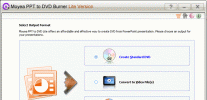Index >> Audio & Multimedia >> Other >> HD-Audio Solo Ultra
Report SpywareHD-Audio Solo Ultra 2.0
Software Description:
HD-Audio Solo Ultra - Remaster music and author high-definition and 5.1 DVD-Audio/Video discs/Files
HD-Audio Solo Ultra is a high-definition audio remastering and authoring studio. Use it to create media delivering pristine and livelike signals to your audio system : import music; remaster it if desired (upsample to HD, upmix to 5.1, process with VST plug-ins); and export to DVD-Audio / DVD-Video discs or convert to computer files in high-definition surround.
Remastering to high-definition and 5.1 surround - import music tracks from computer files, iTunes playlists, mp3, CD or DVD-Audio discs (unprotected, non MLP). If they are in stereo, convert them to 5.1 surround for an immersive experience. And/or upsample them to high-definition up to 24bit/192kHz for enhanced clarity and details. Export to DVD or files as wav/flac/wma/A52/aac/mp4/mkv with still video.
DVD-Audio / DVD-Video auhoring - author DVD-Audio, DVD-Video or universal (both) discs with music up to 24bit / 192 kHz or 5.1 surround. Add pictures to each track for slideshow effect. Configure the channels of a track into two groups of different resolutions (unique to DVD-Audio) for optimal disc space use.
1-Click conversion - the 1-Click function will let you remaster an entire CD directly to a high-definition surround DVD in a few clicks. Or you can convert from folfer to folder just as simply.
VST plug-ins support - HD-Audio Solo Ultra acts as a VST host capable of accepting most VST plug-ins for processing on the fly. There is vast offer or commercial and freeware VST plug-ins, ranging from audio effects to spectrum analyzers.
Benefits of remastering - (1) To encode the audio signal in a way that is more easily reproducible by electronics equipment with less distorsion and closer to the original analog signal, with professional quality upsampling; (2) To supplement the stereo channels with surround channels to restore the sound stage closer to live experience, with upmixing.
Limitations: 30 Days Trial; 5 full DVD-Audio discs, 5 hours of remastered music
HD-Audio Solo Ultra is a high-definition audio remastering and authoring studio. Use it to create media delivering pristine and livelike signals to your audio system : import music; remaster it if desired (upsample to HD, upmix to 5.1, process with VST plug-ins); and export to DVD-Audio / DVD-Video discs or convert to computer files in high-definition surround.
Remastering to high-definition and 5.1 surround - import music tracks from computer files, iTunes playlists, mp3, CD or DVD-Audio discs (unprotected, non MLP). If they are in stereo, convert them to 5.1 surround for an immersive experience. And/or upsample them to high-definition up to 24bit/192kHz for enhanced clarity and details. Export to DVD or files as wav/flac/wma/A52/aac/mp4/mkv with still video.
DVD-Audio / DVD-Video auhoring - author DVD-Audio, DVD-Video or universal (both) discs with music up to 24bit / 192 kHz or 5.1 surround. Add pictures to each track for slideshow effect. Configure the channels of a track into two groups of different resolutions (unique to DVD-Audio) for optimal disc space use.
1-Click conversion - the 1-Click function will let you remaster an entire CD directly to a high-definition surround DVD in a few clicks. Or you can convert from folfer to folder just as simply.
VST plug-ins support - HD-Audio Solo Ultra acts as a VST host capable of accepting most VST plug-ins for processing on the fly. There is vast offer or commercial and freeware VST plug-ins, ranging from audio effects to spectrum analyzers.
Benefits of remastering - (1) To encode the audio signal in a way that is more easily reproducible by electronics equipment with less distorsion and closer to the original analog signal, with professional quality upsampling; (2) To supplement the stereo channels with surround channels to restore the sound stage closer to live experience, with upmixing.
Limitations: 30 Days Trial; 5 full DVD-Audio discs, 5 hours of remastered music
Feature List:
- HD-Audio Solo enables users to burn DVD-Audio or universal DVD discs from audio tracks on the PC hard disk, CDs or from live recordings. DVD-Audio discs only play in DVD players supporting DVD-Audio. DVD-Audio is a standard published by the DVD Forum. Universal DVD discs play in all DVD players
- Export enhanced audio to many formats: DVD-Audio disc, universal DVD disc, audio DVD-Video disc, WAV/FLAC/WMA/A52/MKV files
- Support audio tracks up to 192kHz / 32-bit sample size / 5.1-channel. Record audio tracks from analog sound card up to 192kHz / 24-bit sample size / 5.1-channel
- Input audio file formats supported: WAV, AIF, MP3, FLAC, OGG, WMA including lossless (no DRM), M4A/AAC iTunes file
- Support iTunes and Windows Media Player playlists
- Professional quality upsampling of stereo tracks at 44.1kHz /16-bit up to a maximum of 192kHz /24-bit
- Professional quality upsampling and/or upmixing of stereo tracks at 44.1kHz /16-bit to 6-channel up to 96kHz/24-bit (for some of the 6-channels)
- Support still video for each audio track for DVD-Audio/Video disc
- Write to all recordable DVD discs including double layer
- Rip and play DVD-Audio discs unencrypted and non MLP encoded
- Host to VST Plugins, allowing user to add audio functions to HD-Audio Solo
- Support input audio file formats WAV PCM, AIF, MP3, FLAC, OGG, CUE Sheet, WMA including lossless (with no DRM), M4A/AAC (iTunes file)
- Import iTunes and Windows Media Player playlists
- Export formats supported: DVD-Audio, music DVD-Video, Universal DVD disc, and WAV/FLAC/WMA/A52/MKV file format
- Host to VST Plugins
- Support multi-channel track in multiple mono channel files or a single multi-channel file
- Support gapless transitions between tracks
- Support up to 9 groups, up to 99 tracks per group, for a maximum total track count of 314 per DVD-Audio disc
- Sampling frequencies of audio sources for import, playback and record : 44.1KHz, 48KHz, 88.2KHz, 96KHz, 176.4KHz and 192KHz, in 16 bit or 24 bit sample size
- Still video support. Each track can be associated to one or more (up to 20) still video pictures in BMP or JPG file format, for slide show like presentation with video capable DVD-Audio players. HD-Audio Solo will automatically resizes still video pictures to fit screen format selected
- Built-in CD ripping with access to the Internet FreeDB service to query the CD album, artist and track names (requires an Internet connection)
- Built-in audio player to preview the tracks before burning
- Built-in recording facility to record external from audio sources like LP turntable through a capable sound card at up to 192KHz/24bit
- Rip DVD-Audio disc, limited to non copyright protected and non MLP encoded DVD-Audio discs
- Play DVD-Audio disc, limited to non copyright protected and non MLP encoded DVD-Audio discs
- Integrated DVD writing engine to write directly to DVD disc without the need for an external writing software
- Write a DVD-Audio project directly to DVD disc, or to an ISO image file on the PC hard disk for later writing to DVD disc
- Save/Load Audio project descriptions to/from a file to restore projects across executions. Build aggregate projects from smaller projects, e.g. load each group from an existing project
- Move tracks within a group with drag & drop. Move tracks across groups with cut & paste
- Select the application skin from 6 skins
- Tooltip for quick help on using HD-Audio Solo
- Professional quality upsampling processed on the fly without the need to save intermediate files to the hard disk
- Write to DVD-R, DVD-RW, DVD+R, DVD+RW, DVD+R DL (Double Layer) recordable DVD discs at up to 8X. Average time to write a full 4.3Gb DVD disc is 12mn at 4X
- Support NTSC and PAL video systems
- Support 4:3 and 16:9 screen formats
100% Clean:
 HD-Audio Solo Ultra 2.0 is 100% clean
HD-Audio Solo Ultra 2.0 is 100% cleanThis download (hdasolosetup.exe) was tested thoroughly and was found 100% clean. Click "Report Spyware" link on the top if you found this software contains any form of malware, including but not limited to: spyware, viruses, trojans and backdoors.
Related Software:
- UltraISO Premium 9.5.3.2901 - Easy-to-use utility to create, edit and convert CD and DVD image files
- Music Xpert Tag Editor 2.80 - Software for audio file tags editing and organizing music collection.
- Ashampoo SeeYa! 2 2.2 - 3 easy steps to a revolutionary new way of sharing your images!
- SuperMorph Professional - Atrbosoft SuperMorph is powerful and easy-to-use morphing software
- AVI to DVD 3.0.0 - An all-in-one utility for AVI to DVD video conversion needs.
- ConceptDraw MINDMAP Professional Mac 5.4 - Business productivity software for mind-mapping, brainstorming and GTD
- Power Mixer 2.8 - Get in-depth and easily accessible volume control and audio mixing.
- WinAVI Video Converter 11.6.1.4734 - WinAVI Video Converter is a complete solution for video format conversion
- Pop MP3 Joiner 2.0 - Fast tool for joining mp3 files
- Auvisoft CD Ripper 1.50 - extracts audio data from Audio CD
top 10 most downloaded
recommended software
-
- Moyea PPT to DVD Burner Pro
- With Moyea PPT to DVD Burner Pro, you can easily convert your any PowerPoint presentations to Blu-ray/DVD movies and save them on recordable Blu-ray/D...

-
- Moyea PPT to DVD Burner Lite
- Moyea PPT to DVD Burner Lite is an easy-to-use tool in converting PowerPoint to Blu-ray/DVD and PowerPoint to Video. In converting PowerPoint to Blu-r...