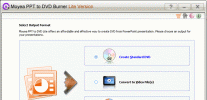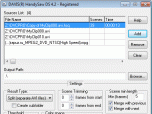Index >> Audio & Multimedia >> Video Tools >> HandySaw DS
Report SpywareHandySaw DS 4.4
Software Description:
HandySaw DS - Program parses content of video file and divides video into separate scenes
HandySaw is intended to facilitate the job for people who work with nonlinear editing software.
To accelerate the digitalization process the source material is usually captured as one or several large piecesoperate with such source files can be rather difficult. Instead of one long clip it would be desirable to have a set of short clips, each one containing one single "scene" (e.g. from the start to the end of recording).
This is the task that can be accomplished by HandySaw DS.
The program offers two methods of detection of scenes in the videofile:
1. Optical. The program parses content of the videofile, finds scene changes and divides the initial video into separate scenes. For this analysis only videostream data is used; timecodes or any other information are not required. Of course 100% correct results cannot be guaranteed but, on the average, it is rather high.
2. By time of shooting. Cameras of DV standard and the standards based on DV (DVCAM, DVCPRO), during shooting saves time and date of shooting of each frame of video on a tape. Then if video is transferred in a computer via digital FireWire interface this information is saved in the videofile. If HandySaw finds it then search of scenes is fulfilled with usage of these data. In this case accuracy of detection makes 100 % under condition of absence of a spoilage in initial video.
After or instead of automatic dividing you can verify and divide video in Manual Trimmer
What's New: Minor performance improvements
HandySaw is intended to facilitate the job for people who work with nonlinear editing software.
To accelerate the digitalization process the source material is usually captured as one or several large piecesoperate with such source files can be rather difficult. Instead of one long clip it would be desirable to have a set of short clips, each one containing one single "scene" (e.g. from the start to the end of recording).
This is the task that can be accomplished by HandySaw DS.
The program offers two methods of detection of scenes in the videofile:
1. Optical. The program parses content of the videofile, finds scene changes and divides the initial video into separate scenes. For this analysis only videostream data is used; timecodes or any other information are not required. Of course 100% correct results cannot be guaranteed but, on the average, it is rather high.
2. By time of shooting. Cameras of DV standard and the standards based on DV (DVCAM, DVCPRO), during shooting saves time and date of shooting of each frame of video on a tape. Then if video is transferred in a computer via digital FireWire interface this information is saved in the videofile. If HandySaw finds it then search of scenes is fulfilled with usage of these data. In this case accuracy of detection makes 100 % under condition of absence of a spoilage in initial video.
After or instead of automatic dividing you can verify and divide video in Manual Trimmer
What's New: Minor performance improvements
Feature List:
- Optical. The program parses content of the videofile, finds scene changes and divides the initial video into separate scenes. For this analysis only videostream data is used; timecodes or any other information are not required. Of course 100% correct results cannot be guaranteed but, on the average, it is rather high
- Also thus there is an opportunity to detect very dark and very light frames as a separate scenes
- By the date of shooting. Cameras of DV standard and the standards based on DV (DVCAM, DVCPRO), during the shoot saves time and date of shooting of each frame of video on a tape. Then if video is transferred in a computer via digital FireWire interface this information is saved in the videofile. If HandySaw finds it then search of scenes is fulfilled with usage of these data. In this case accuracy of detection makes 100 % under condition of absence of a spoilage in initial video
- Copying of each scene into separate MPEG file without recompression
- If source video - a MPEG file, HandySaw DS can save each found scene into separate MPEG file without recompression
- Copying of each scene into separate WMV file without recompression
- If source video - a WMV file, HandySaw DS can save each found scene into separate WMV file without recompression
- Copying of each scene into separate AVI file with recompression
- You can save each scene in separate AVI file and at the same time video and audio can be recompressed by the codecs chosen by you
- Batch mode of processing
- You can set the list of files for processing and HandySaw DS will process all of them by turns
- Support of a command line interface
- The powerful command line interface allows to organize any scenario of use of HandySaw DS
- Creation and printing of reports on splitting
- You can create the report on splitting a videofile, print out it on the printer or save in sequence of BMP files by means of tool Clip Sheet
- Opportunity of easy localization of the program
- Because all the significant symbolical strings, used in the interface of the program, are in a separate text file, to translate the program to other language is rather simply. Initially there are an English and Russian language packages
100% Clean:
 HandySaw DS 4.4 is 100% clean
HandySaw DS 4.4 is 100% cleanThis download (InstallHandySawDS.4.4.zip) was tested thoroughly and was found 100% clean. Click "Report Spyware" link on the top if you found this software contains any form of malware, including but not limited to: spyware, viruses, trojans and backdoors.
Related Software:
- Fx Movie Joiner 6.2.11 - Join videos of various size, type and frame rate.
- Motion Hunter 1.01 - Motion Detection Software. Take the advantage of being informed! Be sure!
- Flash to Video Studio 1.0 - Tool to convert Macromedia Flash SWF files to AVI, VCD, SVCD, DVD video files
- H264 WebCam 3.99 - 4-ch H264 webcam surveillance software.Broadcast audio and video to internet.
- Hornsoft Online TV 3.8 - Watch 1,000+ Online TVs for Free! Listen to 2,000+ Online Radios for Free!
- Allok Video Joiner 4.6.0529 - join AVI, Divx, XviD, MPEG, WMV, ASF, RM, MOV, 3GP, MP4 into one large file.
- Flash Player Pro 5.6 - Adobe flash player, manager and flash screensaver maker
- CDH Media Wizard 11.0 - All-in-one audio and video converter, editor, recorder, burner, and much more!
- Zuma Pro v4.0 - Real-Time 3d VJ Entertainment, Performance and Authoring Software
- VideoConstructor 1.5.0.19 - Convert, join and split your video files, rip DVDs, create DVD-ready slideshows.
top 10 most downloaded
recommended software
-
- Moyea PPT to DVD Burner Pro
- With Moyea PPT to DVD Burner Pro, you can easily convert your any PowerPoint presentations to Blu-ray/DVD movies and save them on recordable Blu-ray/D...

-
- Moyea PPT to DVD Burner Lite
- Moyea PPT to DVD Burner Lite is an easy-to-use tool in converting PowerPoint to Blu-ray/DVD and PowerPoint to Video. In converting PowerPoint to Blu-r...