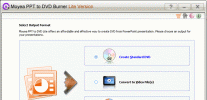Index >> Audio & Multimedia >> Presentation Tools >> EdiPrompter Personal Edition
Report SpywareEdiPrompter Personal Edition 1.0
Software Description:
EdiPrompter Personal Edition - Professional teleprompter software for video and multimedia productions.
EdiPrompter is a professional teleprompter software that can be used in video and multimedia productions such as: television news, television and radio shows, conferences, speeches, narrations and dubbing. EdiPrompter has two modes of use: Editor Mode and Prompter Mode. In Editor Mode the text will be formatted identically as it will be displayed in Prompter Mode. In Editor Mode the user can open, edit and save text files (.txt format) and select the appropriate font size for display. In Prompter Mode text can be scrolled up or downwards, either in regular or in mirrored view. All graphic configuration changes in Prompter Mode can be made in real time, without exiting the prompt screen. Prompter Mode main features are listed below:
a) Exhibit reading markers in various colors: triangles, horizontal bar or reading line.
b) Control color and appropriate screen position of the reading markers.
c) Show text in mirror mode for the sake of compatibility with many teleprompter (TP) devices.
d) Change background and text colors according to 4 color schemes.
e) Display current local time, elapsed time and approximate percentage of text already exhibited.
f) Toggle between mirror and normal text mode in real time, without exiting EdiPrompter's Prompter Mode.
What's New: New Release
Limitations: 15 Days Trial
EdiPrompter is a professional teleprompter software that can be used in video and multimedia productions such as: television news, television and radio shows, conferences, speeches, narrations and dubbing. EdiPrompter has two modes of use: Editor Mode and Prompter Mode. In Editor Mode the text will be formatted identically as it will be displayed in Prompter Mode. In Editor Mode the user can open, edit and save text files (.txt format) and select the appropriate font size for display. In Prompter Mode text can be scrolled up or downwards, either in regular or in mirrored view. All graphic configuration changes in Prompter Mode can be made in real time, without exiting the prompt screen. Prompter Mode main features are listed below:
a) Exhibit reading markers in various colors: triangles, horizontal bar or reading line.
b) Control color and appropriate screen position of the reading markers.
c) Show text in mirror mode for the sake of compatibility with many teleprompter (TP) devices.
d) Change background and text colors according to 4 color schemes.
e) Display current local time, elapsed time and approximate percentage of text already exhibited.
f) Toggle between mirror and normal text mode in real time, without exiting EdiPrompter's Prompter Mode.
What's New: New Release
Limitations: 15 Days Trial
Feature List:
- EdiPrompter has two modes of use: Editor Mode and Prompter Mode
- In Editor Mode the text will be formatted identically as it will be in Prompter Mode
- Edit the text to display
- Change font size
- Open text files (txt)
- Save text files in .txt format
- Use reading markers: triangular, horizontal bar or line formats
- Choose color and screen position of the reading marker
- Show text in mirror mode for TP devices
- Change background and text colors according to 4 color schemes
- Display current local time, elapsed time and approximate percentage of text already exhibited
- Type of reading marker (triangular, horizontal bar or line)
- Reading marker color
- Position of the reading marker
- Color scheme of screen exhibition. You can change background and text colors according to 4 basic schemes
- EdiPrompter displays local time, elapsed time and the approximate current percentage of text already read
- Mirror mode allows to display the text using either professional TP devices or adapted devices that reflect the screen using mirrors
- You can toggle between mirror mode and normal text mode in real time, without exiting EdiPrompter�s Prompter Mode
100% Clean:
 EdiPrompter Personal Edition 1.0 is 100% clean
EdiPrompter Personal Edition 1.0 is 100% cleanThis download (setup_ediprompter_personal.exe) was tested thoroughly and was found 100% clean. Click "Report Spyware" link on the top if you found this software contains any form of malware, including but not limited to: spyware, viruses, trojans and backdoors.
Related Software:
- MegaPointer Premium Personal Edition 3 - Pointing and annotation tool for presentation, teaching and web conference
- AureoLaser SP Personal Edition 1.0 - AureoLaser Silver Pointer (SP) is a virtual laser pointer for presentations.
- TriPointer Personal Edition 1.0 - Vectorial animated on-screen pointers for interactive multimedia presentations.
- HandPOINTERS Personal Edition 1.0 - Pointing tool that provides a human and friendly touch to any presentation.
- Pictures Slideshow Maker 1.6 - Building 3D screensavers and pictures slideshow standalone executable files
- Photo Slideshow Builder 2.0 - Building digital photo albums and screensavers with your pictures and music
- Rotor 3D Viewer 1.3 - Rotor 3D Viewer v.1.3 - Presentation with 3D models and music (mp3,wma)
- SiteInFile Compiler 4.0.6.0 - Compress HTML pages or entire site with all resources into compact EXE file
- Moyea PPT to DVD Burner Edu Edition 4.7.0.6 - Burn PPT to Blu-ray/DVD movie, play PowerPoint on TV via Blu-ray/DVD player
- PPTmovie 3.0 - PowerPoint presentation to video in a tick! PPT to AVI, MPEG, MP4, FLV and MOV
top 10 most downloaded
recommended software
-
- Moyea PPT to DVD Burner Pro
- With Moyea PPT to DVD Burner Pro, you can easily convert your any PowerPoint presentations to Blu-ray/DVD movies and save them on recordable Blu-ray/D...

-
- Moyea PPT to DVD Burner Lite
- Moyea PPT to DVD Burner Lite is an easy-to-use tool in converting PowerPoint to Blu-ray/DVD and PowerPoint to Video. In converting PowerPoint to Blu-r...