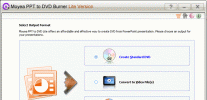Index >> Audio & Multimedia >> Audio File Recorders >> Eastsea Sound Recorder
Report SpywareEastsea Sound Recorder 3.50
Software Description:
Eastsea Sound Recorder - Record any sound that your sound card plays without losing quality.
Eastsea Sound Recorder is a powerful sound recording and playing software. You can use it to grab any sound, including microphone, VCR, Telephone, TV, Radio, Electronic Organ, Video Tape, CD Player, DVD Player, dialogs from movies, game sounds, Streaming Audio on Internet etc. Captured sounds can be saved in WAV, MP3, OGG, Vox, G721, G723, G726, G729, AC3 and AAC files. The program offers direct support for RealPlayer, Winamp, Windows Media Player, Power DVD, Flash, Quick time and many others. It also includes a built in mini player, so you can listen to your recordings immediately after you finished recording.
Eastsea Sound Recorder features include:
Eastsea Sound Recorder can record any signal played through your sound card into audio files.
The Resulting File list box lets you manage your file recording easily. You can set the recording information and edit the resulting file with a simple mouse click on the list box.
Eastsea Sound Recorder supports Sampling settings. To get higher quality recording, you can set the Sample rate, Mono or Stereo, and the Sample Bit, before recording. With its powerful sound engine, Recorder produces recordings with CD quality.
Eastsea Sound Recorder integrates the complete set of record volume control for your convenience.
There are a number of hotkeys which allow you to control the recording functions of Eastsea Sound Recorder while you are working in other programs.
Ctrl+Alt+R - START RECORDING
Ctrl+Alt+S - STOP RECORDING
Recording time schedule support can start and stop recording at any time you set.
Direct to disk recording can go on for as long as you need, provided you’ve got enough disk space.
Easy to use and intuitional interface.
Limitations: seconds
Eastsea Sound Recorder is a powerful sound recording and playing software. You can use it to grab any sound, including microphone, VCR, Telephone, TV, Radio, Electronic Organ, Video Tape, CD Player, DVD Player, dialogs from movies, game sounds, Streaming Audio on Internet etc. Captured sounds can be saved in WAV, MP3, OGG, Vox, G721, G723, G726, G729, AC3 and AAC files. The program offers direct support for RealPlayer, Winamp, Windows Media Player, Power DVD, Flash, Quick time and many others. It also includes a built in mini player, so you can listen to your recordings immediately after you finished recording.
Eastsea Sound Recorder features include:
Eastsea Sound Recorder can record any signal played through your sound card into audio files.
The Resulting File list box lets you manage your file recording easily. You can set the recording information and edit the resulting file with a simple mouse click on the list box.
Eastsea Sound Recorder supports Sampling settings. To get higher quality recording, you can set the Sample rate, Mono or Stereo, and the Sample Bit, before recording. With its powerful sound engine, Recorder produces recordings with CD quality.
Eastsea Sound Recorder integrates the complete set of record volume control for your convenience.
There are a number of hotkeys which allow you to control the recording functions of Eastsea Sound Recorder while you are working in other programs.
Ctrl+Alt+R - START RECORDING
Ctrl+Alt+S - STOP RECORDING
Recording time schedule support can start and stop recording at any time you set.
Direct to disk recording can go on for as long as you need, provided you’ve got enough disk space.
Easy to use and intuitional interface.
Limitations: seconds
Feature List:
- Eastsea Sound Recorder can record any signal played through your sound card into audio files
- The Resulting File list box lets you manage your file recording easily. You can set the recording information and edit the resulting file with a simple mouse click on the list box
- Eastsea Sound Recorder supports Sampling settings. To get higher quality recording, you can set the Sample rate, Mono or Stereo, and the Sample Bit, before recording. With its powerful sound engine, Recorder produces recordings with CD quality
- Eastsea Sound Recorder can Converts audio formats MP3, WAV, OGG and WMA from one to another
- Eastsea Sound Recorder integrates the complete set of record volume control for your convenience
- There are a number of hotkeys which allow you to control the recording functions of Eastsea Sound Recorder while you are working in other programs
- Ctrl+R - START RECORDING
- Ctrl+S - STOP RECORDING
- Recording time schedule support can start and stop recording at any time you set
- Direct to disk recording can go on for as long as you need, provided you've got enough disk space
- Easy to use and intuitional interface
100% Clean:
 Eastsea Sound Recorder 3.50 is 100% clean
Eastsea Sound Recorder 3.50 is 100% cleanThis download (eastrecorder.exe) was tested thoroughly and was found 100% clean. Click "Report Spyware" link on the top if you found this software contains any form of malware, including but not limited to: spyware, viruses, trojans and backdoors.
Related Software:
- Audio Record Wizard 6.99.30826 - Lightweight sound recorder with VAS and mp3/ogg support
- River Past Audio Capture 7.8 - Record audio from sound card or DV cam to AIF, AVI, MKA, MP3, OGG, WAV, WMA, M4A
- Huelix Audio Recorder 1.2 - Record audio in WMA,MP3,Ogg,and WAV formats with professional quality
- QuickVoice for OSX 2.2.0 - A feature-rich voice recorder with voice email.
- 3D MP3 Audio Recorder Mixer 4.0 - Record / Mix any sound to WAV, WMA or MP3. Remove Vocals, edit, split track ...
- MP3 Audio Sound Recorder 1.25 - Make high-quality audio recordings from any internal or external source
- My Flexible Dictaphone 1.6 - Record dictations and play them back at variable speed while typing
- Mixcraft 6.0_b191 - Mixcraft 6 is a powerful music production and multi-track recording workstation.
- Minutes of Meeting Recorder 4.5 - Record, summarize and share your meetings
- Easy Audio Recorder 3.2.457 - Record stream audio, voice, cassette tape to mp3, wav, wma, MP4 files.
top 10 most downloaded
recommended software
-
- Moyea PPT to DVD Burner Pro
- With Moyea PPT to DVD Burner Pro, you can easily convert your any PowerPoint presentations to Blu-ray/DVD movies and save them on recordable Blu-ray/D...

-
- Moyea PPT to DVD Burner Lite
- Moyea PPT to DVD Burner Lite is an easy-to-use tool in converting PowerPoint to Blu-ray/DVD and PowerPoint to Video. In converting PowerPoint to Blu-r...