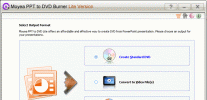Index >> Audio & Multimedia >> DVD Tools >> DVDPean Video
Report SpywareDVDPean Video 5.8.5
Software Description:
DVDPean Video - Copy DVD to AVI,WMV,RMVB,FLV,MP4,MOV,3GP,VCD,SVCD,DivX,Xvid
dvdPean Video is powerful DVD backup software which provides you new experience in dvd ripping with its fast ripping speed, wonderful output quality, full functionality, ease to use and multi-option. It helps you rip your DVDs to AVI(XVid,DivX), WMV, RMVB, MP4, FLV, MOV, 3GP, MPEG, VCD, SVCD files etc. Supports ripping by custom file size, as well as spliting output file to fit your CD-R if you would like to burn to VCD. Also you can rip any segment in a DVD. The software also supports preview. In addition, it allows you to choose an audio channel and subtitle to rip which is convenient when ripping multi-language movies. Features: Copy DVD to AVI, Copy DVD to WMV, Copy DVD to RMVB(RM), Copy DVD to FLV, Copy DVD to MOV, Copy DVD to MP4, Copy DVD to 3GP, Copy DVD to MPEG1/MPEG2, Copy DVD to VCD, Copy DVD to SVCD, Copy DVD to Divx,Copy DVD to Xvid...
Limitations: 3 minutes limitation
dvdPean Video is powerful DVD backup software which provides you new experience in dvd ripping with its fast ripping speed, wonderful output quality, full functionality, ease to use and multi-option. It helps you rip your DVDs to AVI(XVid,DivX), WMV, RMVB, MP4, FLV, MOV, 3GP, MPEG, VCD, SVCD files etc. Supports ripping by custom file size, as well as spliting output file to fit your CD-R if you would like to burn to VCD. Also you can rip any segment in a DVD. The software also supports preview. In addition, it allows you to choose an audio channel and subtitle to rip which is convenient when ripping multi-language movies. Features: Copy DVD to AVI, Copy DVD to WMV, Copy DVD to RMVB(RM), Copy DVD to FLV, Copy DVD to MOV, Copy DVD to MP4, Copy DVD to 3GP, Copy DVD to MPEG1/MPEG2, Copy DVD to VCD, Copy DVD to SVCD, Copy DVD to Divx,Copy DVD to Xvid...
Limitations: 3 minutes limitation
Feature List:
- Copy DVD to AVI
- Copy DVD to WMV
- Copy DVD to RMVB(RM)
- Copy DVD to VCD
- Copy DVD to SVCD
- Copy DVD to MPEG1/MPEG2
- Copy DVD to Divx
- Copy DVD to Xvid
- Support batch conversion
- Select chapters to copy
- Support preview (Note: There is no sound when you are ripping DVD)
- Automatically check your CPU type
- Set movie size for targeting movies
- Set frame rate including PAL and NTSC
- Select audio volume, frequency, or whether enable Dolby Surround
- Select subtitle language or no subtitle for your targeting movies
- Shutdown when finish
- Easy-to-use interface
- Set starting time and ending time
100% Clean:
 DVDPean Video 5.8.5 is 100% clean
DVDPean Video 5.8.5 is 100% cleanThis download (dvdpeanvideosetup.exe) was tested thoroughly and was found 100% clean. Click "Report Spyware" link on the top if you found this software contains any form of malware, including but not limited to: spyware, viruses, trojans and backdoors.
Related Software:
- DVDPean Pro 5.8.5 - Copy DVD to popular audio&video type easliy,Great video audio quality to backup.
- BlindWrite - CD and DVD copy 7.0.0.0 - copying DVD and CD to create a backup for a private copy
- ConvertXtoDVD 5.0.0.45 - Convert and burn your avi, divx, and other such files to DVD in 1 click.
- CD/DVD Data Recovery 1.1.9.1 - CD/DVD Data Recovery can recover corrupted file from CD and DVD.
- DiskInternals CD and DVD Recovery 3.5 - Recover files lost during CD/DVD recording session. Simple, one-button solution.
- DVD PixPlay 6.20 - DVD/VCD/Image Slideshow Disk Creation Software
- Movie DVD Creator 2.00 - Movie DVD Creator helps you create movies to DVD
- DVD X Copy Professional 2.0 - DVD X Copy Professional allows you to make the backup copies of dvd movie
- Apollo DivX to DVD Creator 1.3.0 - Apollo DivX to DVD Creator transcodes and burns movie files into DVD disc
- ImTOO DVD Creator 7.1.3.20130709 - Create DVD movie, DVD folder or ISO file from various video files.
top 10 most downloaded
recommended software
-
- Moyea PPT to DVD Burner Pro
- With Moyea PPT to DVD Burner Pro, you can easily convert your any PowerPoint presentations to Blu-ray/DVD movies and save them on recordable Blu-ray/D...

-
- Moyea PPT to DVD Burner Lite
- Moyea PPT to DVD Burner Lite is an easy-to-use tool in converting PowerPoint to Blu-ray/DVD and PowerPoint to Video. In converting PowerPoint to Blu-r...