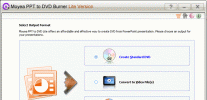Index >> Audio & Multimedia >> DVD Tools >> DVD Snapshot
Report SpywareDVD Snapshot 1.17.10.14
Software Description:
DVD Snapshot - The program lets you take snapshots directly from your DVD movie.
How to take a snapshot of your video within DVD Snapshot?
The program lets you take snapshots directly from your DVD movie!
This means you can go to any point within a video clip,
capture a freeze frame picture, and save this image to your computers hard drive.
There are many uses for these snapshots.
You can use these video pictures to create title slides.
I like to find an interesting video scene that seems to symbolize my movie and capture a snapshot of it.
You could also add a title directly to the picture using a photo-editing program.
You could e-mail hi-light pictures of your video to friends and family.
Not everyone can receive or view videos, so these pictures are a great alternative
(and they don't take as long to download).
You can also use the snapshot feature to transform your camcorder into a low-resolution digital camera. Simply point your camcorder at your subject and later you can go through your video and take virtual snapshots directly off the captured video.
The actual process of taking these snapshot is quite easy.
While viewing a video clip in the preview monitor, pause the clip at an appropriate spot,
and click the "SnapShot" button under the preview monitor.
Program will then ask you where you would like to save the picture.
What's New: + New feature: Find frame (toolbar) + New feature: Color Adjust - Contrast, HSV, HSL, RGB, Equalization, FFT, Gamma correction, Sharpen + New feature: Effects - User filter, Bump map, Lens, Wave, Morphing filters, Rotate + New feature: Auto Equalize + New feature: Speed list (toolbar) ...
Limitations: 30 Days Trial
TAGS: video, snapshot, image, graphic, convert, jpg, png, bmp, pcx, gif, dib, rle, tga, pdf, eps
How to take a snapshot of your video within DVD Snapshot?
The program lets you take snapshots directly from your DVD movie!
This means you can go to any point within a video clip,
capture a freeze frame picture, and save this image to your computers hard drive.
There are many uses for these snapshots.
You can use these video pictures to create title slides.
I like to find an interesting video scene that seems to symbolize my movie and capture a snapshot of it.
You could also add a title directly to the picture using a photo-editing program.
You could e-mail hi-light pictures of your video to friends and family.
Not everyone can receive or view videos, so these pictures are a great alternative
(and they don't take as long to download).
You can also use the snapshot feature to transform your camcorder into a low-resolution digital camera. Simply point your camcorder at your subject and later you can go through your video and take virtual snapshots directly off the captured video.
The actual process of taking these snapshot is quite easy.
While viewing a video clip in the preview monitor, pause the clip at an appropriate spot,
and click the "SnapShot" button under the preview monitor.
Program will then ask you where you would like to save the picture.
What's New: + New feature: Find frame (toolbar) + New feature: Color Adjust - Contrast, HSV, HSL, RGB, Equalization, FFT, Gamma correction, Sharpen + New feature: Effects - User filter, Bump map, Lens, Wave, Morphing filters, Rotate + New feature: Auto Equalize + New feature: Speed list (toolbar) ...
Limitations: 30 Days Trial
TAGS: video, snapshot, image, graphic, convert, jpg, png, bmp, pcx, gif, dib, rle, tga, pdf, eps
100% Clean:
 DVD Snapshot 1.17.10.14 is 100% clean
DVD Snapshot 1.17.10.14 is 100% cleanThis download (dvdsnapshot_setup.exe) was tested thoroughly and was found 100% clean. Click "Report Spyware" link on the top if you found this software contains any form of malware, including but not limited to: spyware, viruses, trojans and backdoors.
Related Software:
- BlindWrite - CD and DVD copy 7.0.0.0 - copying DVD and CD to create a backup for a private copy
- ConvertXtoDVD 5.0.0.45 - Convert and burn your avi, divx, and other such files to DVD in 1 click.
- CD/DVD Data Recovery 1.1.9.1 - CD/DVD Data Recovery can recover corrupted file from CD and DVD.
- DiskInternals CD and DVD Recovery 3.5 - Recover files lost during CD/DVD recording session. Simple, one-button solution.
- DVD PixPlay 6.20 - DVD/VCD/Image Slideshow Disk Creation Software
- Movie DVD Creator 2.00 - Movie DVD Creator helps you create movies to DVD
- DVD X Copy Professional 2.0 - DVD X Copy Professional allows you to make the backup copies of dvd movie
- Apollo DivX to DVD Creator 1.3.0 - Apollo DivX to DVD Creator transcodes and burns movie files into DVD disc
- ImTOO DVD Creator 7.1.3.20130709 - Create DVD movie, DVD folder or ISO file from various video files.
- 007 DVD Creator 3.95 - 007 DVD Creator is an easy-to-use and high speed All-in-One DVD creator and DVD
top 10 most downloaded
recommended software
-
- Moyea PPT to DVD Burner Pro
- With Moyea PPT to DVD Burner Pro, you can easily convert your any PowerPoint presentations to Blu-ray/DVD movies and save them on recordable Blu-ray/D...

-
- Moyea PPT to DVD Burner Lite
- Moyea PPT to DVD Burner Lite is an easy-to-use tool in converting PowerPoint to Blu-ray/DVD and PowerPoint to Video. In converting PowerPoint to Blu-r...