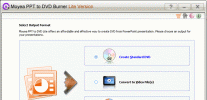Index >> Audio & Multimedia >> Other >> AudioExpert
Report SpywareAudioExpert 10.1.0.1136
Software Description:
AudioExpert - Music organizer software to manage, cleanup, sort and align music collections.
The music organizer software AudioExpert is the right choice for you if you have asked you at least one of the following questions.
You have one or more large collections containing audio files? You know exactly that you have several titles double or even triple? But you are not up to fix it on your own because you simply don't have the time?
You need to cleanup your iTunes database and backup your iTunes playlists?
You want to join misstyped albums or artists quickly without having to sort-out duplicates by inspecting the quality, bitrate and so on? You prefer to use drag&drop? And of course, the ID-tags should be updated whenever you reassign an album or artist?
You want to verify the bitrate of your audiofiles to ensure you have the version with best audioquality?
You have completely untagged or mistagged files and want them to be tagged automatically?
While renaming files, your playlists should be updated so they will still work after the cleanup process?
You prefer to work with a good performance even if your library contains more than 100,000 titles?
Using an internet reference database for aligning your archive and research purpose would be great?
You would like to have an undo function to revert your changes any time?
Some of your music files contain "unreadable" ID Tags because they were created within a different codepage? You would like to convert them to unicode quick&easy?
You want to synchronize your favorite songs to your cellphone or USB drive? Or want to burn them on a CD, DVD or Blu-ray?
Then you should have a go at AudioExpert!
What's New: Version 10.1 of the music organizer software AudioExpert allows the burning of CDs, DVDs or even Blu-ray discs in Audio- or Data-format. The transcoding feature has been added to several export features to support other devices that can't play every audio-format.
Limitations: Import is limited to 5,000 tracks. AutoTagging and some iTunes features are limited to 14 days.
TAGS: clean, clean-up, cleanup
The music organizer software AudioExpert is the right choice for you if you have asked you at least one of the following questions.
You have one or more large collections containing audio files? You know exactly that you have several titles double or even triple? But you are not up to fix it on your own because you simply don't have the time?
You need to cleanup your iTunes database and backup your iTunes playlists?
You want to join misstyped albums or artists quickly without having to sort-out duplicates by inspecting the quality, bitrate and so on? You prefer to use drag&drop? And of course, the ID-tags should be updated whenever you reassign an album or artist?
You want to verify the bitrate of your audiofiles to ensure you have the version with best audioquality?
You have completely untagged or mistagged files and want them to be tagged automatically?
While renaming files, your playlists should be updated so they will still work after the cleanup process?
You prefer to work with a good performance even if your library contains more than 100,000 titles?
Using an internet reference database for aligning your archive and research purpose would be great?
You would like to have an undo function to revert your changes any time?
Some of your music files contain "unreadable" ID Tags because they were created within a different codepage? You would like to convert them to unicode quick&easy?
You want to synchronize your favorite songs to your cellphone or USB drive? Or want to burn them on a CD, DVD or Blu-ray?
Then you should have a go at AudioExpert!
What's New: Version 10.1 of the music organizer software AudioExpert allows the burning of CDs, DVDs or even Blu-ray discs in Audio- or Data-format. The transcoding feature has been added to several export features to support other devices that can't play every audio-format.
Limitations: Import is limited to 5,000 tracks. AutoTagging and some iTunes features are limited to 14 days.
TAGS: clean, clean-up, cleanup
Feature List:
- You have two or more large music libraries? And you also know that your collection contains the same title more than once? And you don't feel like sitting there for hours and do the work on your own?
- Here's the solution! Simply let Audio expert do the work for you! Audio expert will find the duplicates itself, and when scanning the different archives. It will only copy those files that are not in your archive or have a better quality
- The detection is done either via MD5 Hashsum and/or via the recognized tags. Audio expert decides which file will be taken over by the bitrate, the stereomode, the length of the title and the samplingrate. In the preview you can check, and if necessary, modify it
- The identification is reliant on the required informations of the file names and file paths. Unfortunately, there is no way of an identification by 100%. A fingerprint searching function over an online-service like MusicBrainz is planned for future releases
- For example, Audio expert recognizes that 'Marilyn Manson' and 'Marylin Manson' is one and the same artist. The identification unfortunately is not working by 100% and sometimes even makes mistakes, but it is very easy to adjust. Corrected once, the program is informed and won't do the same mistake again
- You don't know how exactly to spell an interpret's name? Is it y or i? F or ph? No problem! The phonetical search will find the interpret, album or title, even if you are unsure
- The program will learn and memorize, when an association was adjusted. At the next import of a similar file it would automatically end up in the correct folder
- In addition, also the (id3-)tags of the musicfile and the file names will automatically be adjusted when committing the preview
- No more taking apart from sampler to interpret. The song 'U and Ur Hand' from 'P!nk' stays in the sampler 'Bravo Hits 55', and it won't be misfiled under the interpret 'P!nk' as an own album 'Bravo Hits 55' with only one title. Of course the title will stay in the album I'm Not Dead' from 'P!nk' in addition
- While editing, no files will be copied, modified or deleted on your harddrive. Every change will be done in the database first. So you can see pretty fast, which datafiles are new or how the modifications will affect it all. In case of a mistake, you can undo the last step via the UNDO-function. Finally, when you're happy with your changes, you can commit the changes. Only when committing, the musicfiles will be renamed, moved or deleted
- Or you choose to discard all changes - and everything will stay the way it was before
- Using this function, you can check: Are your albums complete or do they miss titles? If so, which? Also, when you only know the name of the album, Audio expert will check and complete the missing title informations out of the internet. To use this functionality you need to have access to MusicBrainz online service. Also, enough time, bandwidth and an appropriate download-contingent (depending on the size of the archive)
- The most common tags can be edited directly within Audio expert. Using the MusicBrainz online-service, you can save a lot of time
- You can define a hierarchy how you want your music-files to be stored, e.g. 'd:musicNNightwishDark passion playThe poet and the pendulum.mp3'
- Classic music, comedy, charts - you don't have to mix this all to one subfolder! Audio expert helps you to keep your archive clean by using subfolders. Simply assign your artits or albums to the desired folder via drag & drop - that's all
- Audio expert can adjust the notation by using several options, e.g. all lowercase, all uppercase, titlecase etc
- If you want to, you can advise Audio expert to remove unwanted tags from your mp3 files
- Audio expert supports Metadata. Your Albumcovers, lyrics etc. will be kept, even if you rename or move an album
- Audio expert can automatically search album-covers at amazon or google
- Using the functionality provided by MP3Gain or ReplayGain you can normalize the loudness of your files without having to re-encode the files or losing quality
- Audio expert will automatically adjust your playlists in m3u or pls format. That means: Your playlists will still work even if the files were renamed during the cleanup process
- You can convert any codepage to unicode. Simply specify the sourcelanguage and Audio expert will show you a preview of how the ANSI-text will look in unicode
100% Clean:
 AudioExpert 10.1.0.1136 is 100% clean
AudioExpert 10.1.0.1136 is 100% cleanThis download (Setup_Free.zip) was tested thoroughly and was found 100% clean. Click "Report Spyware" link on the top if you found this software contains any form of malware, including but not limited to: spyware, viruses, trojans and backdoors.
Related Software:
- UltraISO Premium 9.5.3.2901 - Easy-to-use utility to create, edit and convert CD and DVD image files
- Music Xpert Tag Editor 2.80 - Software for audio file tags editing and organizing music collection.
- Ashampoo SeeYa! 2 2.2 - 3 easy steps to a revolutionary new way of sharing your images!
- SuperMorph Professional - Atrbosoft SuperMorph is powerful and easy-to-use morphing software
- AVI to DVD 3.0.0 - An all-in-one utility for AVI to DVD video conversion needs.
- ConceptDraw MINDMAP Professional Mac 5.4 - Business productivity software for mind-mapping, brainstorming and GTD
- Power Mixer 2.8 - Get in-depth and easily accessible volume control and audio mixing.
- WinAVI Video Converter 11.6.1.4734 - WinAVI Video Converter is a complete solution for video format conversion
- Pop MP3 Joiner 2.0 - Fast tool for joining mp3 files
- Auvisoft CD Ripper 1.50 - extracts audio data from Audio CD
top 10 most downloaded
recommended software
-
- Moyea PPT to DVD Burner Pro
- With Moyea PPT to DVD Burner Pro, you can easily convert your any PowerPoint presentations to Blu-ray/DVD movies and save them on recordable Blu-ray/D...

-
- Moyea PPT to DVD Burner Lite
- Moyea PPT to DVD Burner Lite is an easy-to-use tool in converting PowerPoint to Blu-ray/DVD and PowerPoint to Video. In converting PowerPoint to Blu-r...