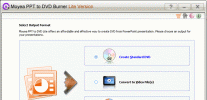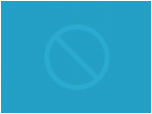Index >> Audio & Multimedia >> Other >> Ashampoo Movie Menu
Report SpywareAshampoo Movie Menu 1.0.1
Software Description:
Ashampoo Movie Menu - Your own video disc with a great-looking menu in highest quality
Impress your audience with appealing, creative menus for DVD or Blu-ray Disc, which you created in no time with Ashampoo Movie Menu. The easy to use program interface will guide you step by step through the process of creating your own personal disc menu.
Ashampoo Movie Menu offers different formats for creating a video disc. First of all you can choose between DVD and Blu-ray Disc (720p or 1080p).
Ashampoo Movie Menu offers you professionally designed menu themes for your own disc menu. In the menu editor you can personalize your disc menu with your own texts, photos, different shapes, buttons and lots more.
Highlights
- Many top-quality menu themes (HD optimized)
- Burn DVDs / Blu-ray Discs™ directly
- Add images, texts, videos, buttons, shapes etc.
- Add subpages to your disc menu
- Choose background music (individual tracks for different menu pages)
- Preview player
- Video files are resized qualitatively to fit on a disc
- HD and Full HD support
Limitations: 40 Days Trial
Impress your audience with appealing, creative menus for DVD or Blu-ray Disc, which you created in no time with Ashampoo Movie Menu. The easy to use program interface will guide you step by step through the process of creating your own personal disc menu.
Ashampoo Movie Menu offers different formats for creating a video disc. First of all you can choose between DVD and Blu-ray Disc (720p or 1080p).
Ashampoo Movie Menu offers you professionally designed menu themes for your own disc menu. In the menu editor you can personalize your disc menu with your own texts, photos, different shapes, buttons and lots more.
Highlights
- Many top-quality menu themes (HD optimized)
- Burn DVDs / Blu-ray Discs™ directly
- Add images, texts, videos, buttons, shapes etc.
- Add subpages to your disc menu
- Choose background music (individual tracks for different menu pages)
- Preview player
- Video files are resized qualitatively to fit on a disc
- HD and Full HD support
Limitations: 40 Days Trial
Feature List:
- Impress your audience with appealing, creative menus for DVD or Blu-ray Disc, which you created in no time with Ashampoo Movie Menu. The easy to use program interface will guide you step by step through the process of creating your own personal disc menu
- At first choose a suitable format and a menu theme for your personal video disc. Then use the editor to customize the disc menu to your needs. Select different menu themes, create subpages in your menu, choose background music and lots more
- A great feature of the editor is that you can edit each menu page individually. Select a different music track or use a different menu theme for each page. Of course you could also use images or videos as background for a menu page. Make your disc menu even more personal by adding photos, texts, different shapes or buttons with different functions
- When you??e happy with your result, burn a DVD or Blu-ray Disc with your videos and the disc menu. Afterwards play the disc on a computer or in a DVD or Blu-ray player and enjoy the perfect design and easy use of your menu
- Ashampoo Movie Menu offers different formats for creating a video disc. First of all you can choose between DVD and Blu-ray Disc (720p or 1080p). When creating a video DVD you can choose between two screen formats: widescreen (16:9) and normal screen (4:3). You should also pick a suitable TV system (PAL or NTSC). But don?? worry. If you??e not sure, just let Ashampoo Movie Menu make the right choice for you. There are several options to save your professional-looking disc menu. Burn your videos directly on a DVD or Blu-ray Disc or save it on your hard disk at a location of your choice. During the encoding or burning process of your video disc you can always watch the progress via a progress bar and an animation
- Ashampoo Movie Menu offers you professionally designed menu themes for your own disc menu. Select the suitable menu from a great variety of themes. These menu themes can be used for lots of different occasions and can also be further personalized with the editor. In a multipage menu you could use a different menu theme on every page
100% Clean:
 Ashampoo Movie Menu 1.0.1 is 100% clean
Ashampoo Movie Menu 1.0.1 is 100% cleanThis download (ashampoo_movie_menu_sm.exe) was tested thoroughly and was found 100% clean. Click "Report Spyware" link on the top if you found this software contains any form of malware, including but not limited to: spyware, viruses, trojans and backdoors.
Related Software:
- UltraISO Premium 9.5.3.2901 - Easy-to-use utility to create, edit and convert CD and DVD image files
- Music Xpert Tag Editor 2.80 - Software for audio file tags editing and organizing music collection.
- Ashampoo SeeYa! 2 2.2 - 3 easy steps to a revolutionary new way of sharing your images!
- SuperMorph Professional - Atrbosoft SuperMorph is powerful and easy-to-use morphing software
- AVI to DVD 3.0.0 - An all-in-one utility for AVI to DVD video conversion needs.
- ConceptDraw MINDMAP Professional Mac 5.4 - Business productivity software for mind-mapping, brainstorming and GTD
- Power Mixer 2.8 - Get in-depth and easily accessible volume control and audio mixing.
- WinAVI Video Converter 11.6.1.4734 - WinAVI Video Converter is a complete solution for video format conversion
- Pop MP3 Joiner 2.0 - Fast tool for joining mp3 files
- Auvisoft CD Ripper 1.50 - extracts audio data from Audio CD
top 10 most downloaded
recommended software
-
- Moyea PPT to DVD Burner Pro
- With Moyea PPT to DVD Burner Pro, you can easily convert your any PowerPoint presentations to Blu-ray/DVD movies and save them on recordable Blu-ray/D...

-
- Moyea PPT to DVD Burner Lite
- Moyea PPT to DVD Burner Lite is an easy-to-use tool in converting PowerPoint to Blu-ray/DVD and PowerPoint to Video. In converting PowerPoint to Blu-r...