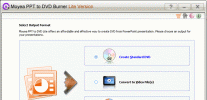Index >> Audio & Multimedia >> Presentation Tools >> AL Pictures Slideshow Studio
Report SpywareAL Pictures Slideshow Studio 6.5
Software Description:
AL Pictures Slideshow Studio - Rapidly create slideshows (EXE) and screensavers (SCR) as standalone files.
This program enables you to quickly create slideshows incorporating both picture and audio files. The slideshow can be created as an executable (.exe) file, or as a screensaver (.scr) file. The program includes 182 transitional effects. No other programs are required to view your personally created slideshow. To create slideshows, pictures from JPEG, JPG, TGA, BMP, RLE, DIB, TIF, TIFF, VSD, ICB, VDA, WIN, PCX, PCC, BW, RGB, RGBA, SGI, PSD, PDD and PNG formats and audio files from MP3, WAV and MIDI formats can be used. After creating the slideshow, you can then choose what kind of executable file you wish to save it as: "MySlideshow.exe" or "MyScreensaver.scr". All projects can be saved as a work in progress, allowing you to return and create a more professional program. Separate parameters (such as background colors, audio files, comments, etc.) can be set for all pictures, groups of pictures or individual pictures. This program is very easy to use. Your screensaver and slideshow can be made with one a single touch. We recommend that you use this program for creating business presentations of products and services, family photo albums, presentations of educational materials. If you have a digital camera, astonish your friends by making a slideshow within in minutes of taking the pictures, sending it to them and then exporting the individual photos they like the most as a JPEG or BMP file. For more information please visit to http://www.al-soft.com
Limitations: 30 Days Trial
This program enables you to quickly create slideshows incorporating both picture and audio files. The slideshow can be created as an executable (.exe) file, or as a screensaver (.scr) file. The program includes 182 transitional effects. No other programs are required to view your personally created slideshow. To create slideshows, pictures from JPEG, JPG, TGA, BMP, RLE, DIB, TIF, TIFF, VSD, ICB, VDA, WIN, PCX, PCC, BW, RGB, RGBA, SGI, PSD, PDD and PNG formats and audio files from MP3, WAV and MIDI formats can be used. After creating the slideshow, you can then choose what kind of executable file you wish to save it as: "MySlideshow.exe" or "MyScreensaver.scr". All projects can be saved as a work in progress, allowing you to return and create a more professional program. Separate parameters (such as background colors, audio files, comments, etc.) can be set for all pictures, groups of pictures or individual pictures. This program is very easy to use. Your screensaver and slideshow can be made with one a single touch. We recommend that you use this program for creating business presentations of products and services, family photo albums, presentations of educational materials. If you have a digital camera, astonish your friends by making a slideshow within in minutes of taking the pictures, sending it to them and then exporting the individual photos they like the most as a JPEG or BMP file. For more information please visit to http://www.al-soft.com
Limitations: 30 Days Trial
100% Clean:
 AL Pictures Slideshow Studio 6.5 is 100% clean
AL Pictures Slideshow Studio 6.5 is 100% cleanThis download (alpss_setup.exe) was tested thoroughly and was found 100% clean. Click "Report Spyware" link on the top if you found this software contains any form of malware, including but not limited to: spyware, viruses, trojans and backdoors.
Related Software:
- Pictures Slideshow Maker 1.6 - Building 3D screensavers and pictures slideshow standalone executable files
- Photo Slideshow Builder 2.0 - Building digital photo albums and screensavers with your pictures and music
- Rotor 3D Viewer 1.3 - Rotor 3D Viewer v.1.3 - Presentation with 3D models and music (mp3,wma)
- SiteInFile Compiler 4.0.6.0 - Compress HTML pages or entire site with all resources into compact EXE file
- Moyea PPT to DVD Burner Edu Edition 4.7.0.6 - Burn PPT to Blu-ray/DVD movie, play PowerPoint on TV via Blu-ray/DVD player
- PPTmovie 3.0 - PowerPoint presentation to video in a tick! PPT to AVI, MPEG, MP4, FLV and MOV
- ViewletACE 1.0.5 - Easily create stunning graphical online FLASH surveys, quizzes & assessments
- Spherical Panorama Virtual Tour Builder 8.05 - SP_VTB Virtual Tour Builder for Executable, Internet, Flash 360 software
- PowerPoint Slide Show Converter 3.2.4.2 - Convert PowerPoint presentations into self-running EXE slide shows.
- NeoBook Rapid Application Builder 5.8.5d - Quickly build your own Windows apps without programming.
top 10 most downloaded
recommended software
-
- Moyea PPT to DVD Burner Pro
- With Moyea PPT to DVD Burner Pro, you can easily convert your any PowerPoint presentations to Blu-ray/DVD movies and save them on recordable Blu-ray/D...

-
- Moyea PPT to DVD Burner Lite
- Moyea PPT to DVD Burner Lite is an easy-to-use tool in converting PowerPoint to Blu-ray/DVD and PowerPoint to Video. In converting PowerPoint to Blu-r...