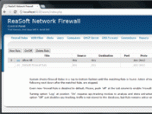Index >> Network & Internet >> Other >> ReaSoft Network Firewall
Report SpywareReaSoft Network Firewall 3.0
Software Description:
ReaSoft Network Firewall - Corporate Network Security and Internet Access Management Solution
ReaSoft Network Firewall is a powerful solution that was developed specially for small and medium-size businesses, with due consideration of their specific needs and problems. The program has already won significant popularity thanks to its excellent performance combined with minimal requirements and ease of use.
Besides regular firewall functions, ReaSoft Network Firewall 3 is noted for elements of Data Loss Prevention system. Of course, they do not make it a full-featured DLP system, but they have proved more than sufficient for monitoring and tracking tasks. ReaSoft Network Firewall detects and prevents leakage of confidential information through e-mail, web-mail, ICQ, MSN, Internet communities and other similar channels. All HTTP and HTTPS POST queries, communication via instant messengers and e-mails with attachments are decoded by the program and saved on the hard disk for checking. Given that full-fledged DLP systems are very expensive and require significant implementation effort, ReaSoft Network Firewall is an affordable yet effective substitution.
Another important feature is web filtering based on the program's catalog of websites. It would be very useful for those managers or business owners who would like to boost their employees' productivity. According to recent surveys, 90 percent of American office workers do online shopping and surf social networks during office hours. It means that simply blocking access to all websites categorized as "Electronic commerce", "Social Networking" and "Entertainment" (by creating a correspondent rule in ReaSoft Network Firewall) eliminates the so-called "cyber-slacking", greatly increases the employees' labor efficiency and, consequently, corporate income. By the way, traffic consumption considerably drops.
What's New: Absolutely new version of ReaSoft Network Firewall. Top features: - Network protection - Network DLP (Data in Motion) - HTTPS traffic tracker - Content filtering
Limitations: 30 days trial
ReaSoft Network Firewall is a powerful solution that was developed specially for small and medium-size businesses, with due consideration of their specific needs and problems. The program has already won significant popularity thanks to its excellent performance combined with minimal requirements and ease of use.
Besides regular firewall functions, ReaSoft Network Firewall 3 is noted for elements of Data Loss Prevention system. Of course, they do not make it a full-featured DLP system, but they have proved more than sufficient for monitoring and tracking tasks. ReaSoft Network Firewall detects and prevents leakage of confidential information through e-mail, web-mail, ICQ, MSN, Internet communities and other similar channels. All HTTP and HTTPS POST queries, communication via instant messengers and e-mails with attachments are decoded by the program and saved on the hard disk for checking. Given that full-fledged DLP systems are very expensive and require significant implementation effort, ReaSoft Network Firewall is an affordable yet effective substitution.
Another important feature is web filtering based on the program's catalog of websites. It would be very useful for those managers or business owners who would like to boost their employees' productivity. According to recent surveys, 90 percent of American office workers do online shopping and surf social networks during office hours. It means that simply blocking access to all websites categorized as "Electronic commerce", "Social Networking" and "Entertainment" (by creating a correspondent rule in ReaSoft Network Firewall) eliminates the so-called "cyber-slacking", greatly increases the employees' labor efficiency and, consequently, corporate income. By the way, traffic consumption considerably drops.
What's New: Absolutely new version of ReaSoft Network Firewall. Top features: - Network protection - Network DLP (Data in Motion) - HTTPS traffic tracker - Content filtering
Limitations: 30 days trial
Feature List:
- A specially developed engine supporting the NAT technology is used to provide secure access to the Internet and any other networks. The NAT mechanism allows you to translate addresses from private networks into one address in a public network when private network clients access the public network. The NAT technology allows you to limit direct access to data in your network. Thus, all attacks from the public network are directed to a safely protected Firewall server, while LAN clients remain unavailable for malicious access
- The NAT mechanism implemented in the Firewall engine works independently of the client configuration and does not require the installation of some special software
- More then two years proved the high security and performance of the NAT technology engine developed for ReaSoft Network Firewall
- The Firewall engine allows clients to work correctly via the FTP protocol in both passive and active modes and in all network relationship modes (NAT or Route)
- ReaSoft Network Firewall filters packets on the network level. Each packet going through the server is checked for compliance with access policies. Only packets from allowed connections get into the network. If there is a blocking rule set for a connection, the packet will be blocked. By default, connections that have no access rules specified for them are also blocked. Changes in the access policy are applied right when they are made
- ReaSoft Network Firewall performs the Stateful Packet Inspection (ACC technology), which allows you to increase the protection against unauthorized access to the company's network
- The work of the Firewall is based on chains of rules and allows you to configure security policies in the most simple and clear way
- The Server Publishing mechanism makes it possible to access servers in the private or perimeter (DMZ) network of the company, such as web servers, mail servers, data servers, and to ensure safe protection against external attacks at the same time. ReaSoft Network Firewall runs as a published server and thus provides an additional protection level. Firewall Redirect Rules are used to publish servers
- ReaSoft Network Firewall also allows you to redirect connections to other IP addresses or to other TCP/UDP ports. This technology is also known as Mapping
- ReaSoft Network Firewall allows you to count the traffic used by clients and also to limit its usage with quotas. To be able to count traffic, you need to set a rule where you specify the protocol, the client to count traffic for and client connection destinations
- When connections going through the Firewall server are processed, traffic will be counted for all rules the connection matches to. If you need to limit traffic for your users, you should use quotas that are specified in traffic usage rules
- When a traffic usage rule reaches one of the specified quotas, the operation specified in the quota will be performed. You can block the connection or send a notification about exceeding the quota. It is possible to specify any number of quotas for one traffic usage rule
- ReaSoft Network Firewall allows you to monitor the activity of your network in real time. You can view the statistics of traffic usage rules and also current sessions and connections
- Monitoring connections allows you to control all requests sent to the Firewall server or going through it. It is necessary to monitor connections when you configure and debug firewall policy rules
- You should monitor sessions in order to monitor all clients that established connections with the server or with resources in other networks
- The section where you monitor the statistics of traffic usage rules allows you to monitor the statistics of all rules
- Each client in your network can view the statistics of the traffic usage rules set for it in any web browser. The statistics of only those rules that have a special permission set for them will be available for the client. Also, you can remotely view the statistics of all rules, but you will have to enter your ReaSoft Network Firewall administrator password on a special web page
- ReaSoft Network Firewall allows you to back up the system configuration. The configuration is saved to a separate XML file that can be recovered in case of failures or damages
- To ensure higher fault tolerance for the system, ReaSoft Network Firewall allows you to automatically back up the configuration according to schedule. In case the system fails, you can get the system running again within a short period of time
- ReaSoft Network Firewall can authenticate users not only by internal ReaSoft Network Firewall accounts, but also by Active Directory accounts. With Firewall Security Client installed on workstations, users can be automatically authenticated by their Windows login (NTLM) or Firewall login
- Any Windows login (domainusername, computerusername, username) can be used to authenticate users
100% Clean:
 ReaSoft Network Firewall 3.0 is 100% clean
ReaSoft Network Firewall 3.0 is 100% cleanThis download (ReaSoftNetworkFirewall.exe) was tested thoroughly and was found 100% clean. Click "Report Spyware" link on the top if you found this software contains any form of malware, including but not limited to: spyware, viruses, trojans and backdoors.
Related Software:
- Network Administrator's Toolkit 11.5.5 - Inventories LAN PC`s, monitors network servers and devices
- Overseer Network Monitor 4.1.30.0 - Windows network/website/event log/service/disk/process monitoring software.
- ChatBlocker 2.6 - ChatBlocker allows you to moderate and supervise all chat activity on your PC.
- Asset Tracker for Networks 9.4.6 - Inventories LAN PC`s, generates reports, exports information to SQL databases
- Shipmate 2006 - fedex, ups, dhl, postal, usps, phone lookup, weather, maps, track shipments
- BeFaster 4.3 - BeFaster is a multi-featured multi-language connection optimization tool.
- BeFaster Lite 1.8 - BeFaster Lite is a connection optimization tool for novice users.
- Alchemy Remote Executor 1.1 - Execute programs on remote network computers without leaving your own workplace
- IP-Tools 2.58 - Award-winning program that contains 19 TCP/IP utilities
- TrueCafe. Internet cafe software 6.1 - Friendly cyber cafe software with thin client and wi-fi billing support
top 10 most downloaded
recommended software
-
- Gear Software Manager
- Gear Software Manager is a free software version online check software. First, Gear Software Manager scans versions of all software installed in your...

-
- Gear Flash Downloader
- Gear Flash Downloader is a free handy tool to download SWF Flash files from web pages. Gear Flash Downloader is very easy to use. Simply copy and past...