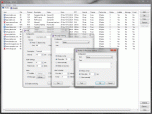Index >> Network & Internet >> Network Monitoring >> NetGong
Report SpywareNetGong 8.21
Software Description:
NetGong - Monitor connectivity and device availability of your network.
NetGong is an intuitive network monitoring tool that allows network administrators, webmasters, and Internet service providers to monitor any networked device on the Internet, corporate intranet, or TCP/IP LAN and receive alerts immediately via audible alarm, message, e-mail, or third-party software when a connection fails. It is a powerful personal monitoring product delivering low cost, simplicity of operation, and round-the-clock coverage. Main features: runs as a system service automatically on startup, allows you to monitor network devices or services without installing an agent on each machine, allows all parameters to be set independently for each network resource, permits you to temporarily disable monitoring of certain resources, alerts you to failures using a variety of techniques ranging from audible alarms to third-party software, allows you "fine tune" the alerting functions to avoid unnecessary alerting during an extended failure, alerts can be enabled for any combination of failure and recovery notices, allows custom alerts to be created for each monitored resource, each alert type can be tested in order to verify that the alert is configured correctly prior to going live, allows e-mail notification via SMTP with the server of your choice, provides significant security benefits during authentication with mail server and data communication, supports keyword values and customized message information, offers real-time and historical reporting capabilities to assist you in tracking network resources availability, provides reports in HTML format to help keep track of network resources availability in an easy to view list, provides remote access to the monitoring results using a Web browser.
What's New: This release includes improved ability to run NetGong as a system service, improved user interface that allows easy data access, and improved multithreaded engine that allows NetGong to work faster and even better than before!
Limitations: 14 Days Trial
NetGong is an intuitive network monitoring tool that allows network administrators, webmasters, and Internet service providers to monitor any networked device on the Internet, corporate intranet, or TCP/IP LAN and receive alerts immediately via audible alarm, message, e-mail, or third-party software when a connection fails. It is a powerful personal monitoring product delivering low cost, simplicity of operation, and round-the-clock coverage. Main features: runs as a system service automatically on startup, allows you to monitor network devices or services without installing an agent on each machine, allows all parameters to be set independently for each network resource, permits you to temporarily disable monitoring of certain resources, alerts you to failures using a variety of techniques ranging from audible alarms to third-party software, allows you "fine tune" the alerting functions to avoid unnecessary alerting during an extended failure, alerts can be enabled for any combination of failure and recovery notices, allows custom alerts to be created for each monitored resource, each alert type can be tested in order to verify that the alert is configured correctly prior to going live, allows e-mail notification via SMTP with the server of your choice, provides significant security benefits during authentication with mail server and data communication, supports keyword values and customized message information, offers real-time and historical reporting capabilities to assist you in tracking network resources availability, provides reports in HTML format to help keep track of network resources availability in an easy to view list, provides remote access to the monitoring results using a Web browser.
What's New: This release includes improved ability to run NetGong as a system service, improved user interface that allows easy data access, and improved multithreaded engine that allows NetGong to work faster and even better than before!
Limitations: 14 Days Trial
Feature List:
- Runs as a system tray application automatically on startup
- Monitors up to 500 network devices or services simultaneously
- Allows quick network resource configuration
- Allows all parameters to be set independently for each network resource
- Permits you to temporarily disable monitoring of certain resources, alerts you to failures using a variety of techniques ranging from audible alarms to third-party software
- Allows you "fine tune" the alerting functions to avoid unnecessary alerting during an extended failure
- Alerts can be enabled for any combination of failure and recovery notices
- Allows custom alerts to be created for each monitored resource
- Each alert type can be tested in order to verify that the alert is configured correctly prior to going live
- Allows e-mail notification via SMTP with the server of your choice
- Supports keyword values and customized message information
- Offers real-time and historical reporting capabilities to assist you in tracking network resources availability
- Provides reports in HTML format to help keep track of network resources availability in an easy to view list
- Provides remote access to the monitoring results using a Web browser
- Multitask support: allows to monitor network resources simultaneously
- Multiplatform: one installation runs on Windows 95, Windows 98, Windows Me, Windows NT, Windows 2000, Windows XP, and Windows Server 2003
- User friendly: highly intuitive interface makes operation easy for both beginners and power users
- Superb performance and reliability: developed in C++ for maximum efficiency
100% Clean:
 NetGong 8.21 is 100% clean
NetGong 8.21 is 100% cleanThis download (netgong.zip) was tested thoroughly and was found 100% clean. Click "Report Spyware" link on the top if you found this software contains any form of malware, including but not limited to: spyware, viruses, trojans and backdoors.
Related Software:
- PromiScan 3.0 - Global standard network sniffing detection software
- Advanced Administrative Tools 5.92 - Network Diagnostic Software - detect open ports, audit your network security
- TimelyWeb 4.2a - Be notified about any web page update with TimelyWeb.
- Network Configuration Management 4.77 - Switch between network configurations, monitor network bandwidth and ports, etc.
- Alchemy Eye PRO 11.5.5 - Server (TCP/IP, ICMP, IPX/SPX, Oracle, MS SQL, NT EventLog) monitoring tool
- URL Helper 3.45 - URL Helper provide a one-step solution to finding the URLs for all streams.
- Advanced Host Monitor 9.58 - Award-winning network monitoring software
- Alchemy Eye 11.5.5 - Server (TCP/IP, ICMP, IPX/SPX, Oracle, MS SQL, NT EventLog) monitoring tool
- NetDog Internet Filter V3.0.1 - NetDog Internet Filter,Block Porn easily!Anti porn,Porn filter
- MING Chat Monitor 3.5 - Monitor and record AOL, MSN, Yahoo, FacebookIM and ICQ conversations on your LAN
top 10 most downloaded
recommended software
-
- Gear Software Manager
- Gear Software Manager is a free software version online check software. First, Gear Software Manager scans versions of all software installed in your...

-
- Gear Flash Downloader
- Gear Flash Downloader is a free handy tool to download SWF Flash files from web pages. Gear Flash Downloader is very easy to use. Simply copy and past...