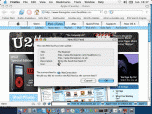Index >> Network & Internet >> Browser Tools >> InfoRSS
Report SpywareInfoRSS 1.2.2
Software Description:
InfoRSS - A simple to use rss reader for your Firefox browser.
infoRSS is a lightweight, non intrusive, RSS, ATOM, NNTP and HTML headlines reader for Firefox, Mozilla, Netscape and thunderbird, designed by Didier Ernotte. The extension installs a small icon (looks like an earth) in the status bar. The headlines are displayed in the beside this icon in the status bar or in a separate bar (top or bottom of the screen). The interface is very simple to use: drag and drop new url of feed onto the extension icon to add a new feed or click on the extension icon to select a specific feed to read. The feeds can be grouped to allow multi feed fetch and filter can be used to limit the number of headlines.
infoRSS is a lightweight, non intrusive, RSS, ATOM, NNTP and HTML headlines reader for Firefox, Mozilla, Netscape and thunderbird, designed by Didier Ernotte. The extension installs a small icon (looks like an earth) in the status bar. The headlines are displayed in the beside this icon in the status bar or in a separate bar (top or bottom of the screen). The interface is very simple to use: drag and drop new url of feed onto the extension icon to add a new feed or click on the extension icon to select a specific feed to read. The feeds can be grouped to allow multi feed fetch and filter can be used to limit the number of headlines.
Feature List:
- ATOM feed
- NNTP feed (available soon)
- HTML feed (in fact any text document on internet: RDF, txt, HTML...). Extraction with regular expression
- Support for SSL feed (HTTPS)
- Customized refresh time per feed
- Automatic or manual refresh
- Customized number of headlines to display per feed
- Customized number of character to display per feed (status bar is a limited area...)
- Customized favicon per feed or group
- Customized filter per feed : filter on title, subject, headline number, published date, received date, ..
- Enable/Disable filter
- Group of feeds
- Customized filter per group : filter for the group or combination with feed's filter and group
- Full associated HTML article in a simple clic on the headline
- Customized style sheet for headlines : font family, font size, background color, foreground color
- Display headlines in the status bar or in a separate bar (top or bottom)
- Manual resize of the status bar area
- Automatic size adjustment with the window width
- Skip headline
- Scrolling feeds in the headline area
- Right to left or left to right scrolling direction
- Customized scrolling speed
- Fade in/out headlines
- All headlines in the main menu as a submenu
- Automatic cycling between feed or group or within feed of a group
- Skip empty feed in cycling mode
- Popup when new headlines
- Customized icon bar beside the headline bar
- Mark all headlines as read
- View all headlines at once
- Flashing icon when refreshing
- Read article in tooltip, a new tab or a new window
- Tooltip on headline to see the full title, begin of article or full article without opening a new tab
- Tooltip in HTML mode for rich description
- Tooltip that supports multimedia in ENCLOSURE tag : images are displayed beside the description, and audio and video files are played (podcasting, try feed http://inforss.mozdev.org/inforss.xml) with the firefox embedded multimedia plugin
- Tooltip on main icon to display the number of hedline / unread headline
- Option to play/mute podcast
- Display icon near headline in case of enclosure tag
- Persistence of viewed and banned headline even after the session
- Remote synchronization with FTP or WebDav server
- OPML import and export from a local file or a distant ressource (on internet)
- Export the repository in the bookmark hierarchy
- Display the repository on screen
- Display the RSS file in the browser by dragging the feed in the menu on the browser
- Detect RSS feed in the current page and add an item in the menu
- Contextual menu in Firefox to add a feed in the extension repository
- Add any URL in the clipboard to the menu to simply add it to the repository
- Detete a feed in the menu with drag and drop on the trash bin
- Add a feed in a group with drag and drop on the group icon in the menu
- Link to the main web page in one click
- Customized FF add feed menu (orange radar icon) to add eed in infoRSS
- Global activity switch
- Activity switch at the feed/group level
- Collapse headline bar if no headline
100% Clean:
 InfoRSS 1.2.2 is 100% clean
InfoRSS 1.2.2 is 100% cleanThis download was tested thoroughly and was found 100% clean. Click "Report Spyware" link on the top if you found this software contains any form of malware, including but not limited to: spyware, viruses, trojans and backdoors.
Related Software:
- ! - Webm8 4 Release - All in one - bookmark, password and form-filling program.
- Web Resources PS 3.0 - Organize your internet surfing and websites with Web Resources PS.
- #1 Smart PopUp Stopper Pro 3.13 - Stops all annoying popups. Blocks banner ads. Easy to use - Self configurable.
- IE Guardian 7.0.0 - Customize and protect your IE settings against malicious changes.
- #1 Smart PopUp Blocker 3.2 - Stops all annoying popups. Blocks banner ads. Easy to use - Self configurable.
- Webm8 7.53.18 - Webm8 fills Internet forms and log on screens in a flash
- AEVITA Save Flash 1.5 - AEVITA Save Flash lets you easily save flash movies right from Internet Explorer
- Link Commander Lite 4.6.4.1158 - Keep all your bookmarks in the same browser-independent collection!
- IE Catcher 1.3 - Allow you saving web page as image with one click.
- IE Assistant 2.3 - Save web as img, IE sweeper, Save Flash to local disk with one click.
top 10 most downloaded
recommended software
-
- Gear Software Manager
- Gear Software Manager is a free software version online check software. First, Gear Software Manager scans versions of all software installed in your...

-
- Gear Flash Downloader
- Gear Flash Downloader is a free handy tool to download SWF Flash files from web pages. Gear Flash Downloader is very easy to use. Simply copy and past...