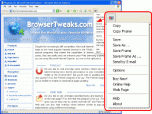Index >> Network & Internet >> Browser Tools >> IE Screenshot Pro
Report SpywareIE Screenshot Pro 2.6.0
Software Description:
IE Screenshot Pro - Save an entire webpage as an image file or thumbnail image with a single click.
Do you want to make screenshots of Web pages that you've visited? But some pages are too long and you have to scroll them down? No problem! The IE Screenshot Pro is a Windows-based program that can make a copy of a full page and save it as an image file with a single click (it scrolls around the page taking shots and stitches them together). You can save screenshots in the most popular formats, such as: BMP, GIF, JPEG 2000 (JP2, JPC), JPEG (JPG), PCX, PGX, PNG, PNM, RAS, TGA, and TIF.
IE Screenshot Pro can even create a separate thumbnail image, which is great if you're putting the snapshots on your Web site.
Do you need to stamp text on screenshots each time you make a screenshot of a visited Web page? No problem! Just specify the corresponding options in the Options dialog box and IE Screenshot Pro will stamp screenshots with the specified text, the current date and also the URL of the Web page. You can also specify the transparency of the text layer on screenshots.
If you need to make a screenshot of a visited Web page and send it by e-mail to others, IE Screenshot Pro will help you with that as well. Just click the Send by E-mail menu item and IE Screenshot Pro will make a screenshot file of the Web page with the specified name, create a new e-mail message, and attach the screenshot file to the message. All there is left to do is to specify the recipient's address and send the e-mail as usual.
What's New: New in version 2.0.4: + a few minor bugs fixed New in version 2.0.1: + added feature to make screenshots of Web pages together with Internet Explorer's window + added feature to create thumbnails of Web pages + a few minor bugs fixed
Limitations: Never expires
Do you want to make screenshots of Web pages that you've visited? But some pages are too long and you have to scroll them down? No problem! The IE Screenshot Pro is a Windows-based program that can make a copy of a full page and save it as an image file with a single click (it scrolls around the page taking shots and stitches them together). You can save screenshots in the most popular formats, such as: BMP, GIF, JPEG 2000 (JP2, JPC), JPEG (JPG), PCX, PGX, PNG, PNM, RAS, TGA, and TIF.
IE Screenshot Pro can even create a separate thumbnail image, which is great if you're putting the snapshots on your Web site.
Do you need to stamp text on screenshots each time you make a screenshot of a visited Web page? No problem! Just specify the corresponding options in the Options dialog box and IE Screenshot Pro will stamp screenshots with the specified text, the current date and also the URL of the Web page. You can also specify the transparency of the text layer on screenshots.
If you need to make a screenshot of a visited Web page and send it by e-mail to others, IE Screenshot Pro will help you with that as well. Just click the Send by E-mail menu item and IE Screenshot Pro will make a screenshot file of the Web page with the specified name, create a new e-mail message, and attach the screenshot file to the message. All there is left to do is to specify the recipient's address and send the e-mail as usual.
What's New: New in version 2.0.4: + a few minor bugs fixed New in version 2.0.1: + added feature to make screenshots of Web pages together with Internet Explorer's window + added feature to create thumbnails of Web pages + a few minor bugs fixed
Limitations: Never expires
100% Clean:
 IE Screenshot Pro 2.6.0 is 100% clean
IE Screenshot Pro 2.6.0 is 100% cleanThis download (IEScreenshotPro.zip) was tested thoroughly and was found 100% clean. Click "Report Spyware" link on the top if you found this software contains any form of malware, including but not limited to: spyware, viruses, trojans and backdoors.
Related Software:
- Password Recovery Bar 1.2.5 - Explore Protected Storage; recover Internet passwords; move AutoComplete data
- Advanced Privacy Cleaner Bar 2.0.3 - Easily explore and selectively clear all evidence of your Internet activity.
- Miracle Marker 1.2.1 - Makes it easy to draw over a web page and save the entire page as an image file
- ! - Webm8 4 Release - All in one - bookmark, password and form-filling program.
- Web Resources PS 3.0 - Organize your internet surfing and websites with Web Resources PS.
- #1 Smart PopUp Stopper Pro 3.13 - Stops all annoying popups. Blocks banner ads. Easy to use - Self configurable.
- IE Guardian 7.0.0 - Customize and protect your IE settings against malicious changes.
- #1 Smart PopUp Blocker 3.2 - Stops all annoying popups. Blocks banner ads. Easy to use - Self configurable.
- Webm8 7.53.18 - Webm8 fills Internet forms and log on screens in a flash
- AEVITA Save Flash 1.5 - AEVITA Save Flash lets you easily save flash movies right from Internet Explorer
top 10 most downloaded
recommended software
-
- Gear Software Manager
- Gear Software Manager is a free software version online check software. First, Gear Software Manager scans versions of all software installed in your...

-
- Gear Flash Downloader
- Gear Flash Downloader is a free handy tool to download SWF Flash files from web pages. Gear Flash Downloader is very easy to use. Simply copy and past...