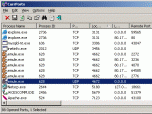Index >> Network & Internet >> Network Monitoring >> CurrPorts
Report SpywareCurrPorts 2.09
Software Description:
CurrPorts - Displays the list of all currently opened TCP/UDP ports on your computer.
CurrPorts displays the list of all currently opened TCP/IP and UDP ports on your local computer. For each port in the list, information about the process that opened the port is also displayed, including the process name, full path of the process, version information of the process (product name, file description, and so on), the time that the process was created, and the user that created it.
In addition, CurrPorts allows you to close unwanted TCP connections, kill the process that opened the ports, and save the TCP/UDP ports information to HTML file , XML file, or to tab-delimited text file.
CurrPorts also automatically mark with pink color suspicious TCP/UDP ports owned by unidentified applications (Applications without version information and icons)
CurrPorts displays the list of all currently opened TCP/IP and UDP ports on your local computer. For each port in the list, information about the process that opened the port is also displayed, including the process name, full path of the process, version information of the process (product name, file description, and so on), the time that the process was created, and the user that created it.
In addition, CurrPorts allows you to close unwanted TCP connections, kill the process that opened the ports, and save the TCP/UDP ports information to HTML file , XML file, or to tab-delimited text file.
CurrPorts also automatically mark with pink color suspicious TCP/UDP ports owned by unidentified applications (Applications without version information and icons)
100% Clean:
 CurrPorts 2.09 is 100% clean
CurrPorts 2.09 is 100% cleanThis download (cports.zip) was tested thoroughly and was found 100% clean. Click "Report Spyware" link on the top if you found this software contains any form of malware, including but not limited to: spyware, viruses, trojans and backdoors.
Related Software:
- SocketSniff 1.10 - Watch the Windows Sockets (WinSock) activity of the selected process.
- AdapterWatch 1.05 - displays useful information about your network adapters.
- SmartSniff 2.07 - Captures TCP/IP packets and view the captured data as sequence of conversations.
- WirelessNetView 1.50 - Monitor the activity of wireless networks around you.
- DownTester 1.30 - Test your Internet download speed.
- WirelessNetConsole 1.00 - View wireless networks information (console application)
- NetworkTrafficView 1.81 - Displays network traffic statistics on your network adapter
- Wireless Network Watcher 1.70 - Shows who is connected to your wireless network.
- HTTPNetworkSniffer 1.35 - Captures and displays HTTP requests/responses.
- PromiScan 3.0 - Global standard network sniffing detection software
top 10 most downloaded
recommended software
-
- Gear Software Manager
- Gear Software Manager is a free software version online check software. First, Gear Software Manager scans versions of all software installed in your...

-
- Gear Flash Downloader
- Gear Flash Downloader is a free handy tool to download SWF Flash files from web pages. Gear Flash Downloader is very easy to use. Simply copy and past...