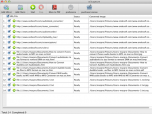Index >> Graphic Apps >> Screen Capture >> W3capture
Report SpywareW3capture 1.02.2
Software Description:
W3capture - Convert HTMLweb pages with images and formatting in-tact to PDF or Image files
W3capture is an easy-to-use web pages capture and HTML to PDF converter which can take full size screenshots of web pages into PDF or save them as full sized images in a variety of formats, including: .PNG, .JPEG, .BMP, and .SVG. By the way, This PDF generator can also convert an unlimited number of different web pages or local HTML/HTM or TXT files in to ONE PDF file without interruption.
W3capture-Turn web pages or local HTML files into PDF files
1. Capture full sized web pages from Safari, Google Chrome, or Firefox browser in to separate PDF file.
2. Convert an unlimited number of local HTML files in to one PDF files in seconds.
3. Your converted web pages will look and act like the original, with clickable links, layouts, and formatting intact.
4. Advanced multi-threaded conversion technology allows users to convert an unlimited number of web pages or local HTML/HTM or TXT files into ONE PDF file.
5. Set PDF page size to a standard size (A4, A3, etc) or to a custom size.
6. Add text and page numbers in header and footer
Easily convert multiple web pages to images
1. W3capture can also save offline versions of websites in a variety of image formats, including: .PNG, .JPEG, .BMP, and .SVG.
2. A web pages capture turns different web pages to full-size screenshot, regardless of actual screen resolution or browser window size.
3. Set image width and height to get the way you want.
The only available tool on Mac to convert HTML to PDF-Ondesoft W3capture
1. Fully customized browser configurations include: Character encoding, width and height perimeters, and even whether or not you want to use plug-ins like JavaScript, Java, and Active X.
2. Adjustable output settings enable you to choose the file type, name, and desired location.
3. W3capture comes equipped with automatic settings to maximize the quality of your web page captures!
System Requirements:
Mac OS X 10.6.0 - 10.8.2
What's New: Fix a bug that failed to convert web pages in unexpected condition.
TAGS: HTML to PDF, convert HTML to image, HTML to image
W3capture is an easy-to-use web pages capture and HTML to PDF converter which can take full size screenshots of web pages into PDF or save them as full sized images in a variety of formats, including: .PNG, .JPEG, .BMP, and .SVG. By the way, This PDF generator can also convert an unlimited number of different web pages or local HTML/HTM or TXT files in to ONE PDF file without interruption.
W3capture-Turn web pages or local HTML files into PDF files
1. Capture full sized web pages from Safari, Google Chrome, or Firefox browser in to separate PDF file.
2. Convert an unlimited number of local HTML files in to one PDF files in seconds.
3. Your converted web pages will look and act like the original, with clickable links, layouts, and formatting intact.
4. Advanced multi-threaded conversion technology allows users to convert an unlimited number of web pages or local HTML/HTM or TXT files into ONE PDF file.
5. Set PDF page size to a standard size (A4, A3, etc) or to a custom size.
6. Add text and page numbers in header and footer
Easily convert multiple web pages to images
1. W3capture can also save offline versions of websites in a variety of image formats, including: .PNG, .JPEG, .BMP, and .SVG.
2. A web pages capture turns different web pages to full-size screenshot, regardless of actual screen resolution or browser window size.
3. Set image width and height to get the way you want.
The only available tool on Mac to convert HTML to PDF-Ondesoft W3capture
1. Fully customized browser configurations include: Character encoding, width and height perimeters, and even whether or not you want to use plug-ins like JavaScript, Java, and Active X.
2. Adjustable output settings enable you to choose the file type, name, and desired location.
3. W3capture comes equipped with automatic settings to maximize the quality of your web page captures!
System Requirements:
Mac OS X 10.6.0 - 10.8.2
What's New: Fix a bug that failed to convert web pages in unexpected condition.
TAGS: HTML to PDF, convert HTML to image, HTML to image
100% Clean:
 W3capture 1.02.2 is 100% clean
W3capture 1.02.2 is 100% cleanThis download (w3capture_mac.dmg) was tested thoroughly and was found 100% clean. Click "Report Spyware" link on the top if you found this software contains any form of malware, including but not limited to: spyware, viruses, trojans and backdoors.
Related Software:
- HeavyMath Cam 3D Webmaster Edition 3.8 - 3D anaglyph stereo webcam software. Upload via FTP or record to video file.
- Huelix ScreenPlay Screen Recorder 2.0 - Record and broadcast PC screens as Windows Media video in real time!
- GrabXP7 7.0.4 - Image capture, view and print. Grab any user defined area from the screen
- GAX reloaded v2.01 - Contains a colorpicker, a screen ruler, and a screen capture.
- Ashampoo Snap 8 8.0.7 - Ashampoo Snap 8 - So much more than just screenshots
- HyperSnap 7.26.01 - Easy to use yet powerful Screen Capture, Text Capture, Image Editor for Windows
- CaptureXT Screen Capture 3.0.3 - Take screenshots and edit professionally with ease.
- River Past Cam Do 3.1 - Record webcam to AVI, WMV, or optional 3GP, MOV, MP4.
- River Past Cam Do Webmaster Edition 3.1 - Record webcam to AVI, WMV, or optional MOV, MP4, 3GP, or upload to website.
- River Past Screen Recorder 7.8 - Capture screen to AVI video file, with choices of video and audio codecs.
top 10 most downloaded
recommended software
-
- 1AVCenter
- With 1AVCenter you can record your entire screen or part of it directly to AVI or WMV, capture screenshots in JPG, share your screen over the internet...

-
- IconEdit2
- Create and edit icon files for Windows, iPhone, iPad, Apple Watch, and Android with professional yet easy-to-use Icon Editor. IconEdit2 has full suppo...