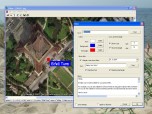Index >> Graphic Apps >> Gallery & Cataloging Tools >> VIMap
Report SpywareVIMap 1.2
Software Description:
VIMap - It makes labels for desired points at your photos and pictures
It helps you to make a labels for your picture files.
For example, you can set a labels for all your frends in a big party's photo with a full memos for every one and with a flasched text at every one's birthday.
Or you can set a labels for all your business partners at a big world map and set a memos for all of them (phones, addresses etc), and remaining texts since needed dates for every one.
How to use it:
- open any picture file (jpg, bmp, etc): a map from Google Earth, a scool-frends photo, a scanned country or world map etc
- change piture-window's size to adjust the picture or press "1:1" button to see the picture in a full size
- double click at a desired point
- you will see the "Point" Dialog
- set up text, font, colors, cross and rectangle for that point
- add a memo text for that Point
- you can set a new text with a new font since any date in the Future (text and rectangle can be shown flasched or not)
- you can apply font and colors settings for all entered Points at ones
- you can save font, colors, cross and rectangle settings for next time
- press OK and the new label will be shown at a picture
- your original picture files will be not changed, only a small new files *.map will be created for every picture file with a labels
- make the same for any other points in a picture
- next time, when you open that picture file, all setted labels will be shown again
- save or print a picture with added labels
- you can open many pictures together
Hints:
- use left mouse double click at a label-cross to change settings for an existing label
- use right mouse double click at a label-cross to remove an existing label
- drag any label by label-cross to change a placement of a label
- change the picture's window size to adjust a printing size of a picture
Limitations: No other Info
It helps you to make a labels for your picture files.
For example, you can set a labels for all your frends in a big party's photo with a full memos for every one and with a flasched text at every one's birthday.
Or you can set a labels for all your business partners at a big world map and set a memos for all of them (phones, addresses etc), and remaining texts since needed dates for every one.
How to use it:
- open any picture file (jpg, bmp, etc): a map from Google Earth, a scool-frends photo, a scanned country or world map etc
- change piture-window's size to adjust the picture or press "1:1" button to see the picture in a full size
- double click at a desired point
- you will see the "Point" Dialog
- set up text, font, colors, cross and rectangle for that point
- add a memo text for that Point
- you can set a new text with a new font since any date in the Future (text and rectangle can be shown flasched or not)
- you can apply font and colors settings for all entered Points at ones
- you can save font, colors, cross and rectangle settings for next time
- press OK and the new label will be shown at a picture
- your original picture files will be not changed, only a small new files *.map will be created for every picture file with a labels
- make the same for any other points in a picture
- next time, when you open that picture file, all setted labels will be shown again
- save or print a picture with added labels
- you can open many pictures together
Hints:
- use left mouse double click at a label-cross to change settings for an existing label
- use right mouse double click at a label-cross to remove an existing label
- drag any label by label-cross to change a placement of a label
- change the picture's window size to adjust a printing size of a picture
Limitations: No other Info
100% Clean:
 VIMap 1.2 is 100% clean
VIMap 1.2 is 100% cleanThis download (Setup_VIMap.zip) was tested thoroughly and was found 100% clean. Click "Report Spyware" link on the top if you found this software contains any form of malware, including but not limited to: spyware, viruses, trojans and backdoors.
Related Software:
- VIFoto 1.0 - Photoalbum with using a MS Access Database
- ! - ImageM8 6.00 Relea - ImageM8 is a complete, self contained, image management system for Windows.
- PicaJet FX 2.6.5 - Popular & easy-to-use digital photo and image management software. Free to try!
- DzSoft Slide Show 2.0.0.2 - View your photos in an aesthetical way in a slide show with added captions.
- Thumb Buddy 2.1a - Create stylish photo albums of all your precious digital pictures in a snap.
- AlbumWeb Pro 2.9 - Create stunning multimedia-rich photo albums that can be published on the web!
- My Photo Album Edit 2.15 - A fast, stable, user-friendly image browser,converter and album editor.
- Photo Packager 1.6 - PhotoPackager creates richness and colorful web photo album with clicks.
- My Pictures 3D Album 0.96 - Create 3D photo albums and share them with your friends for free.
- PicaJet Photo Organizer 2.6.5 - Popular & easy-to-use digital photo album software. Free!
top 10 most downloaded
recommended software
-
- 1AVCenter
- With 1AVCenter you can record your entire screen or part of it directly to AVI or WMV, capture screenshots in JPG, share your screen over the internet...

-
- IconEdit2
- Create and edit icon files for Windows, iPhone, iPad, Apple Watch, and Android with professional yet easy-to-use Icon Editor. IconEdit2 has full suppo...