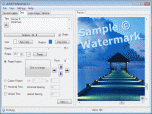Index >> Graphic Apps >> Other >> uMark
Report SpywareuMark 4.4
Software Description:
uMark - Batch photo watermark software, add name/logo/copyright/EXIF info as watermark
Protect your digital photos with uMark. uMark is a powerful batch watermarking software. It enables you to add visible watermarks to your digital images and photos. Be it your company name, logo, copyright notice or EXIFproperties - uMark can add all! You can set a custom font and color, adjust opacity level and transparency, and insert special characters like © and ®. The watermark can be placed anywhere on the image, using customizable presets or exact x/y positioning.
uMark supports multiple image formats and lets you convert your images from one format to the other. With uMark you can also rotate and tile your watermarks. Once you have designed your watermark, you can save the settings for later use. uMark can add itself to the Windows Explorer right click context menu for images so that you can add watermarks to the images directly from Windows Explorer. uMark saves watermarked images in a separate folder so your originals remain unchanged.
What's more - uMark can be used as a batch thumbnail generator, batch converter and an image viewer as well. uMark comes with a handy user guide and is well supported with how to videos, tutorials and user forum. FREE 15 day trial is available.
Don't let others steal your photos! If you have ever shared an image over the Internet then uMark is a must have software for you.
What's New: Save photos as PDF, Maintain directory structure of the photos, Bug fixes
Protect your digital photos with uMark. uMark is a powerful batch watermarking software. It enables you to add visible watermarks to your digital images and photos. Be it your company name, logo, copyright notice or EXIFproperties - uMark can add all! You can set a custom font and color, adjust opacity level and transparency, and insert special characters like © and ®. The watermark can be placed anywhere on the image, using customizable presets or exact x/y positioning.
uMark supports multiple image formats and lets you convert your images from one format to the other. With uMark you can also rotate and tile your watermarks. Once you have designed your watermark, you can save the settings for later use. uMark can add itself to the Windows Explorer right click context menu for images so that you can add watermarks to the images directly from Windows Explorer. uMark saves watermarked images in a separate folder so your originals remain unchanged.
What's more - uMark can be used as a batch thumbnail generator, batch converter and an image viewer as well. uMark comes with a handy user guide and is well supported with how to videos, tutorials and user forum. FREE 15 day trial is available.
Don't let others steal your photos! If you have ever shared an image over the Internet then uMark is a must have software for you.
What's New: Save photos as PDF, Maintain directory structure of the photos, Bug fixes
Feature List:
- Support for BMP, JPG, GIF, PNG and TIFF image types
- Add text or a logo as a watermark
- Batch processing
- Customizable font formatting options for text
- Add semi transparent watermarks
- Place watermark at predefined or customized positions on the image
- Rotate watermark to any degree
- Tile the watermark horizontally/vertically or both
- Resize output images, generate thumbnails
- Convert output images
- Open images into uMark directly from Windows Explorer
- Save watermark settings for later use
- See the full size preview on actual images
- Add special characters like ? and ? to watermark
100% Clean:
 uMark 4.4 is 100% clean
uMark 4.4 is 100% cleanThis download (uMark.zip) was tested thoroughly and was found 100% clean. Click "Report Spyware" link on the top if you found this software contains any form of malware, including but not limited to: spyware, viruses, trojans and backdoors.
Related Software:
- uMark 4.4 - uMark Lite is a free tool to add copyright content to your digital photos.
- uMark 4.4 - Batch photo watermark software, add name/logo/copyright/EXIF info as watermark
- EXIF Purge 1 - Remove EXIF metadata from a batch of photos
- TiffCombine 1.5 - Combine TIFF files easily
- CD & DVD Box Labeler Pro 2016 1.9.97r2 - Design your own custom CD, DVD & Blu-Ray Labels with this easy to use software.
- Ashampoo Photo Mailer 1.0.8 - Ashampoo Photo Mailer - the easiest way to share photos through email.
- Media Resizer FREE thumbnail creator 2.57 - Creating image thumbnails has never been easier!
- Pocket Wallpaper 1.01 - Create themes and wallpaper for PocketPC and other mobile devices.
- Kaleider 4.9.2 - Kaleider emulates kaleidoscope, mirroring, 3D mirroring and funneling effects.
- Photo to PSP 1.10 - Easy transfer and resize of photos to PlayStation Portable, PSP
top 10 most downloaded
recommended software
-
- 1AVCenter
- With 1AVCenter you can record your entire screen or part of it directly to AVI or WMV, capture screenshots in JPG, share your screen over the internet...

-
- IconEdit2
- Create and edit icon files for Windows, iPhone, iPad, Apple Watch, and Android with professional yet easy-to-use Icon Editor. IconEdit2 has full suppo...