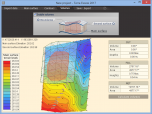Index >> Graphic Apps >> CAD >> Terra Excess
Report SpywareTerra Excess 25.1217
Software Description:
Terra Excess - Earthworks volumes and Topographic survey Software
Terra Excess is land surveying and civil engineering CAD software developed to be extremely intuitive. Even by those without previous experience, Terra Excess will allow you to handle the following tasks in just a few minutes -
GENERATING AND LABELING CONTOUR LINES IN ORDER TO PRODUCE TOPOGRAPHIC PLANS AND MAPS: Terra Excess can generate contour lines from topographic survey data in a very simple way. All you need to do is select the points with elevation values and create a 'Main surface'. Once done, you should choose the interval and draw the contours. Contour lines in Terra Excess can also be labeled. Generated contours can be used as a base map for designing and implementing various construction projects or creating topographic plans and maps;
CALCULATING ACCURATE VOLUMES OF STOCKPILES AND QUARRIES OR ESTIMATING CUT AND FILL VOLUMES FOR EARTHWORKS: By using volumetric survey data (sets of points with elevation data), Terra Excess can accurately calculate stockpile volumes, extraction quantities as well as volumes of earthworks, quarries and more. The software creates a triangulated irregular network (TIN) for the representation of the surfaces and computes the volumes between them by using prism volume calculations. This is the most accurate method for estimating volumes, whose accuracy depends only on the quality of the data entered;
VIEWING AND EDITING SURVEY POINTS: Survey points entered in Terra Excess can be clearly visualized and edited. They can be scaled in size and some of their properties can be hidden for instance Number, Elevation or Description;
EXPORTING DATA TO DXF: The possibility to export points and contour lines generated in Terra Excess in the DXF file format allows users to transfer the data between various CAD software products.
What's New: New Release
Limitations: 31 Days Trial
Terra Excess is land surveying and civil engineering CAD software developed to be extremely intuitive. Even by those without previous experience, Terra Excess will allow you to handle the following tasks in just a few minutes -
GENERATING AND LABELING CONTOUR LINES IN ORDER TO PRODUCE TOPOGRAPHIC PLANS AND MAPS: Terra Excess can generate contour lines from topographic survey data in a very simple way. All you need to do is select the points with elevation values and create a 'Main surface'. Once done, you should choose the interval and draw the contours. Contour lines in Terra Excess can also be labeled. Generated contours can be used as a base map for designing and implementing various construction projects or creating topographic plans and maps;
CALCULATING ACCURATE VOLUMES OF STOCKPILES AND QUARRIES OR ESTIMATING CUT AND FILL VOLUMES FOR EARTHWORKS: By using volumetric survey data (sets of points with elevation data), Terra Excess can accurately calculate stockpile volumes, extraction quantities as well as volumes of earthworks, quarries and more. The software creates a triangulated irregular network (TIN) for the representation of the surfaces and computes the volumes between them by using prism volume calculations. This is the most accurate method for estimating volumes, whose accuracy depends only on the quality of the data entered;
VIEWING AND EDITING SURVEY POINTS: Survey points entered in Terra Excess can be clearly visualized and edited. They can be scaled in size and some of their properties can be hidden for instance Number, Elevation or Description;
EXPORTING DATA TO DXF: The possibility to export points and contour lines generated in Terra Excess in the DXF file format allows users to transfer the data between various CAD software products.
What's New: New Release
Limitations: 31 Days Trial
100% Clean:
 Terra Excess 25.1217 is 100% clean
Terra Excess 25.1217 is 100% cleanThis download (TerraExcess.exe) was tested thoroughly and was found 100% clean. Click "Report Spyware" link on the top if you found this software contains any form of malware, including but not limited to: spyware, viruses, trojans and backdoors.
Related Software:
- ABViewer 9.1 - CAD DWG DXF HPGL TIFF CGM SVG WMF STEP IGES STL SAT viewer, editor and converter
- Visual Drawing Maker 1.13 - Convert CAD files into self viewing executable (*.exe) files.
- MITCalc3D for SolidWorks 1.61 - Mechanical, Industrial and Technical Calculations for SolidWorks
- AutoQ3D CAD 5.10 - Full CAD application that let you make a lot of things in 2D & 3D
- progeCAD Professional AutoCAD Clone 2011.2.0.9 - progeCAD AutoCAD DWG Clone, 1/10th the cost, no learning curve for AutoCAD users
- DWF to DWG Converter 2007 2010 - Instantly convert DWF files to AutoCAD DWG and DXF files.
- AutoDWG Attribute Extractor 2.8 - AutoDWG Attribute Extractor, extract attribute information
- Maze Creator PRO 1.70 - Create random customized mazes with solution; add pictures, text, change shape
- ACAD DWG Viewer Pro 3 - DWGSee, a lite and fast DWG/DXF/DWF Viewer, batch print DWG/DXF/DWF files.
- VaryTable 2.1.0005 - Converts any selected text array in a CAD drawing into spread sheet cell table
top 10 most downloaded
recommended software
-
- Acme CAD Converter
- DWG Converter - Acme CAD Converter is a dwg dxf dwf format conversion software for batch and vector files. It can conveniently convert DXF,DWF and DWG...
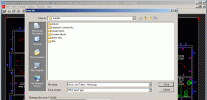
-
- 1AVCenter
- With 1AVCenter you can record your entire screen or part of it directly to AVI or WMV, capture screenshots in JPG, share your screen over the internet...