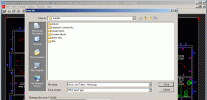Index >> Graphic Apps >> Screen Capture >> Screenrec
Report SpywareScreenrec 0.1.0.70
Software Description:
Screenrec - Share screenshots and screen recordings instantly with a private sharing link.
ScreenRec is a free, lightweight screen capture software that allows you to record your screen or take a screenshot in a click. Its insanely easy to use and there is NO learning curve. Just select screen capture area, press a button and youre done!
You can take a screenshot of your entire screen or a specific screen area and edit it with the annotation tools. You can also record your computer screen with sound coming from your speakers or your microphone. Of course, you can turn the sound on/off.
Thanks to the Cloud Recording technology, there is no upload time and no need to connect to DropBox, Google Drive, Youtube or Facebook etc. When youre done recording or taking a screenshot, youll immediately get a private and secure sharing link copied to your clipboard. Just press Ctrl + V to paste the link in an email, in a private chat or even publish it to your website if you like.
ScreenRec is powered by the all-in-one business video platformStreamingVideoProvider, and comes with 2Gb of free private cloud storage. This makes it extremely powerful under the hood. Besides business video hosting, you also get a number of advanced features like enterprise-grade security, deep analytics and a content management system (CMS).
ScreenRec prevents any unauthorized downloads of your screenshots and screencasts using the 128-bit AES encryption algorithm. You can also set passwords and restrict access by location or IP address.
ScreenRecs Deep Analytics let you see who watched your screen recording, which parts they skipped, how many times they watched, and more.
Using the CMS, you can organize your captures with tags and playlists. Share single videos or entire playlists in an instant.
ScreenRec is for you if you want to save time communicating. It helps you get your point across quickly and securely whenever you need to collaborate with designers and developers, create training videos, reply to support tickets, report bugs, assign tasks, and more.
What's New: * Changed icons for better UX * Changed sharing link notification message * Fixed recording not working when user is logged out * Fixed Google login not working
ScreenRec is a free, lightweight screen capture software that allows you to record your screen or take a screenshot in a click. Its insanely easy to use and there is NO learning curve. Just select screen capture area, press a button and youre done!
You can take a screenshot of your entire screen or a specific screen area and edit it with the annotation tools. You can also record your computer screen with sound coming from your speakers or your microphone. Of course, you can turn the sound on/off.
Thanks to the Cloud Recording technology, there is no upload time and no need to connect to DropBox, Google Drive, Youtube or Facebook etc. When youre done recording or taking a screenshot, youll immediately get a private and secure sharing link copied to your clipboard. Just press Ctrl + V to paste the link in an email, in a private chat or even publish it to your website if you like.
ScreenRec is powered by the all-in-one business video platformStreamingVideoProvider, and comes with 2Gb of free private cloud storage. This makes it extremely powerful under the hood. Besides business video hosting, you also get a number of advanced features like enterprise-grade security, deep analytics and a content management system (CMS).
ScreenRec prevents any unauthorized downloads of your screenshots and screencasts using the 128-bit AES encryption algorithm. You can also set passwords and restrict access by location or IP address.
ScreenRecs Deep Analytics let you see who watched your screen recording, which parts they skipped, how many times they watched, and more.
Using the CMS, you can organize your captures with tags and playlists. Share single videos or entire playlists in an instant.
ScreenRec is for you if you want to save time communicating. It helps you get your point across quickly and securely whenever you need to collaborate with designers and developers, create training videos, reply to support tickets, report bugs, assign tasks, and more.
What's New: * Changed icons for better UX * Changed sharing link notification message * Fixed recording not working when user is logged out * Fixed Google login not working
100% Clean:
 Screenrec 0.1.0.70 is 100% clean
Screenrec 0.1.0.70 is 100% cleanThis download (ScreenRec_webinstall.exe) was tested thoroughly and was found 100% clean. Click "Report Spyware" link on the top if you found this software contains any form of malware, including but not limited to: spyware, viruses, trojans and backdoors.
Related Software:
- HeavyMath Cam 3D Webmaster Edition 3.8 - 3D anaglyph stereo webcam software. Upload via FTP or record to video file.
- Huelix ScreenPlay Screen Recorder 2.0 - Record and broadcast PC screens as Windows Media video in real time!
- GrabXP7 7.0.4 - Image capture, view and print. Grab any user defined area from the screen
- GAX reloaded v2.01 - Contains a colorpicker, a screen ruler, and a screen capture.
- Ashampoo Snap 8 8.0.7 - Ashampoo Snap 8 - So much more than just screenshots
- HyperSnap 7.26.01 - Easy to use yet powerful Screen Capture, Text Capture, Image Editor for Windows
- CaptureXT Screen Capture 3.0.3 - Take screenshots and edit professionally with ease.
- River Past Cam Do 3.1 - Record webcam to AVI, WMV, or optional 3GP, MOV, MP4.
- River Past Cam Do Webmaster Edition 3.1 - Record webcam to AVI, WMV, or optional MOV, MP4, 3GP, or upload to website.
- River Past Screen Recorder 7.8 - Capture screen to AVI video file, with choices of video and audio codecs.
top 10 most downloaded
recommended software
-
- Easy GIF Animator
- Easy GIF Animator is a powerful yet very easy to use software for creating animated pictures, banners, buttons and GIF videos. With this animated GIF ...
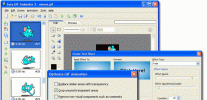
-
- Acme CAD Converter
- DWG Converter - Acme CAD Converter is a dwg dxf dwf format conversion software for batch and vector files. It can conveniently convert DXF,DWF and DWG...