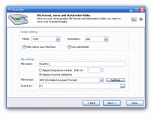Index >> Graphic Apps >> Other >> Scanitto Lite
Report SpywareScanitto Lite 1.26
Software Description:
Scanitto Lite allows to acquire images simply and quickly. Scan It To
Using the scanner at home or in the office you can have following problems:
- Unuseful and enough hard interface of scanning program which is providing with scanners;
- There is no an opportunity of saving images in a format which is necessary for you.
- There is no function of direct-printing which can save a lot of time for you.
Scanitto Lite has been developed for simplification of scanning process. Use this program you can fast and without any problem receive images from your scanner.
Using Scanitto Lite you can easily and simply scanning images, documents or photos, and save them in a format which is necessary for you. Also Scanitto will give you a function of direct-printing on your printer and allow use your printer and scanner as a copy machine.
Scanitto Lite is simple to use, all that you need is: choose a scanner, setup a scanning settings and a folder for saving scanned images. After scanning you can directly print your images.
Scanitto Lite gives you:
- Simple and user-friendly interface
- The function of direct-printing a scanned images. Make copies
- The opportunity of saving images in follow formats: bmp, jpeg, tiff, png, pdf, gif.
- Setup of resolution and color depth of images.
- Compatibility with all TWAIN scanners.
What's New: Set of default values for destination folder, file format and native TWAIN UI visibility; Improved Look and Feel; New menu icons; Changed web-site links; New digital signature and dual sign
Limitations: 15 Days Trial
Using the scanner at home or in the office you can have following problems:
- Unuseful and enough hard interface of scanning program which is providing with scanners;
- There is no an opportunity of saving images in a format which is necessary for you.
- There is no function of direct-printing which can save a lot of time for you.
Scanitto Lite has been developed for simplification of scanning process. Use this program you can fast and without any problem receive images from your scanner.
Using Scanitto Lite you can easily and simply scanning images, documents or photos, and save them in a format which is necessary for you. Also Scanitto will give you a function of direct-printing on your printer and allow use your printer and scanner as a copy machine.
Scanitto Lite is simple to use, all that you need is: choose a scanner, setup a scanning settings and a folder for saving scanned images. After scanning you can directly print your images.
Scanitto Lite gives you:
- Simple and user-friendly interface
- The function of direct-printing a scanned images. Make copies
- The opportunity of saving images in follow formats: bmp, jpeg, tiff, png, pdf, gif.
- Setup of resolution and color depth of images.
- Compatibility with all TWAIN scanners.
What's New: Set of default values for destination folder, file format and native TWAIN UI visibility; Improved Look and Feel; New menu icons; Changed web-site links; New digital signature and dual sign
Limitations: 15 Days Trial
Feature List:
- Scan images from scanner
- Save scanned images to various formats (bmp, jpeg, tiff, png, pdf, gif)
- Output images directly to the printer (make a copy)
- Manage scanned images
- Scanitto works like wizard in 4 steps: Selecting TWAIN device, setting scanning parameters, images aquiring and images management
100% Clean:
 Scanitto Lite 1.26 is 100% clean
Scanitto Lite 1.26 is 100% cleanThis download (scanitto.exe) was tested thoroughly and was found 100% clean. Click "Report Spyware" link on the top if you found this software contains any form of malware, including but not limited to: spyware, viruses, trojans and backdoors.
Related Software:
- BlindScanner Pro 3.20 - BlindScanner Pro - client-server application that allows using remote scanner
- BlindScanner Standard 2.17 - BlindScanner Standard allows using remote scanner through the network
- Scanitto Pro 3.13 - An efficient scanning suite with great functionality OCR with a great price tag!
- TiffCombine 1.5 - Combine TIFF files easily
- CD & DVD Box Labeler Pro 2016 1.9.97r2 - Design your own custom CD, DVD & Blu-Ray Labels with this easy to use software.
- Ashampoo Photo Mailer 1.0.8 - Ashampoo Photo Mailer - the easiest way to share photos through email.
- Media Resizer FREE thumbnail creator 2.57 - Creating image thumbnails has never been easier!
- Pocket Wallpaper 1.01 - Create themes and wallpaper for PocketPC and other mobile devices.
- Kaleider 4.9.2 - Kaleider emulates kaleidoscope, mirroring, 3D mirroring and funneling effects.
- Photo to PSP 1.10 - Easy transfer and resize of photos to PlayStation Portable, PSP
top 10 most downloaded
recommended software
-
- 1AVCenter
- With 1AVCenter you can record your entire screen or part of it directly to AVI or WMV, capture screenshots in JPG, share your screen over the internet...

-
- IconEdit2
- Create and edit icon files for Windows, iPhone, iPad, Apple Watch, and Android with professional yet easy-to-use Icon Editor. IconEdit2 has full suppo...