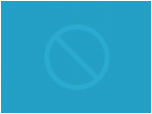Index >> Graphic Apps >> Editors >> RahmanImager Professional
Report SpywareRahmanImager Professional 2.0
Software Description:
RahmanImager Professional - Digital Image Processing with layers, filters, effects. Batch processing & Album
RahmanImager Professional is an advanced digital Image processing suite with support for layers, vast arrays of filters, Special Effects, Artistic Colorizing, Tools, optimizers etc. It is one of the best alternative to expensive and complex and expensive image editors like Adobe Photoshop. It supports more than 56 popular Image Formats for Reading and support 21 Popular Image Formats for Writing with different dithers settings and color maps to bring the best possible color combination. With arrays of Filters, Effects and Artistic Colorizing options, Images can be refined to give a more holistic ingredients. You can adjust size, canvas, rotate, flip, crop, resample, anti-alias, morphing, transparency etc and it also support multiple Image Documents.
RahmanImager supports full layer capability with optional transparency and various text effects. Layer implementation comes in two forms, as text (Shadow Text, 3D Text, Style Text) and as image. Save layers information as Rahman Layer Format (*.RLF) for future reference and retrieval. Move, place, toggle visibility, overlap different layers to bring upon different layout and appearance of the overall image. More than 80+ graphic functions and special effects available exclusively for enhancing and manipulating each layer.
Image optimization for web with every image processing step. Instant Live optimized image display. Images supported in this mode are gif 2,4,8,16,32,64,128,256 colors, different 24 bit jpeg compression and png 8 and 24 bit.
Interactive Undo/Redo panels for all actions performed on the images.
Drawing Tools - Selection, Brush, Airbrush, Fill, Stamp Applier, Gradient Applier, Shapes, Color Picker, pencil etc.
Adjust size, canvas, rotate, flip, crop, resample, anti-alias, morphing, transparency etc.
Image Preview in Open Dialog Box and lots more.
User defined Filters
Apply Palette
Batch Image Processing
Batch Image Conversion
HTML Album Generator
RahmanImager Professional is an advanced digital Image processing suite with support for layers, vast arrays of filters, Special Effects, Artistic Colorizing, Tools, optimizers etc. It is one of the best alternative to expensive and complex and expensive image editors like Adobe Photoshop. It supports more than 56 popular Image Formats for Reading and support 21 Popular Image Formats for Writing with different dithers settings and color maps to bring the best possible color combination. With arrays of Filters, Effects and Artistic Colorizing options, Images can be refined to give a more holistic ingredients. You can adjust size, canvas, rotate, flip, crop, resample, anti-alias, morphing, transparency etc and it also support multiple Image Documents.
RahmanImager supports full layer capability with optional transparency and various text effects. Layer implementation comes in two forms, as text (Shadow Text, 3D Text, Style Text) and as image. Save layers information as Rahman Layer Format (*.RLF) for future reference and retrieval. Move, place, toggle visibility, overlap different layers to bring upon different layout and appearance of the overall image. More than 80+ graphic functions and special effects available exclusively for enhancing and manipulating each layer.
Image optimization for web with every image processing step. Instant Live optimized image display. Images supported in this mode are gif 2,4,8,16,32,64,128,256 colors, different 24 bit jpeg compression and png 8 and 24 bit.
Interactive Undo/Redo panels for all actions performed on the images.
Drawing Tools - Selection, Brush, Airbrush, Fill, Stamp Applier, Gradient Applier, Shapes, Color Picker, pencil etc.
Adjust size, canvas, rotate, flip, crop, resample, anti-alias, morphing, transparency etc.
Image Preview in Open Dialog Box and lots more.
User defined Filters
Apply Palette
Batch Image Processing
Batch Image Conversion
HTML Album Generator
100% Clean:
 RahmanImager Professional 2.0 is 100% clean
RahmanImager Professional 2.0 is 100% cleanThis download (RahmanImagerPro2.exe) was tested thoroughly and was found 100% clean. Click "Report Spyware" link on the top if you found this software contains any form of malware, including but not limited to: spyware, viruses, trojans and backdoors.
Related Software:
- ASCII Art Generator 3.2.4.6 - Convert pictures into amazing colorful and readable text quickly and easily
- Colour Studio 2.0 - 5 plug-in filters for use with Adobe Photoshop or compatible host applications
- AKVIS Retoucher 6.0 - AKVIS Retoucher is an efficient software for photo restoration and retouching.
- FotoBatch 5.1.3.0818 - It will allow you to convert and processing image files using scripts.
- Project5 Photocut Processor 1.0.10.1005 - Bitmap tracer (raster to vector), realistic photo effect in vinyl decals
- FunPhotor 6.2003 - Fun Photo Creator - Put Your Face on Fantasy & Fun Photo!
- PixBuilder Studio 1.31 - PixBuilder Studio is graphic software for photo editing and images manipulation.
- AKVIS Stamp 3.0 - AKVIS Stamp - Image Healing Tool for seamless defects removal and object cloning
- RPE Photo 3.0 - Easy Digital Photo Resizing, Printing and Enhancement. Learn in Minutes!
- Able Fax Tif View 3.17.2.20 - Multi-page tif, pdf, eps, ai, dcx viewer, editor and converter.
top 10 most downloaded
recommended software
-
- 1AVCenter
- With 1AVCenter you can record your entire screen or part of it directly to AVI or WMV, capture screenshots in JPG, share your screen over the internet...

-
- IconEdit2
- Create and edit icon files for Windows, iPhone, iPad, Apple Watch, and Android with professional yet easy-to-use Icon Editor. IconEdit2 has full suppo...