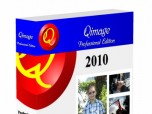Index >> Graphic Apps >> Other >> Qimage Professional Edition
Report SpywareQimage Professional Edition 2010.209
Software Description:
Qimage Professional Edition - a batch printing and processing software
Qimage is our world renowned batch printing and processing software.
Optimal print quality regardless of size (see sidebar)
Optimal arrangement of prints on page
Mix and match different size prints on each page
Print cropping tool remembers all your crops
User controllable final print "smart sharpening"
Fully ICC aware color management
View slide shows, send photos via e-mail
Batch convert, create files for photo labs, etc.
Automated job log, save and recall jobs/settings!
30 day trial available: see demo link on left
Free lifetime upgrades!
Qimage is our world renowned batch printing and processing software.
Optimal print quality regardless of size (see sidebar)
Optimal arrangement of prints on page
Mix and match different size prints on each page
Print cropping tool remembers all your crops
User controllable final print "smart sharpening"
Fully ICC aware color management
View slide shows, send photos via e-mail
Batch convert, create files for photo labs, etc.
Automated job log, save and recall jobs/settings!
30 day trial available: see demo link on left
Free lifetime upgrades!
Feature List:
- Quality: Many professionals and amateurs agree, Qimage simply produces the best quality prints possible, bar none! Qimage is designed to print your original images at maximum quality, no matter what type of printer you are using and no matter what the resolution of your original images. Internal print optimization algorithms use high quality resampling algorithms (much higher quality than traditional bicubic methods) to ensure that you never again have to worry about DPI, print sizes, or resolution numbers
- Ease of use: In addition to never again needing to fiddle with resampling, resaving photos to 300 DPI, etc., Qimage offers an efficient and simple means to automatically arrange multiple prints so that they use the least amount of expensive photo paper
- Flexibility: Numerous auto placement and full manual placement of images for maximum flexibility. You can print images from different folders and even different drives in the same session, all with different print sizes if you like
- Posters: Print 20 images on one page for contact sheets, three 4x6 images per page on an 8x10 page, mixed sizes of different (or the same) images, or a multi-page poster of a single image that covers an entire wall. The possibilities are limitless
- Professional quality filters: Cropping, brightness, contrast, sharpening, auto-exposure compensation, levels, curves, CCD noise filters, blemish and redeye removal, image rotation, mirror, image information stamp, and even a luminance-based unsharp mask are just some of the ways that you can enhance your images
- Associative and batch filtering: You can apply filters that you design to images as "masks" that get associated with the original, eliminating the need to store separate/modified versions. Simply create your filter and associate that filter with the original and Qimage will apply the filter to the original each time the image is opened for viewing/printing. Of course, you can always save the filtered/modified images separately if you like, so that they may be used in other applications or the web. Filters you design can be applied to a single image or hundreds of different images from different folders in batch. For example, you could apply a dark frame subtraction to remove all the "hot pixels" in long exposure photographs, and apply the "fix" to a dozen different images that you just took
- Color management (ICC) support: Full support to actually start managing your images for accurate color. Qimage allows you to link ICC profiles to multiple cameras separately so that you can ensure that you have the most accurate color possible. Also supports profile to profile conversions for images, soft proofing, and more. If you are looking for ICC aware software that can handle all your ICC profiling needs without draining your bank account, Qimage is for you
- Many supported image types: Qimage currently supports the following image types: JPEG, TIF, BMP, GIF, PCX, TGA, PCD, PNG, PSD, and NEF (Nikon D1, D1H, D1X, and D100 raw)
- Image Comparator: Compare any two images side-by-side using the built in "Image Comparator"
- Fully automated slide shows: Use Qimage at photo events to continuously display images for customers. Ability to auto-advance and stamp each image with information needed for clients to identify photographs
- Image management: Copy, move, delete, auto-rename based on date, and download images from flash cards. Ability to add, change, and search IPTC fields
100% Clean:
 Qimage Professional Edition 2010.209 is 100% clean
Qimage Professional Edition 2010.209 is 100% cleanThis download (q10-209.exe) was tested thoroughly and was found 100% clean. Click "Report Spyware" link on the top if you found this software contains any form of malware, including but not limited to: spyware, viruses, trojans and backdoors.
Related Software:
- FlashPipe 2010.120 - Download photos/videos from your flash cards with one click
- TiffCombine 1.5 - Combine TIFF files easily
- CD & DVD Box Labeler Pro 2016 1.9.97r2 - Design your own custom CD, DVD & Blu-Ray Labels with this easy to use software.
- Ashampoo Photo Mailer 1.0.8 - Ashampoo Photo Mailer - the easiest way to share photos through email.
- Media Resizer FREE thumbnail creator 2.57 - Creating image thumbnails has never been easier!
- Pocket Wallpaper 1.01 - Create themes and wallpaper for PocketPC and other mobile devices.
- Kaleider 4.9.2 - Kaleider emulates kaleidoscope, mirroring, 3D mirroring and funneling effects.
- Photo to PSP 1.10 - Easy transfer and resize of photos to PlayStation Portable, PSP
- ColorMania 5.0 - Color Picker with Eyedropper and Screen Magnifier
- ConceptDraw for Mac 7.6 - Discover the world of visual communication
top 10 most downloaded
recommended software
-
- 1AVCenter
- With 1AVCenter you can record your entire screen or part of it directly to AVI or WMV, capture screenshots in JPG, share your screen over the internet...

-
- IconEdit2
- Create and edit icon files for Windows, iPhone, iPad, Apple Watch, and Android with professional yet easy-to-use Icon Editor. IconEdit2 has full suppo...