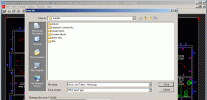Index >> Graphic Apps >> Screen Capture >> My Screen Recorder Pro
Report SpywareMy Screen Recorder Pro 5.17
Software Description:
My Screen Recorder Pro - Create demos by recording your PC desktop, WebCam, or Mobile
Record your PC screen activity to AVI, WMV, MP4 or WebM files. This advanced screen capture tool can record anything on the computer screen, including the entire desktop, windows, menus, cursors, and even video with sound. Our latest version can also record your webcam and mobile device.
You can use My Screen Recorder Pro to create video to demonstrate features of a web site or software product, to create movies for user training, or any other task that requires capturing desktop or mobile activity. You can also speak into the microphone while recording is in progress to include audio narration with the recorded video. Record from both microphone and speakers at the same time - perfect for internet chat applications or Skype sessions! The cut and join features help you make the perfect recording.
My Screen Recorder Pro also helps you organize your recordings into Personal Folders for easy management. You can select whether to record the entire screen, a particular window, or mark your own region on the screen to record. The Screen Drawing feature allows you to emphasize and annotate important points. Use mouse effects to emphasize clicks.
Your finished video can be distributed in many ways. Create AVI files, with full control of video and audio characteristics or create videos in both Microsoft Windows Media (WMV), MPEG-4 and WebM format, which produce very small file sizes specially tailored for distribution on web sites or from a streaming server. My Screen Recorder Pro can also create self-contained, self-running executables, perfect for distribution on CD-ROM or DVD-ROM, because they contain their own player. You can password protect your videos and even put in an expiration date.
Download the most feature rich screen recording tool now!
What's New: Windows 10 Support, new audio capture works with ALL audio devices, Zoom capabilities, record webcam, record Mobile device, Motion Activated Recording, Video Branding, Audio only recordings can be saved as MP3, Screen draw while recording, Record directly to MP4, AVI, WMV, or WebM format files.
Limitations: 30 Days Trial
TAGS: screen recorder, desktop recorder, screen capture, record webcam, screen recording
Record your PC screen activity to AVI, WMV, MP4 or WebM files. This advanced screen capture tool can record anything on the computer screen, including the entire desktop, windows, menus, cursors, and even video with sound. Our latest version can also record your webcam and mobile device.
You can use My Screen Recorder Pro to create video to demonstrate features of a web site or software product, to create movies for user training, or any other task that requires capturing desktop or mobile activity. You can also speak into the microphone while recording is in progress to include audio narration with the recorded video. Record from both microphone and speakers at the same time - perfect for internet chat applications or Skype sessions! The cut and join features help you make the perfect recording.
My Screen Recorder Pro also helps you organize your recordings into Personal Folders for easy management. You can select whether to record the entire screen, a particular window, or mark your own region on the screen to record. The Screen Drawing feature allows you to emphasize and annotate important points. Use mouse effects to emphasize clicks.
Your finished video can be distributed in many ways. Create AVI files, with full control of video and audio characteristics or create videos in both Microsoft Windows Media (WMV), MPEG-4 and WebM format, which produce very small file sizes specially tailored for distribution on web sites or from a streaming server. My Screen Recorder Pro can also create self-contained, self-running executables, perfect for distribution on CD-ROM or DVD-ROM, because they contain their own player. You can password protect your videos and even put in an expiration date.
Download the most feature rich screen recording tool now!
What's New: Windows 10 Support, new audio capture works with ALL audio devices, Zoom capabilities, record webcam, record Mobile device, Motion Activated Recording, Video Branding, Audio only recordings can be saved as MP3, Screen draw while recording, Record directly to MP4, AVI, WMV, or WebM format files.
Limitations: 30 Days Trial
TAGS: screen recorder, desktop recorder, screen capture, record webcam, screen recording
Feature List:
- Record what happens on your screen and create to AVI, Flash or Windows Media (WMV) format
- Create tutorials and presentations
- Record the entire desktop, a desktop region or a specified window
- Schedule screen recordings to automatically start and stop at a specified time
- Automatically launch and record a particular URL at a specific time
- Use the Screen draw feature to make diagrams or highlight important items
- Auto Task feature allows you to convert and publish recordings while continuing to work on other tasks
- Create time-lapse screen recordings
- Make WMV recordings suitable for a streaming server
- Split and join screen recordings
- Automatically create HTML pages for your web site with embedded screen recordings
- Balance size and quality by fine tuning frame rate, audio quality, compressors and more
- Script and integrate My Screen Recorder Pro using its command line interface
- Record either monitor of a two monitor system, or create a single recording showing both monitors
- Organize your screen recordings in easily accessible folder shortcuts
- Generate and distribute self-contained and self-playable executables
100% Clean:
 My Screen Recorder Pro 5.17 is 100% clean
My Screen Recorder Pro 5.17 is 100% cleanThis download (MyScreenRecorderPro.exe) was tested thoroughly and was found 100% clean. Click "Report Spyware" link on the top if you found this software contains any form of malware, including but not limited to: spyware, viruses, trojans and backdoors.
Related Software:
- My Screen Recorder 5.17 - Create demos by recording your PC desktop activity to a AVI or WMV file.
- HeavyMath Cam 3D Webmaster Edition 3.8 - 3D anaglyph stereo webcam software. Upload via FTP or record to video file.
- Huelix ScreenPlay Screen Recorder 2.0 - Record and broadcast PC screens as Windows Media video in real time!
- GrabXP7 7.0.4 - Image capture, view and print. Grab any user defined area from the screen
- GAX reloaded v2.01 - Contains a colorpicker, a screen ruler, and a screen capture.
- Ashampoo Snap 8 8.0.7 - Ashampoo Snap 8 - So much more than just screenshots
- HyperSnap 7.26.01 - Easy to use yet powerful Screen Capture, Text Capture, Image Editor for Windows
- CaptureXT Screen Capture 3.0.3 - Take screenshots and edit professionally with ease.
- River Past Cam Do 3.1 - Record webcam to AVI, WMV, or optional 3GP, MOV, MP4.
- River Past Cam Do Webmaster Edition 3.1 - Record webcam to AVI, WMV, or optional MOV, MP4, 3GP, or upload to website.
top 10 most downloaded
recommended software
-
- Easy GIF Animator
- Easy GIF Animator is a powerful yet very easy to use software for creating animated pictures, banners, buttons and GIF videos. With this animated GIF ...
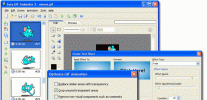
-
- Acme CAD Converter
- DWG Converter - Acme CAD Converter is a dwg dxf dwf format conversion software for batch and vector files. It can conveniently convert DXF,DWF and DWG...